Quick Search
Use Quick Search to search by:
- Keyword or date syntax
- Keyword expansion
- Company affiliation
- Assignment or transaction record
- Technology classification
How to use Quick Search
Go to the Patentcloud homepage to start a Quick Search.
- Enter the search criteria in the search box. Users can also use keyword search syntax and Boolean operators (NOT/AND/OR) to obtain a more accurate result. See all syntax codes here.
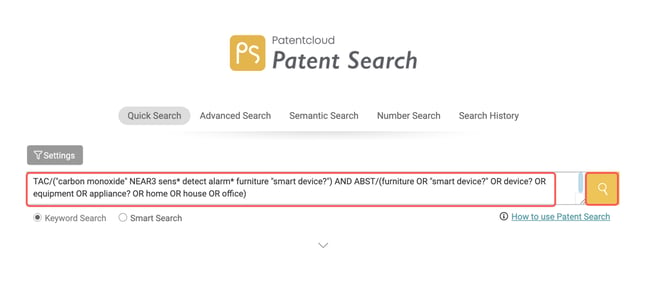
- Click on the dropdown arrow to input more specific keyword searches.
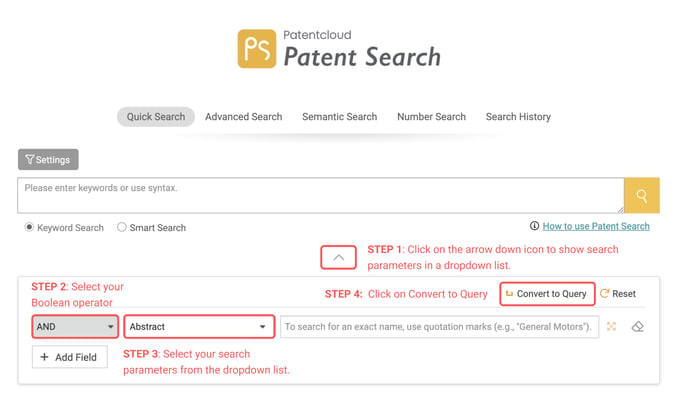
Steps:
1. Click on the dropdown to show more specific search filters.
2. Select a Boolean operator.
3. Select the search parameters from the dropdown list.
4. Click on Convert to Query. The chosen keyword will then appear in the correct search format in the search box above.
5. Click on the Search button.
Note: You can also check your Search History next to the Convert to Query button.