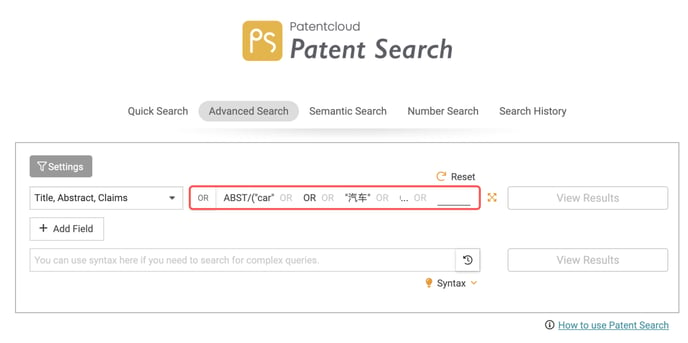Keyword Expansion
More often than not, many different variations of a word are used in patent publications and issues. Therefore, to perform a thorough patent search, it is necessary to expand the search to other related keyword variants — this is where the Keyword Expansion feature can help.
To use this feature, follow the steps below:
- In the Advanced Search (Advanced and Premium subscriptions only) tab, enter a keyword into the search box next to the drop-down menu, then click on the
 icon.
icon.
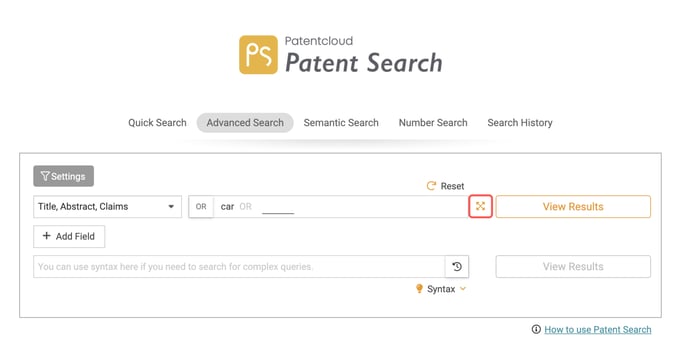
- Keyword Expansion can also be found in the Quick Search tab.
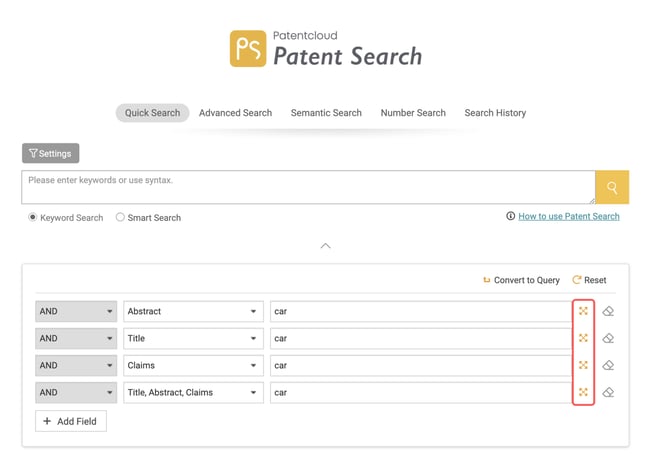
- The Keyword Expansion window will then appear. Users can choose different languages by clicking Expansion, selecting the related words for expansion, then clicking Confirm to apply.
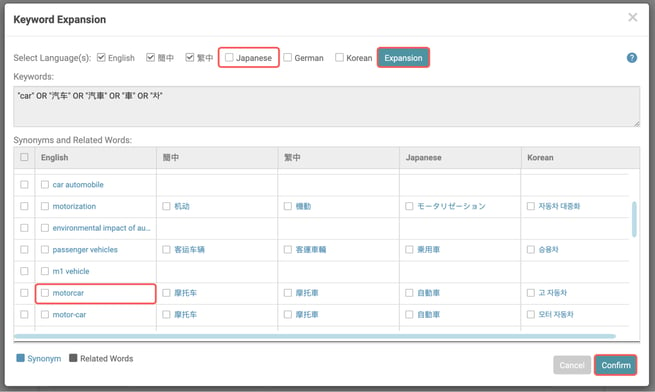
- After clicking Confirm, the selected keywords will appear in the search field.