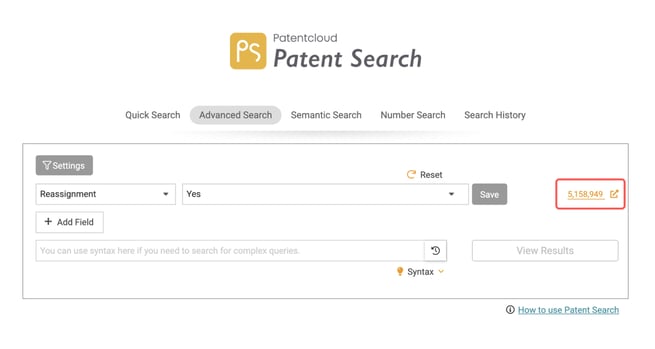Assignment Data Query (Patent Transaction)
With Patent Search Advanced or Premium, it is possible to view the transaction history of each patent and to conduct an analysis on each patent based on its transaction history.
To use the assignment-related functions, follow the steps below:
- On the Quick Search tab, Advanced or Premium users can access the Assignment Data fields by Reassignment, Number of Reassignment, Licensing, Pledge, Assignor (Reassignment=RSGMT), Assignee RSGMT, Licensor, Licensee, Pledgor, and Pledgee. See all syntax codes here.
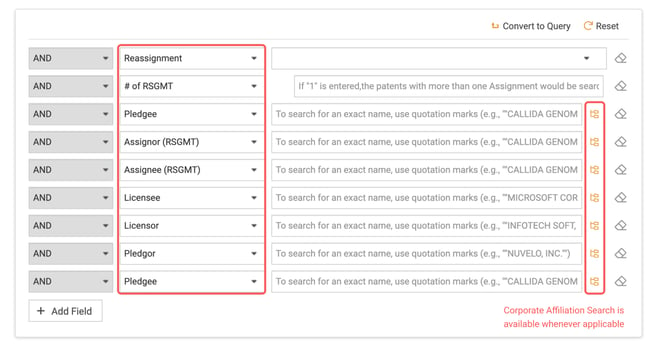
- Using Advanced Search, select an Assignment data parameter, and fill in the search box as required. Users can also use syntax codes, see the complete list here.
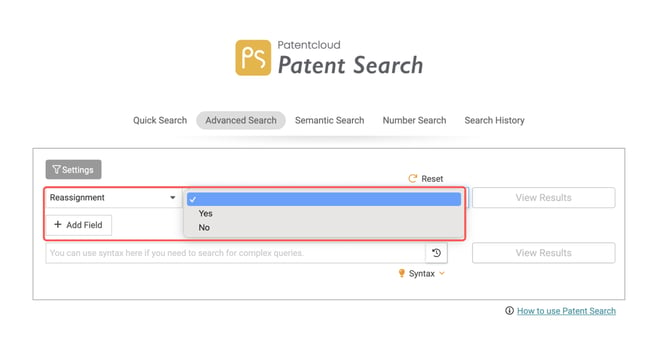
- Click on Count to view the number of matching results and click on the resulting number to go to the search results page. Click on Apply to save for later and combine with other queries.