分類檢索
若要根據專利的技術分類來檢索,則應使用「分類檢索」功能。如果您不確定專利的技術分類為何,可以使用「分類號查詢」,其已整合成為「分類檢索」的部份功能。
「簡易檢索」和「進階檢索」(只開放給進階和專業用戶) 皆可以執行專利分類 。
在「進階搜索」中:
1.點選左邊檢索欄。

2.點選「專利分類」相關的下拉選項。
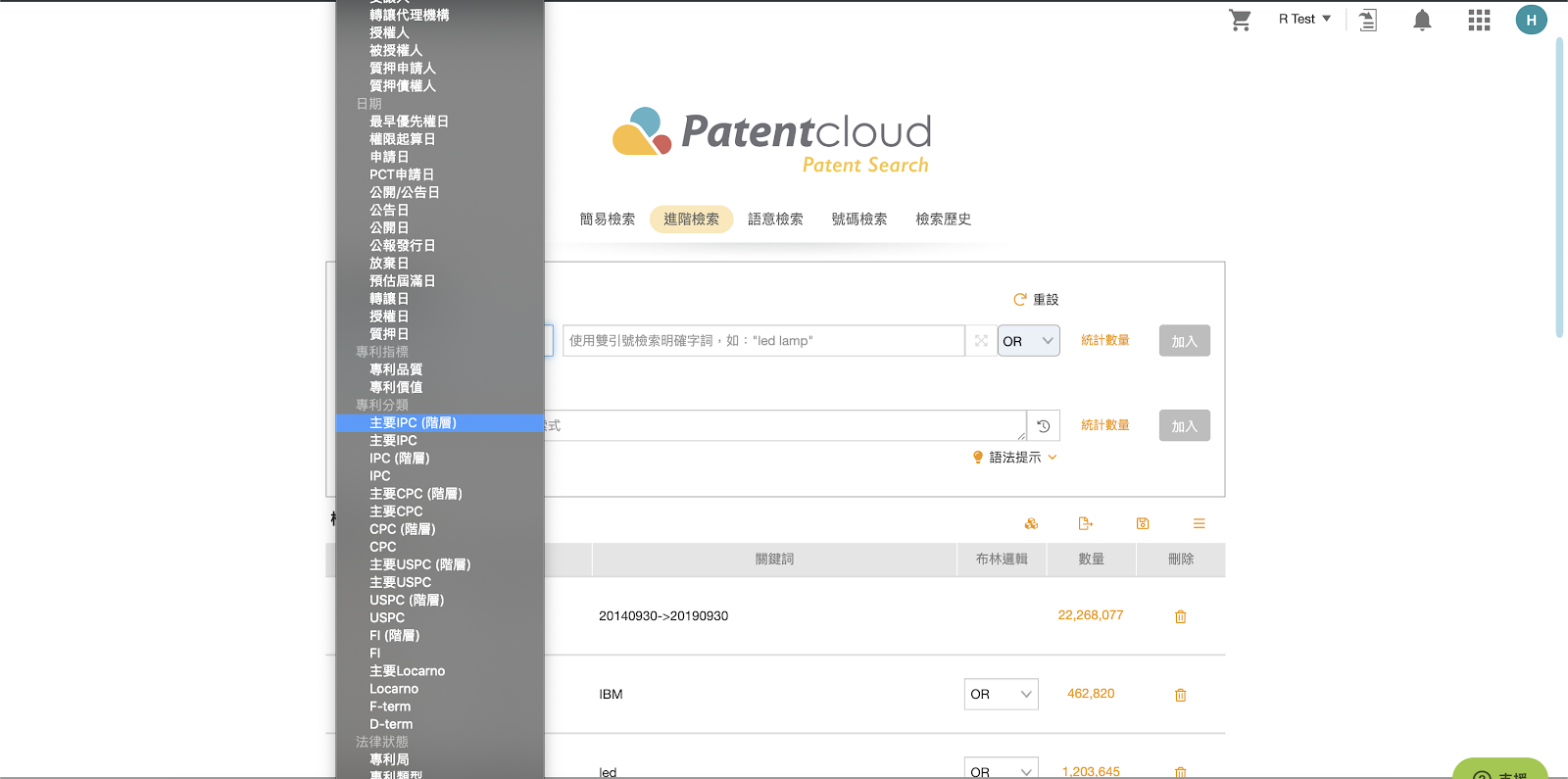
3. 輸入專利分類號並點選「統計數量」。

4. 檢索結果將會顯示此分類下的專利以及子分類專利。
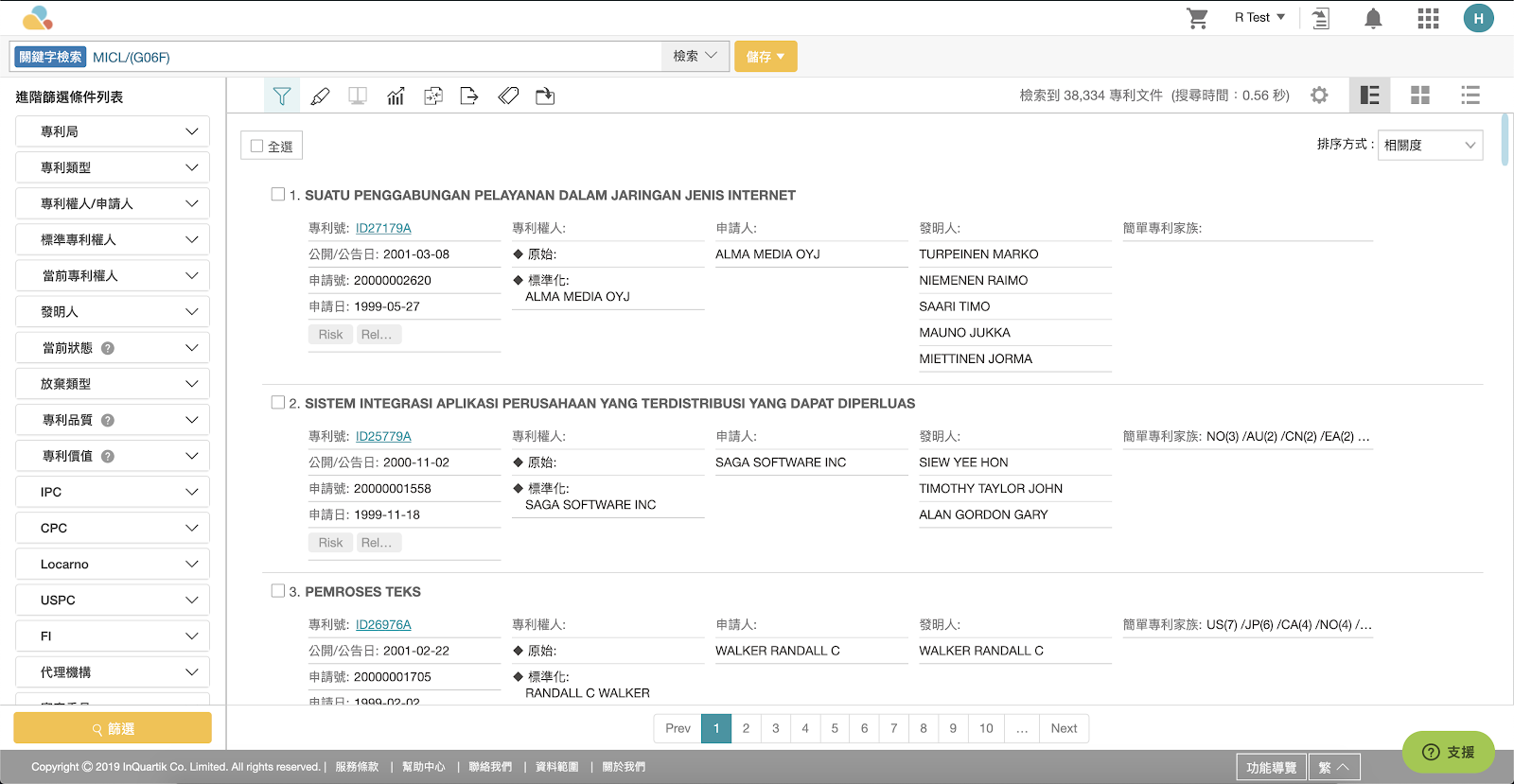
「分類號查詢」」已包含在「分類檢索」功能視窗。點選「分類號查詢」圖示後,即可利用關鍵字詞檢索此技術分類中的主分類及子分類,得出更精準的結果。
1.點選輸入欄位右邊視窗旁的 。
。

2. 視窗跳出來後輸入「關鍵字」或不包括的「排除字」,再按「檢索」。勾選您欲搜尋的技術分類,點選右邊的箭頭,再選擇「帶入並關閉視窗」。
您也可以利用分類號或是該項的第一個字母從 A 到 H 進行快速的摘選
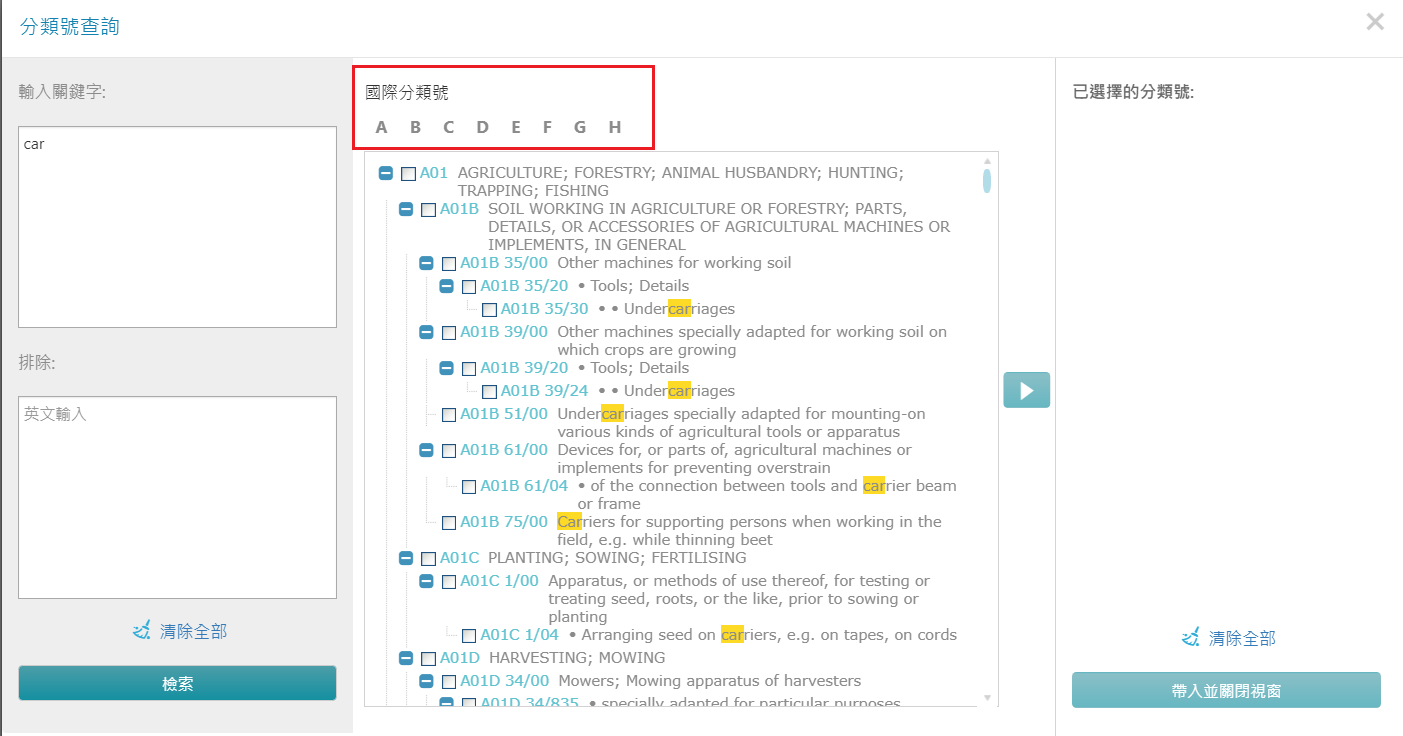
3.帶入檢索後,所有選取的技術分類會顯示在輸入欄位中。

同理,你也可以在「簡易檢索」的下拉目錄中選取技術分類。
