儲存檢索條件
若您想要儲存關鍵字,請點擊「關鍵字檢索」旁的「儲存」,然後點擊「儲存檢索條件」。
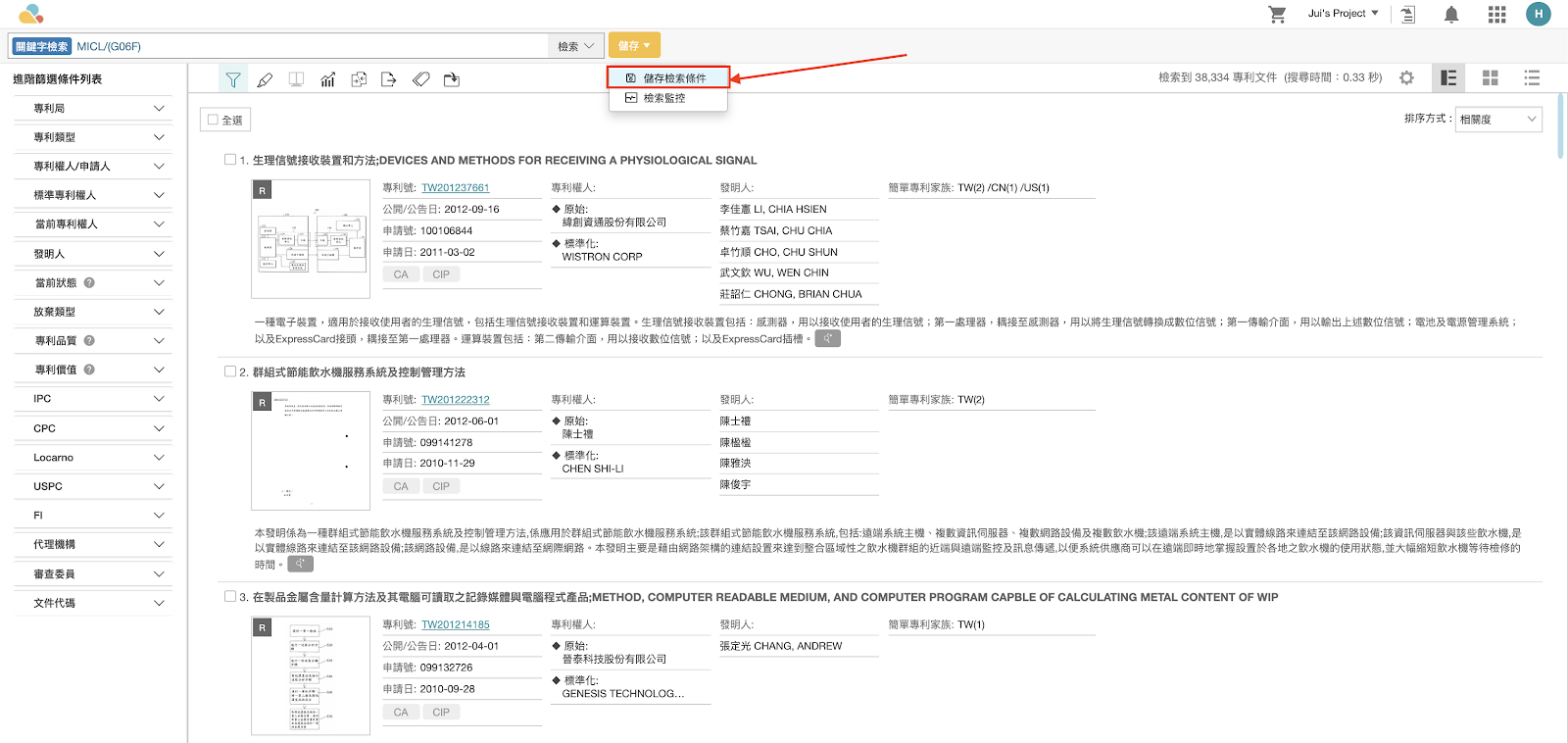
請幫您的檢索條件命名標題。
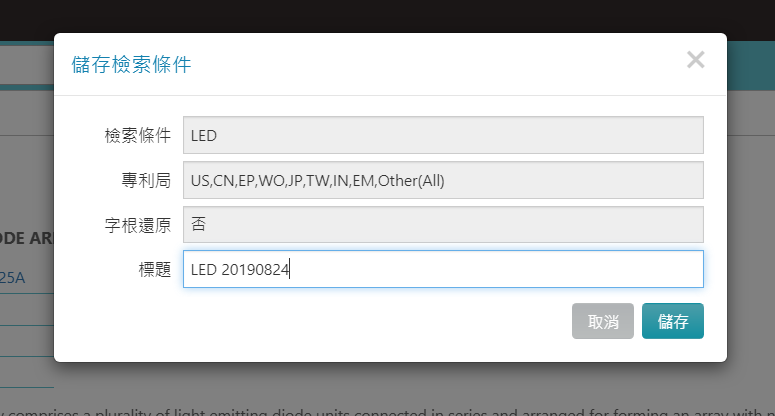
您可以在「檢索歷史」的「儲存」中看到先前儲存的檢索條件。

若想要「匯出」、「刪除」或「組合」,請直接點選相對印的圖示即可。

在「操作」下方的欄位中您可以點選「套用」以執行相同的檢索,或是點選「檢索監控」以獲取更新訊息。


若您想要儲存關鍵字,請點擊「關鍵字檢索」旁的「儲存」,然後點擊「儲存檢索條件」。
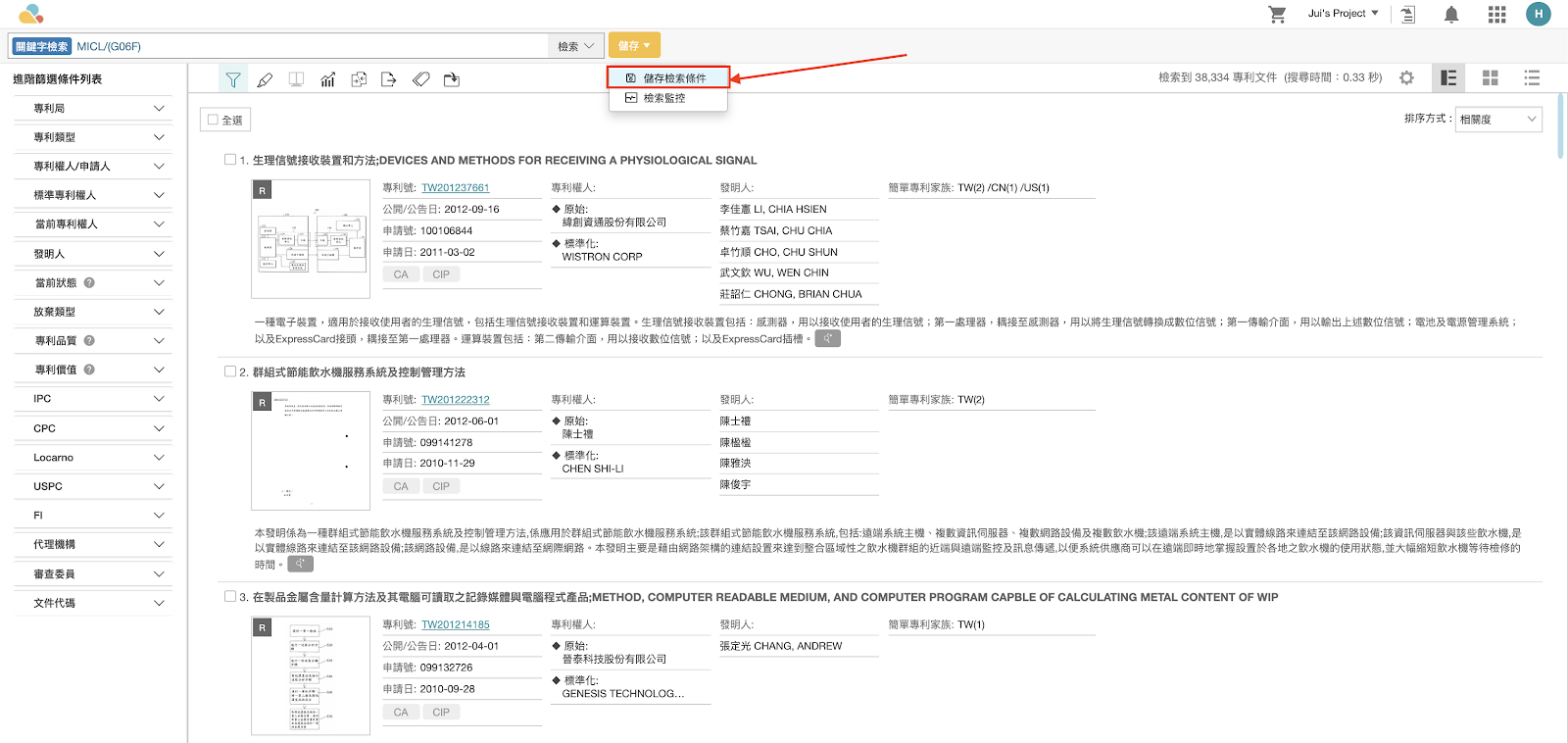
請幫您的檢索條件命名標題。
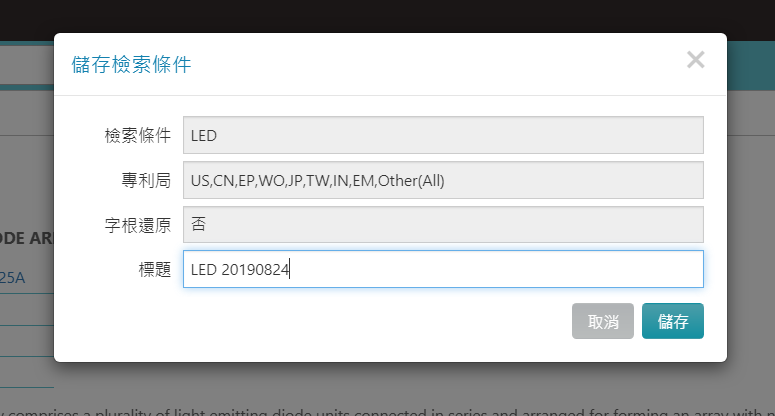
您可以在「檢索歷史」的「儲存」中看到先前儲存的檢索條件。

若想要「匯出」、「刪除」或「組合」,請直接點選相對印的圖示即可。

在「操作」下方的欄位中您可以點選「套用」以執行相同的檢索,或是點選「檢索監控」以獲取更新訊息。

