AI Auto-Grouping — Patent Summary
Patent Summary is a tool that combines Patentcloud unique language technology with AI (GPT). Simply click on the Patent Summary tab to automatically generate categories and summaries.
Feature Overview
The new "Patent Summary" function uses Generative AI to make it easier to understand the different technologies and inventions covered in a set of patents. Our powerful semantic algorithm intelligently groups patents based on their technology or invention and can summarize up to 100,000 patent records at once, creating clear and easy-to-read summaries for each group.
How to Use
-
Go to Patent Vault (PV) and select the folder you want to analyze.
-
Click the [Patent Summary] tab.
-
The system will start processing in the background (you can leave the page).
-
Processing takes about 1–2 minutes.

Once complete, you can check the classification results:

The Auto-Grouping feature supports up to three levels by default. Users can repeat the process to expand further. In Patent Vault, each project can have up to 10 levels and 1,000 folders.
Additional Feature
If you want to copy the Patent Summary classifications back to the original folder, you can further use the [Copy to Folder] and [Convert into Sub-folders] functions.
- Copy to Folder: Copy all patents in the selected categories to another folder.
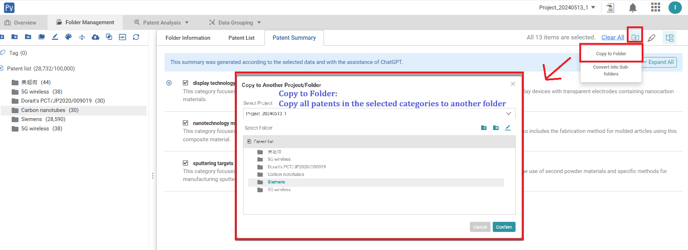
- Convert into Sub-folders: Create folders under this folder for each selected category

Click the following links for more information:
- Past Patent Technology Effectiveness – A guide on how to create a matrix analysis.
- Silicon Carbide (SiC) Semiconductor Patent Case Study – A video explaining how AI speeds up patent analysis.