Search Results - Select/ Deselect Results
Select
To select multiple results on a single page, simply tick the checkboxes beside the result number (regardless of the viewing mode used). The system will automatically display how many patents have been selected thus far at the top of the list.

To select all of the results on a single page, simply tick the top checkbox to select all. The system will automatically display the number of patents selected thus far. The total number of patents is based on your Patent List settings.
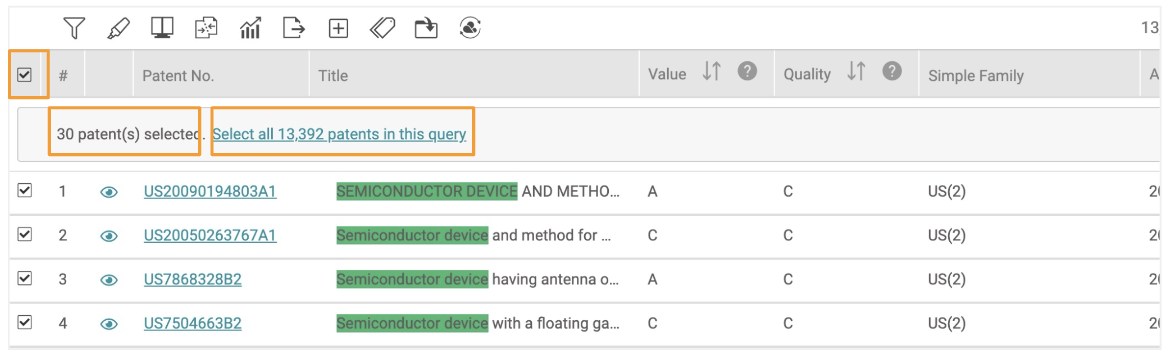
Once you have selected all patents on this page, the option to select all results for that query will appear. Click on the link to select all results.
To select results from multiple pages, select the patents you want by ticking the checkboxes. You can also tick the topmost checkbox to select all patents on that specific page. Then, move to the next page and continue selecting more patents. The system will automatically display the number of patents selected thus far.
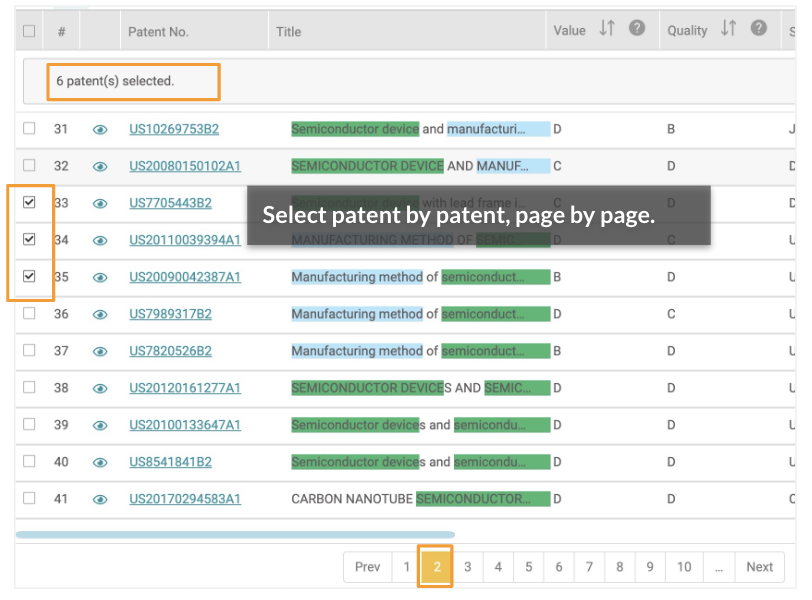
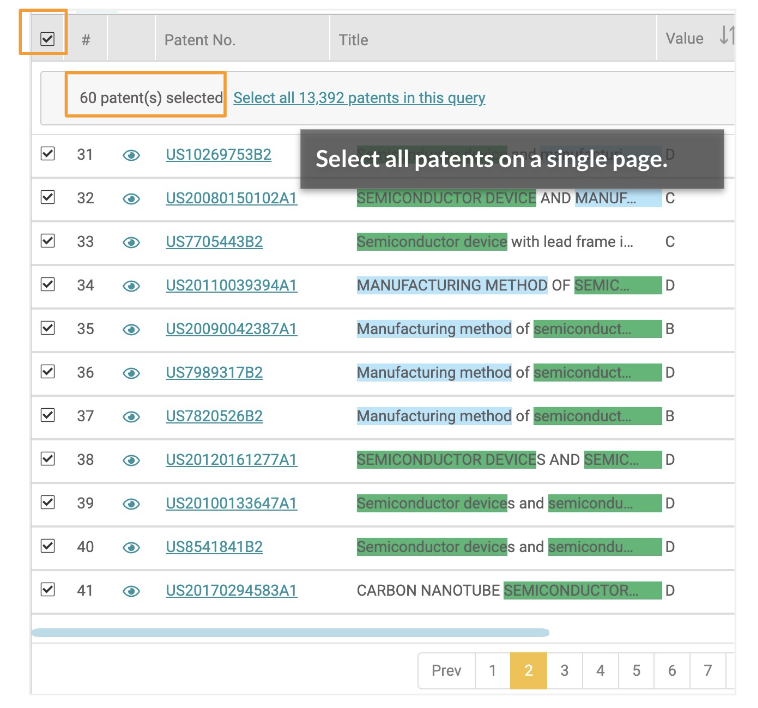
To adjust the number of results you can view on a single page, please refer to Patent List settings .
Deselect
To deselect patents listed on multiple pages or all selected patents, first click on Select all <number> patents in this query.
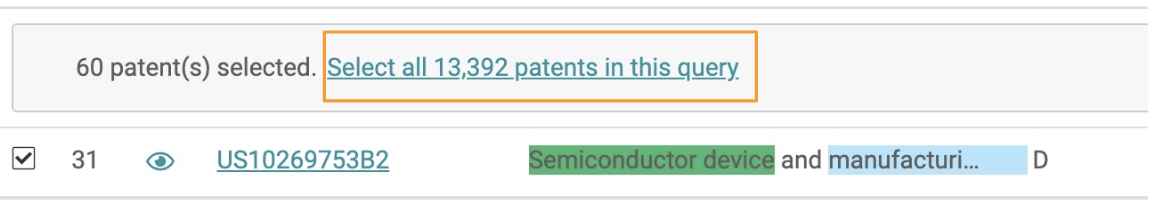
Then, click Clear All.
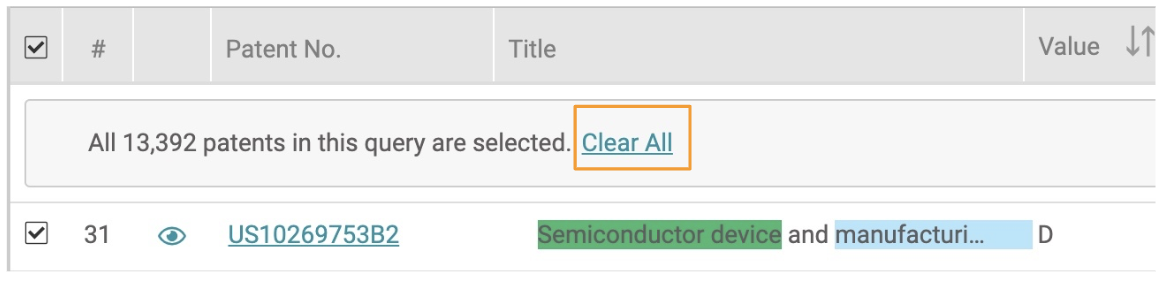
The deselect action can be done on any page.