How to get started?
Choose the right product
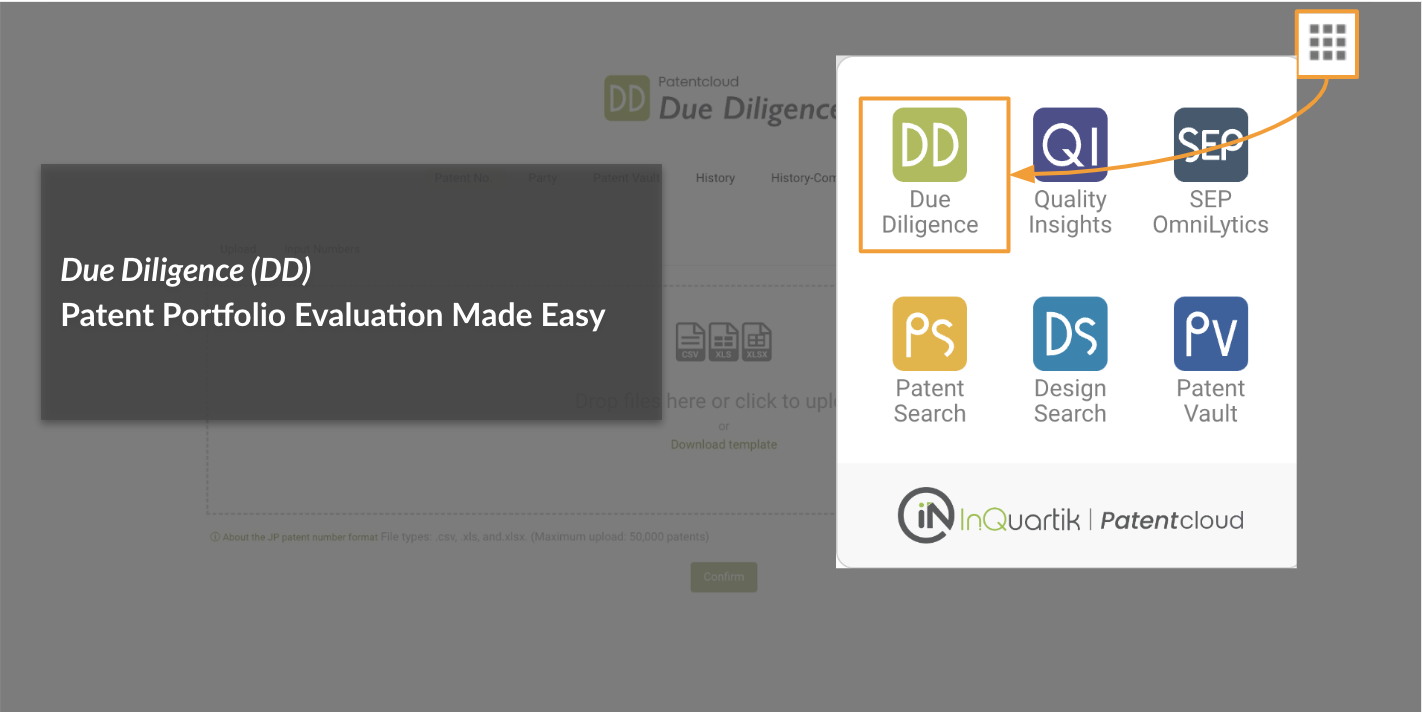
Need Help? Drop us a message!
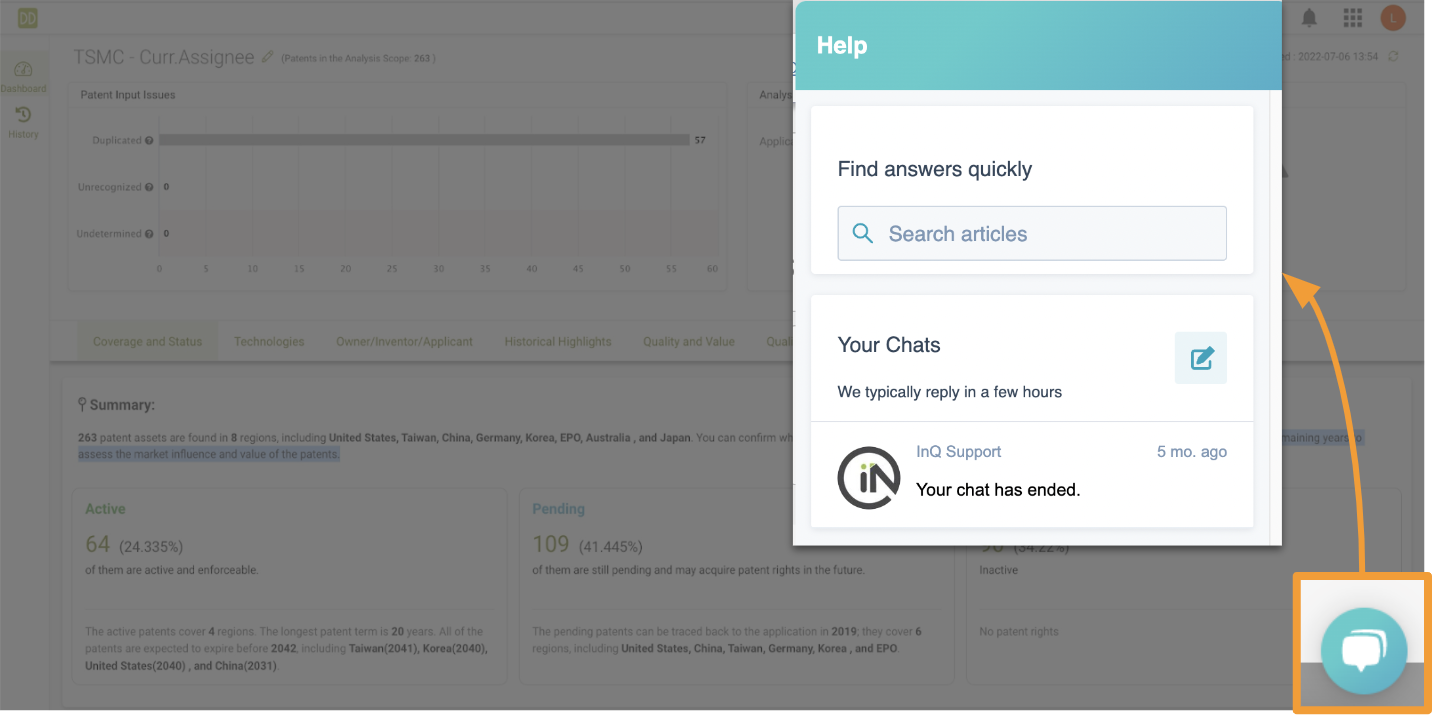
Importing A Portfolio
Select how you want to import your portfolio
You can can upload or select a portfolio for analysis by searching for a company name (Party) or using a patent number list (Patent No.).
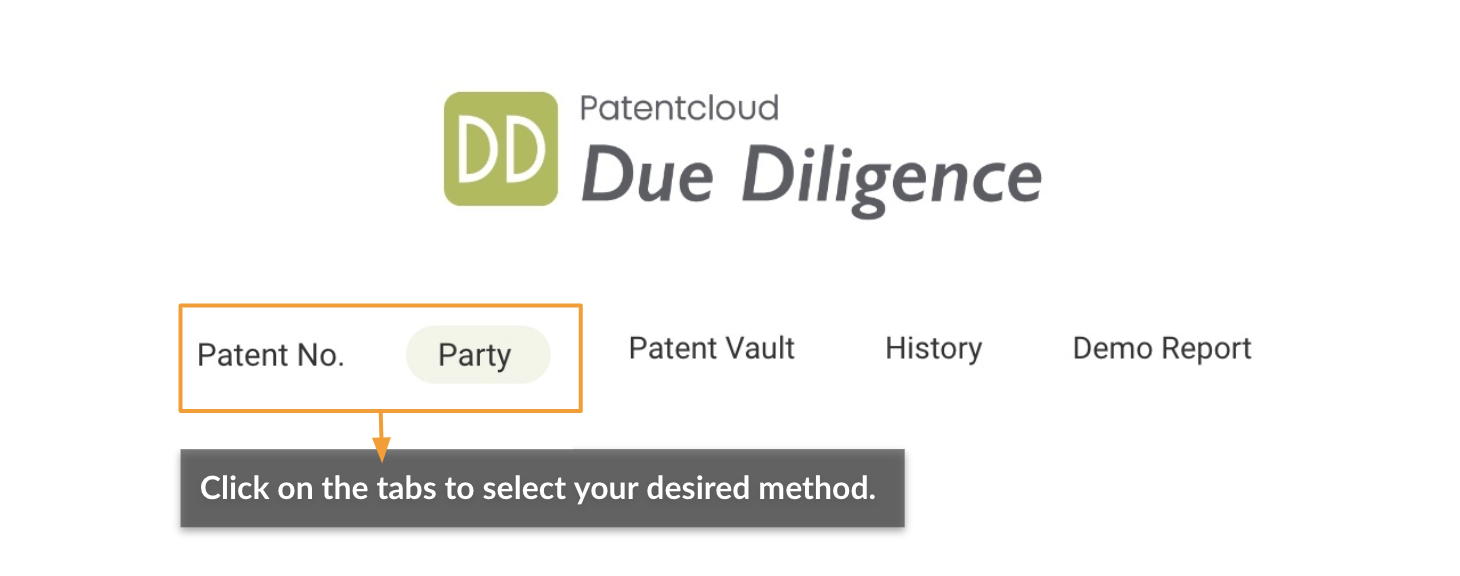
Finding a Company
Party
Look up patent owners (assignees) using a specific company or organization name.
- Use the dropdown menu to select the party you wish to look up.
- Enter a company or an organization name in the search bar and click “Add.”
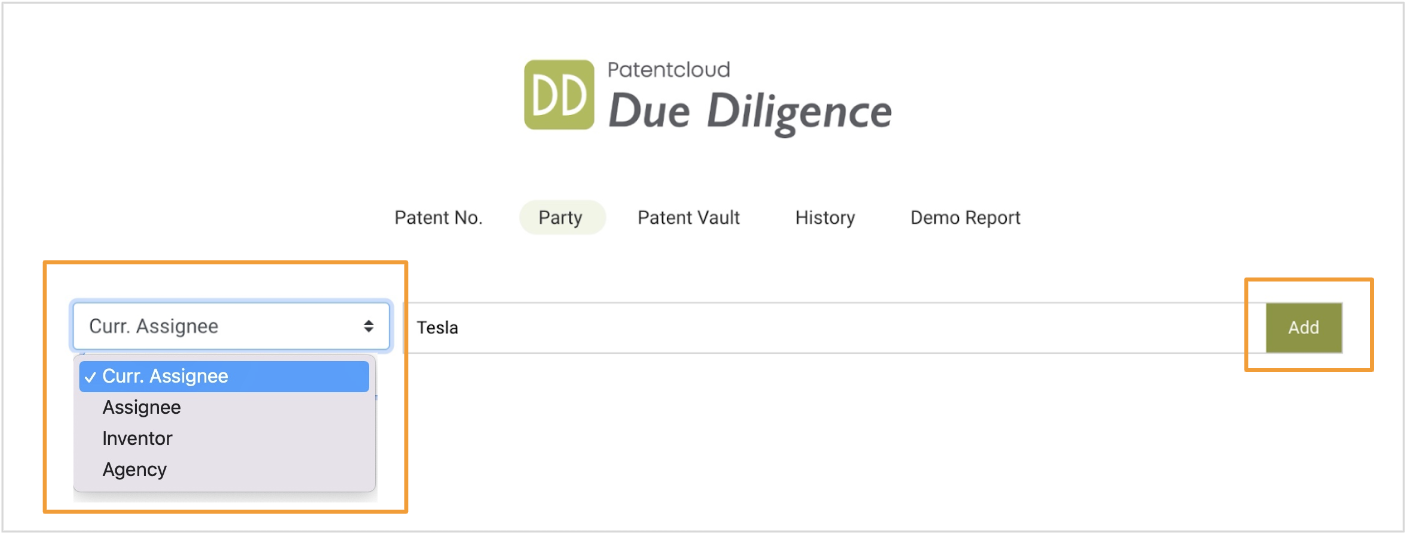
The system’s search results show the patent assignees associated with the keyword. Some results may not fit the keywords you entered due to reasons such as co-ownership or abbreviations.
You can go through the list to select the companies you want to include in the analysis. After you are done, click “Confirm.” 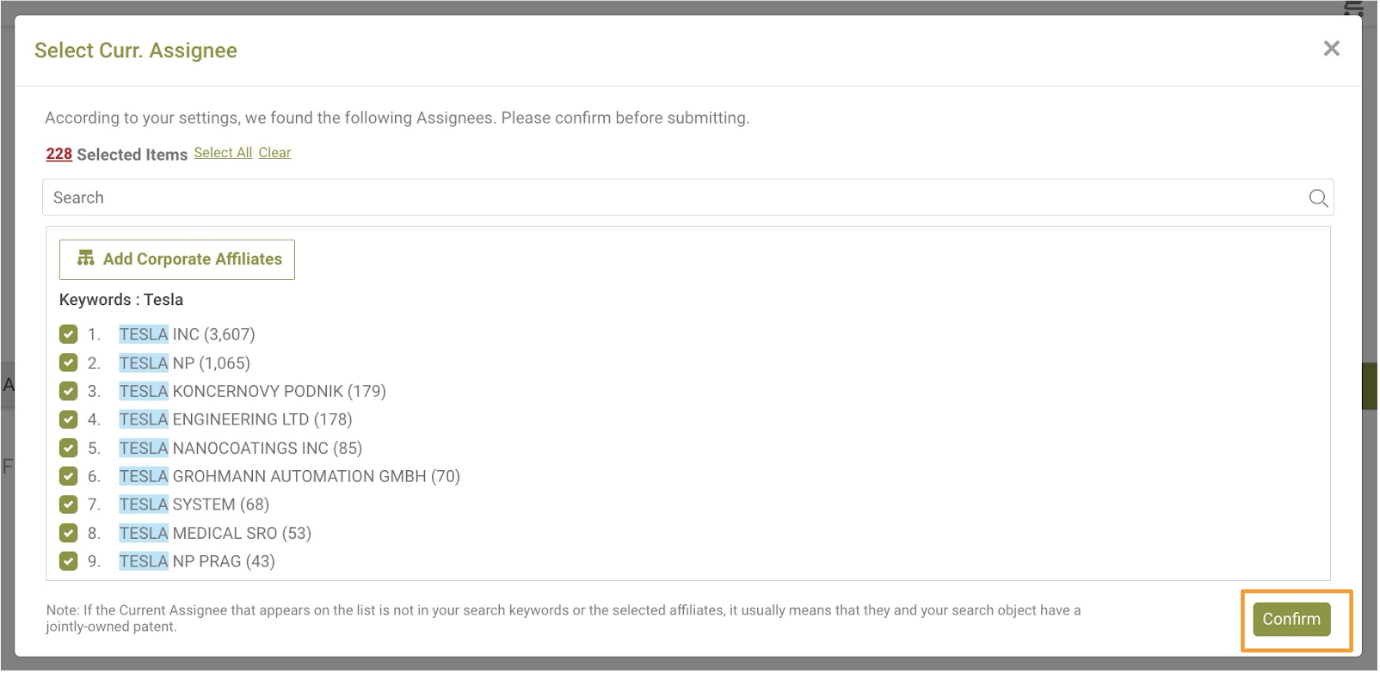
If you want to select the affiliated corporations, including a parent company or subsidiaries, click on “Add Corporate Affiliates.” 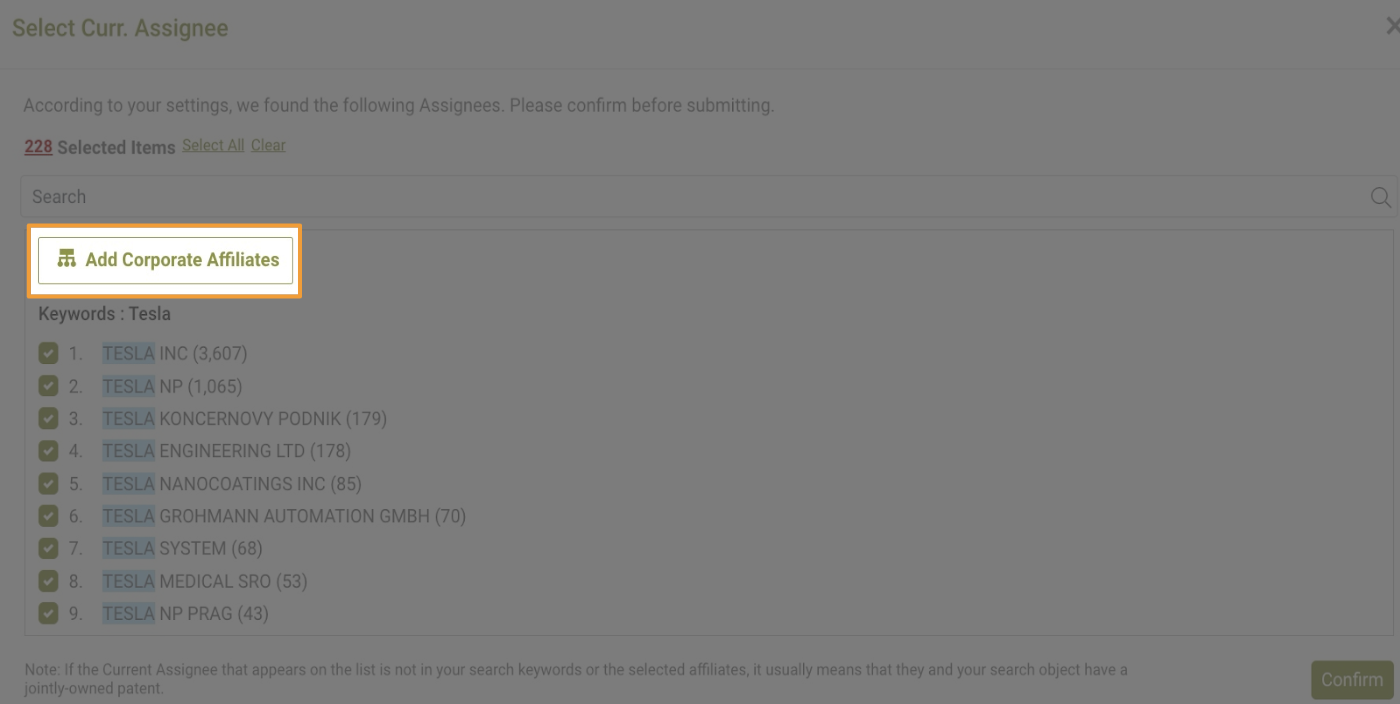
Select the parent company or affiliated companies by checking and adding them to the list on the right. Click “Confirm” once you have finished.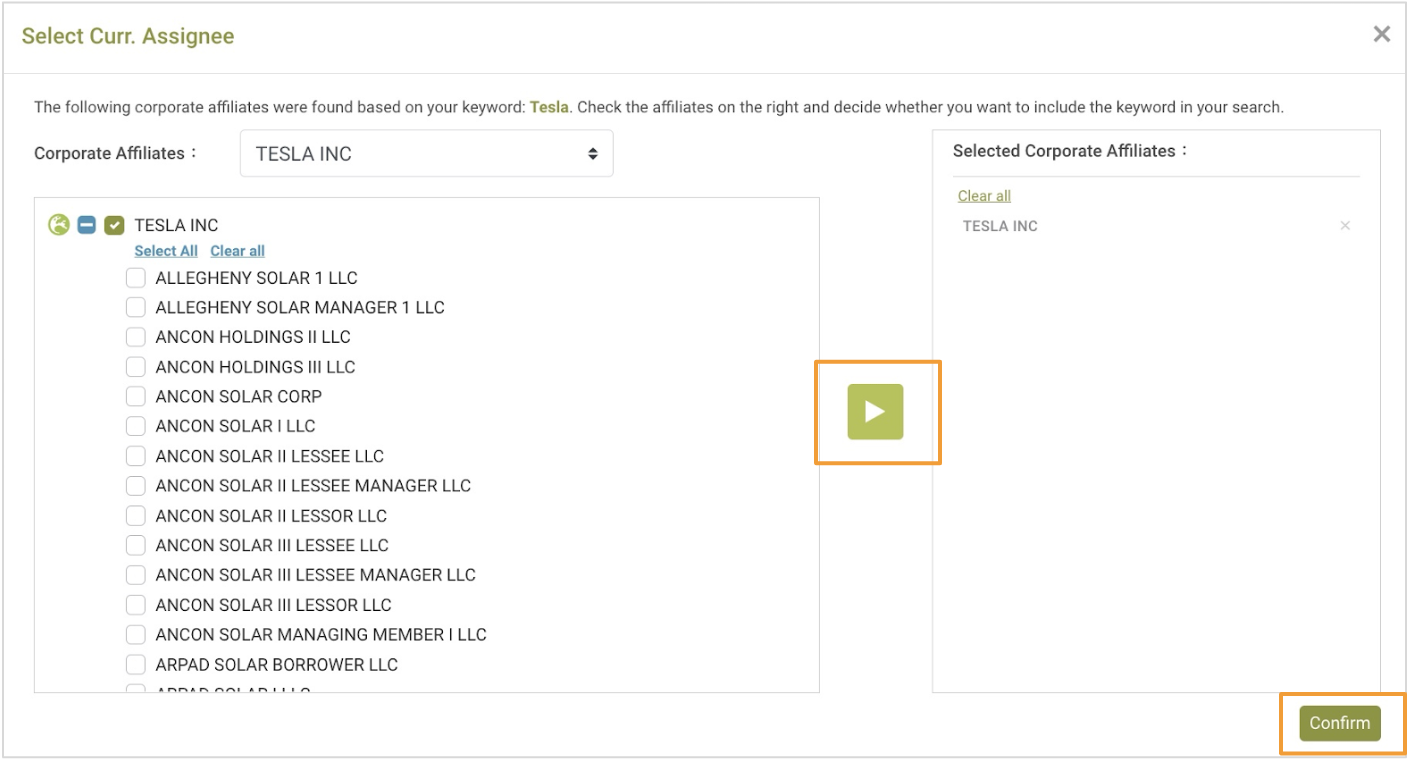
To add more than one company/organization to your analysis scope, simply type in another company name and click “Add” with the same steps mentioned before to add more current assignees.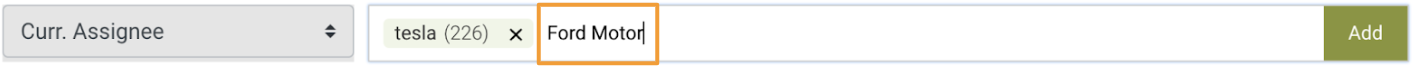
You can refine the scope of analysis by clicking “Filtered by” on the left.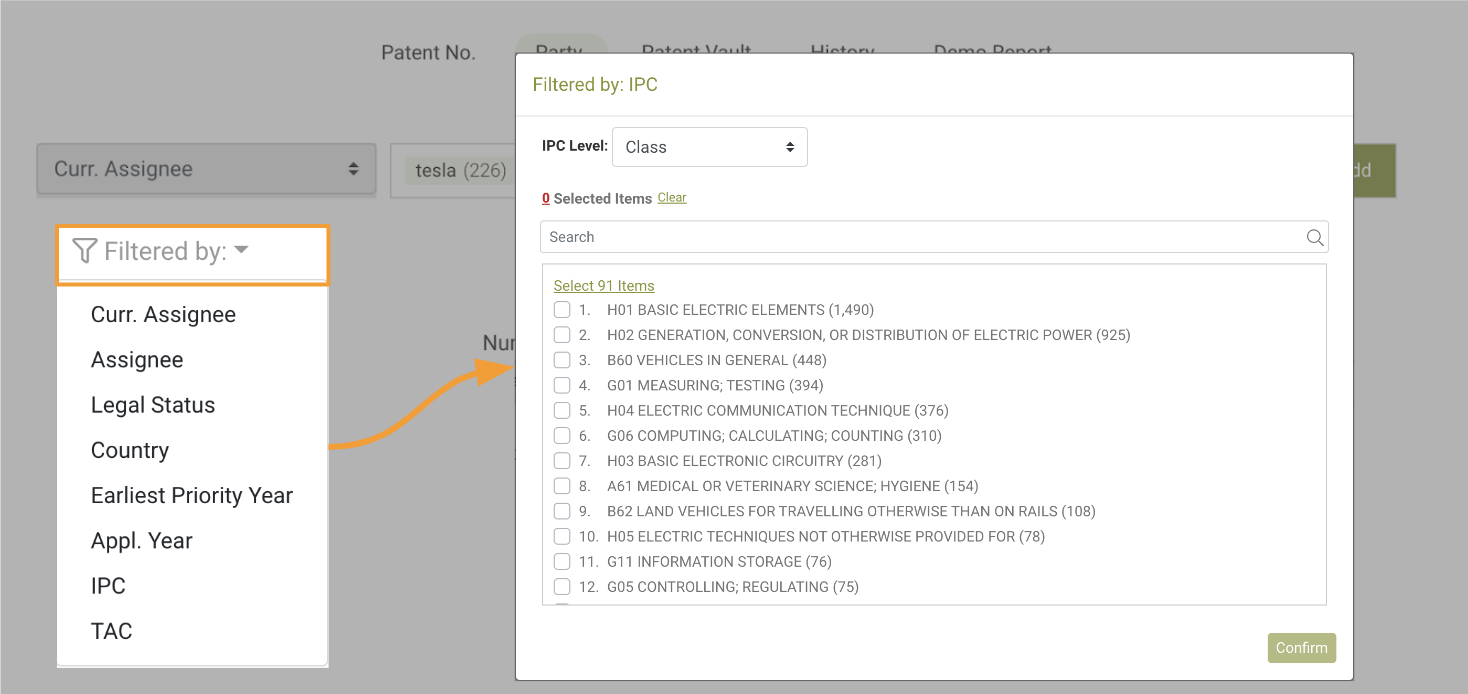
When you are ready, click “Confirm” to start generating the patent portfolio report.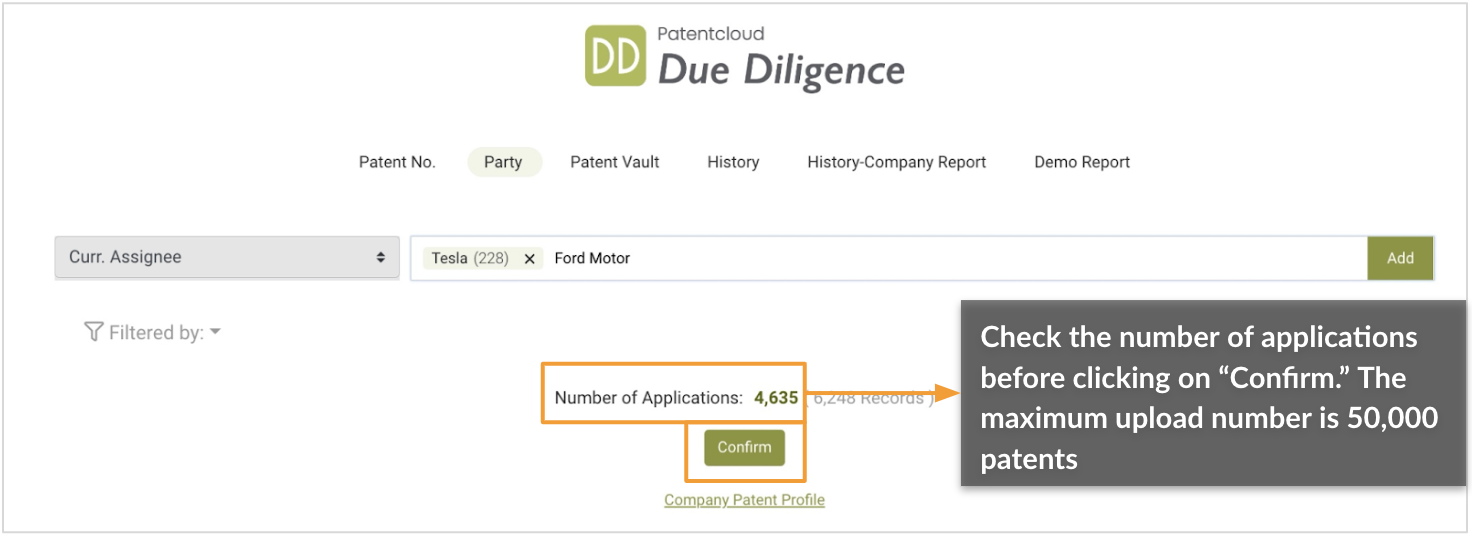
Patent No.
Party
There are two ways you can import your own list of patent numbers: Upload or Input Numbers.
Upload
You can upload a .csv, .xls, or .xlsx file containing recognizable patent numbers or use our template file. 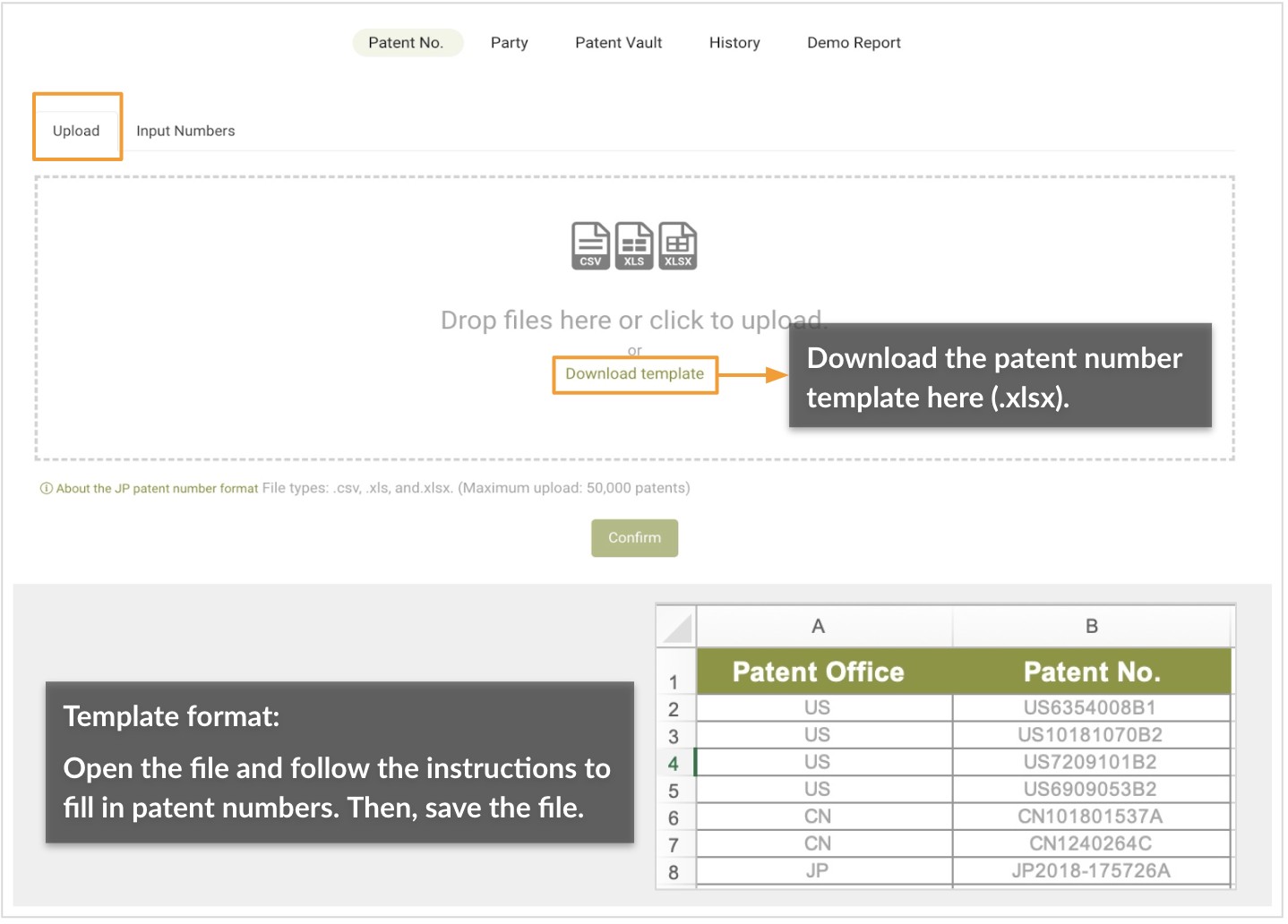
When finished, click “Confirm” to start generating the patent portfolio report. 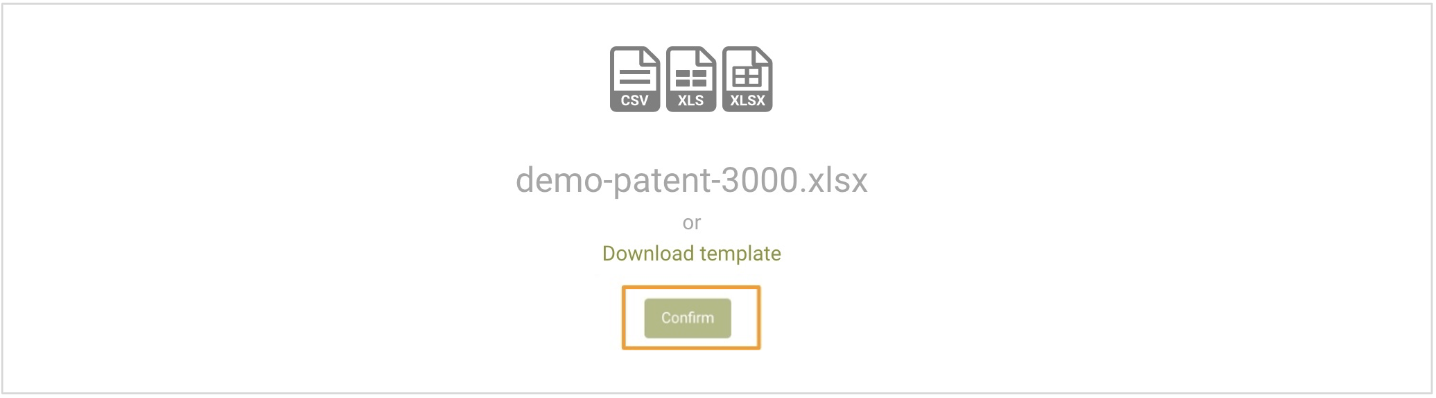 File types: .csv, .xls, and .xlsx. (Maximum upload: 50,000 patents)
File types: .csv, .xls, and .xlsx. (Maximum upload: 50,000 patents)
Input Numbers
Manually enter the patent numbers, then click “Confirm” to start generating the patent portfolio report.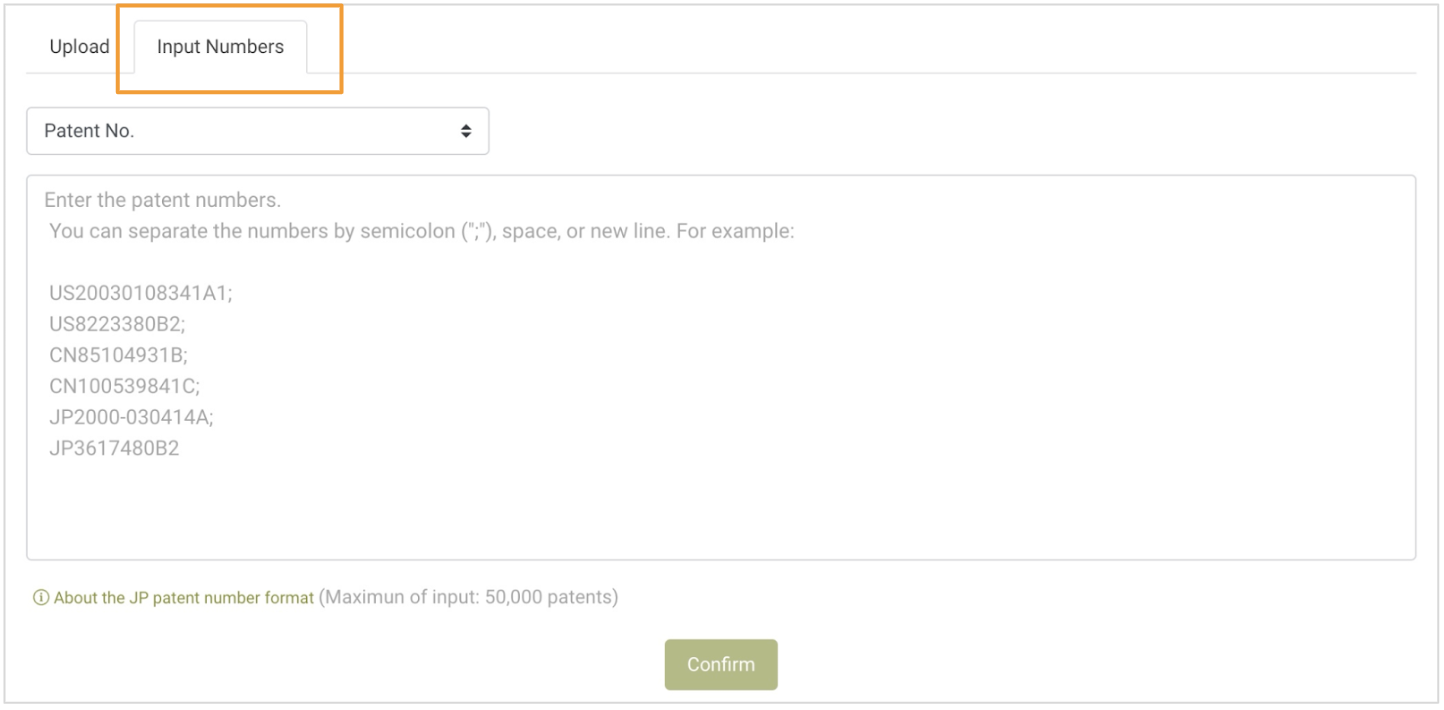
Note: As Derwent’s JP patent number system conflicts with other systems, see our Help Center article for JP Number Conversion.