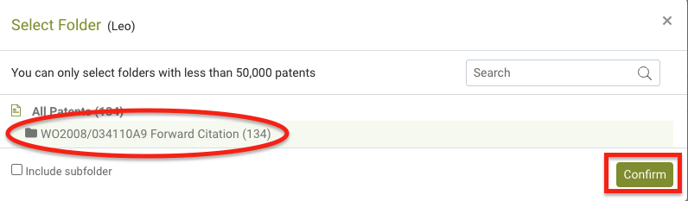Getting started with Due Diligence (for first-time users)
How to generate a Due Diligence report
To generate a Due Diligence (DD) report, users can simply upload the patent portfolio they're interested in then click start analysis.
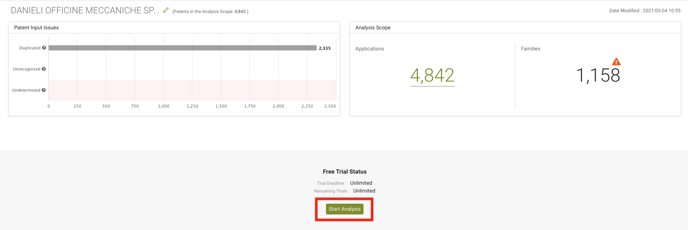
Users can provide their patent portfolio or use our company tree to look up a portfolio owned by specific owners.
Patent Number
Provide existing patent numbers by one of the following two methods:- Upload
Users can upload their own .csv, .xls and .xlsx file with a recognizable format or use our download template. When finished, click Confirm.
- Input Numbers
Manually enter the patent numbers, then click on Confirm.
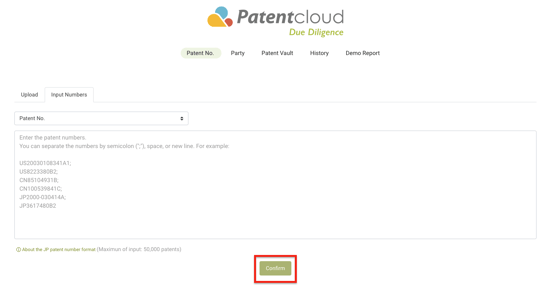
*Please note that after confirmation, we will look up those patent numbers within the Patencloud database first. Results may take a while to show.
Party
Look up patent owners (assignees) by a specific company or organization name.
For example:
Type in "Tesla" and click on Add.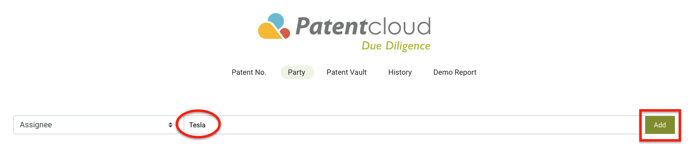
Every assignee containing "Tesla" will appear.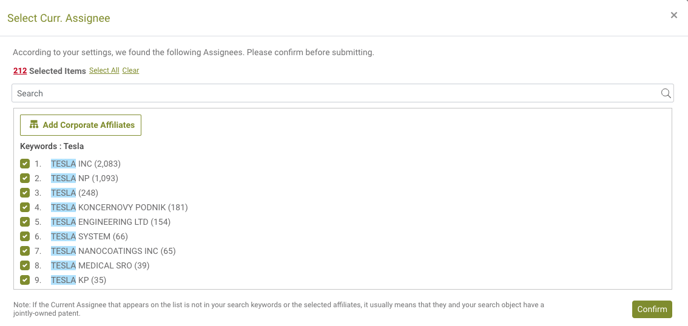
Users can also look into the corporate affiliates by clicking Add Corporate Affiliates.
*Corporate affiliates only apply to the top 500 corporates.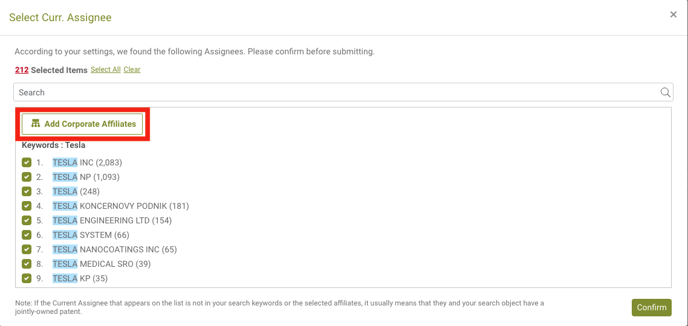
Users can select the affiliated entities they wish to analyze. Clicking the arrow icon will add them to the affiliates list on the right. When finished, click Confirm.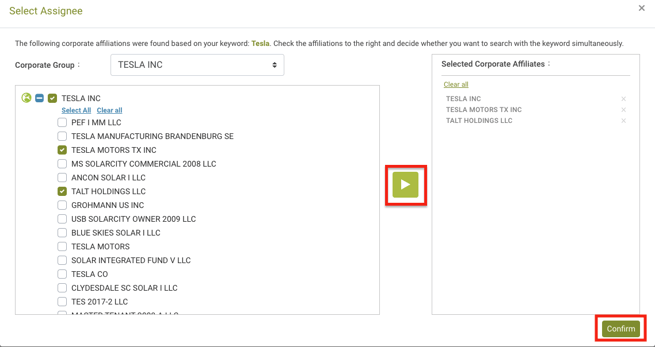
The user will then be redirected back to the search page. When ready, click Confirm.
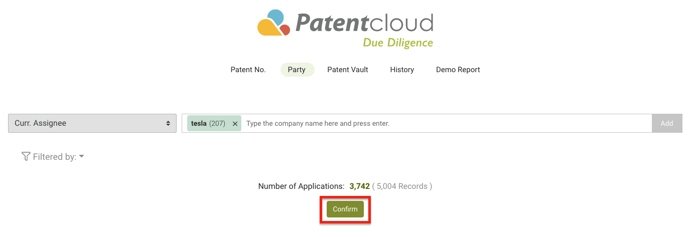
Patent Vault
Using the patents saved in a Patent Vault project or folder (for Patent Vault subscribers only)
Select the required Project for analysis.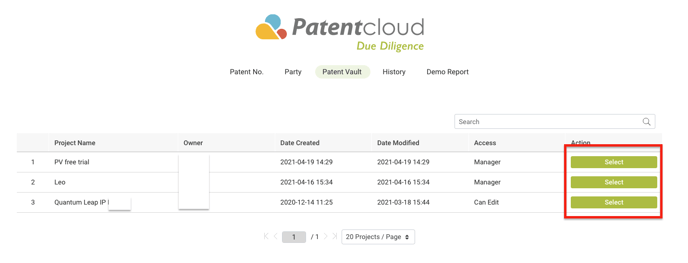
Proceed to the folder selection, then click on confirm.