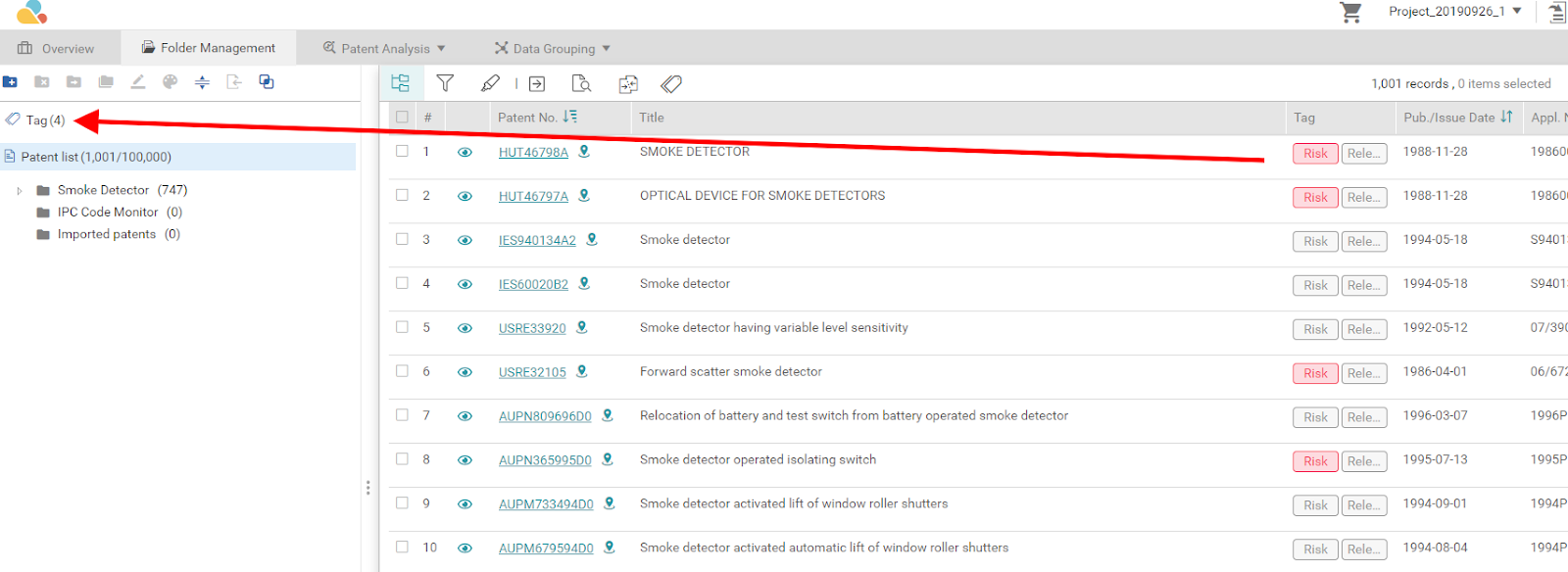Tag
Users can tag patents in their folder or sub-folder by selecting the patents they wish to tag and clicking on the Tag icon  from the toolbar. Users can choose from the default labels — Risk Relevance — and select the type of ranking, e.g., High, Medium, or Low.
from the toolbar. Users can choose from the default labels — Risk Relevance — and select the type of ranking, e.g., High, Medium, or Low.
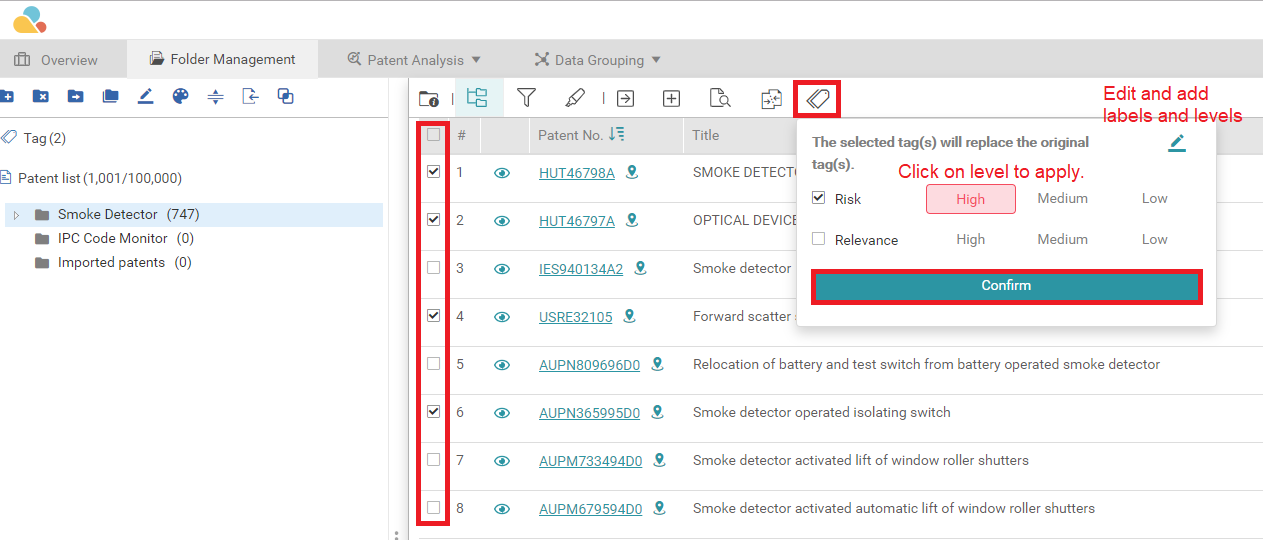
By clicking on the Edit button, users can customize their labels by editing the label dialog box. Users can create a new label, give it a subject (used for comparison, which may include products, technology, patents, etc.), a label name, and a range.
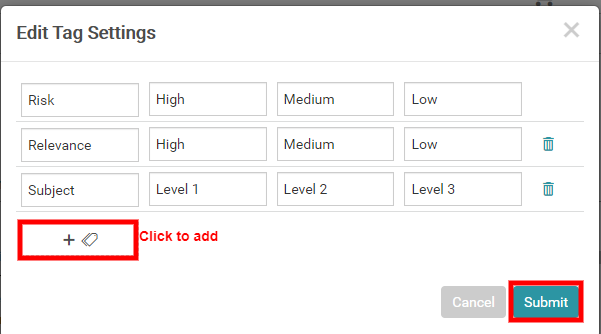
Users can also view the tagged patent(s) in their Tag folder.