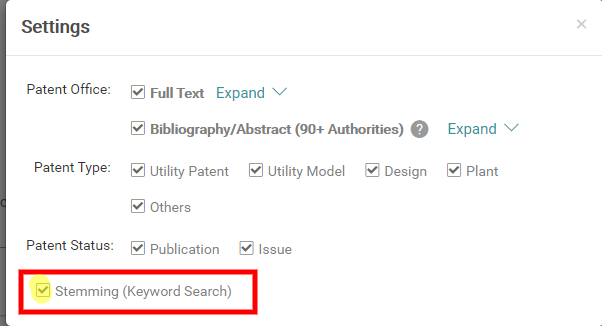Stemming
When stemming is enabled, the Patent Search results will include words that have the same root as your search term. This helps to expand your search. For example, with a search term of “looking”, you will get a stemming result set that includes “look”, “looking”, or “looked”, because they share the same root—“look”. Stemming cannot be applied to any search term with a wildcard (“*” or “?”).
- In Quick or Advanced Search, click Settings.
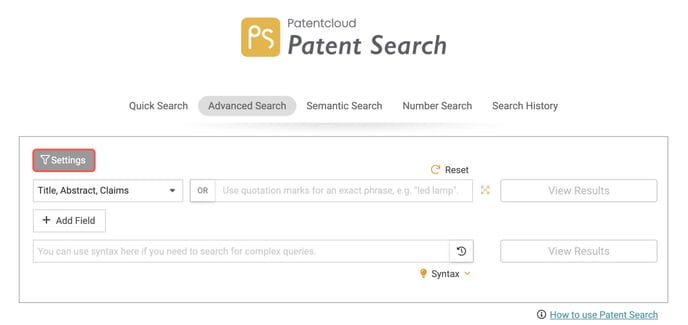
- The setting box will pop out like this picture. Select Stemming to enable it.