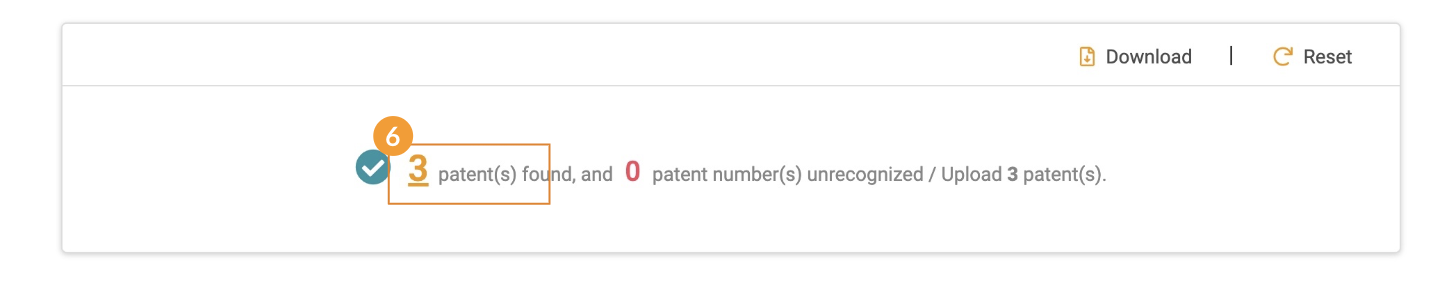Number Search
Number Search allows you to search for patents without the hassle of using the patent / application number syntax and improves accuracy by eliminating irrelevant results.
You can search by:
1. Directly inputting numbers or
2. Importing a batch of numbers from Excel
Directly Input Numbers
- Choose Patent No. or Appl. No. (Application No.) from the dropdown list.
- Key in the patent or application number(s).
- Click Find to view the results.
- Click on the number of results to view the patent list on the search result page.
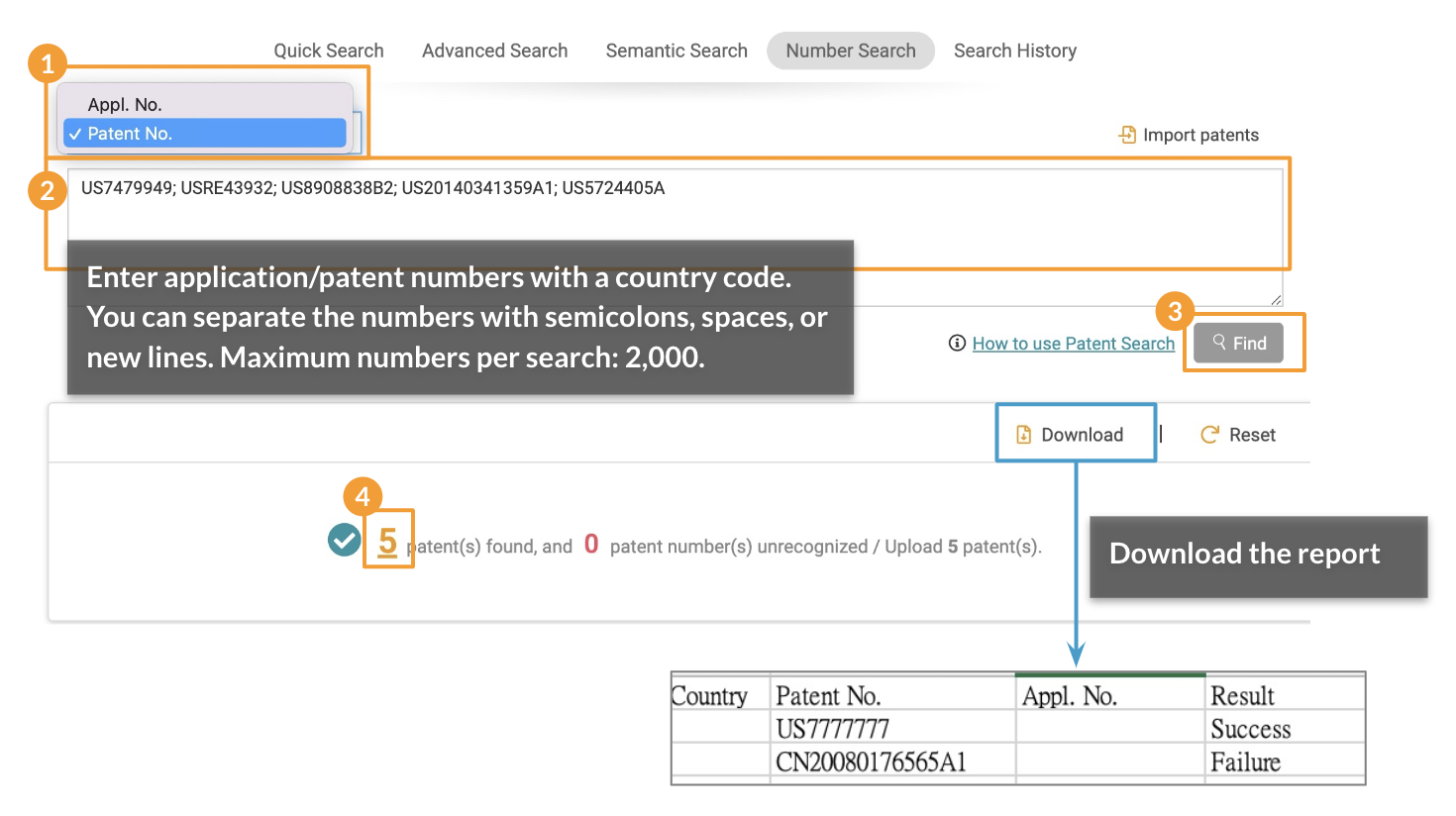
Download an Excel report to quickly determine which patent/application numbers were not recognized. (This function is available for all Number Searches.)
Import numbers from Excel
- Click on Import patents.
- Click the Click to Download the Import Template link on the pop-up window to get the Excel template.
- Fill in the Country Code and Patent Number or Application Number on the Excel file and save the file.
- Click on Upload file and select your saved file. Once uploaded, the file name will be displayed.
- Click Confirm to view the results.
- Click on the number of results to view the patent list on the search result page.