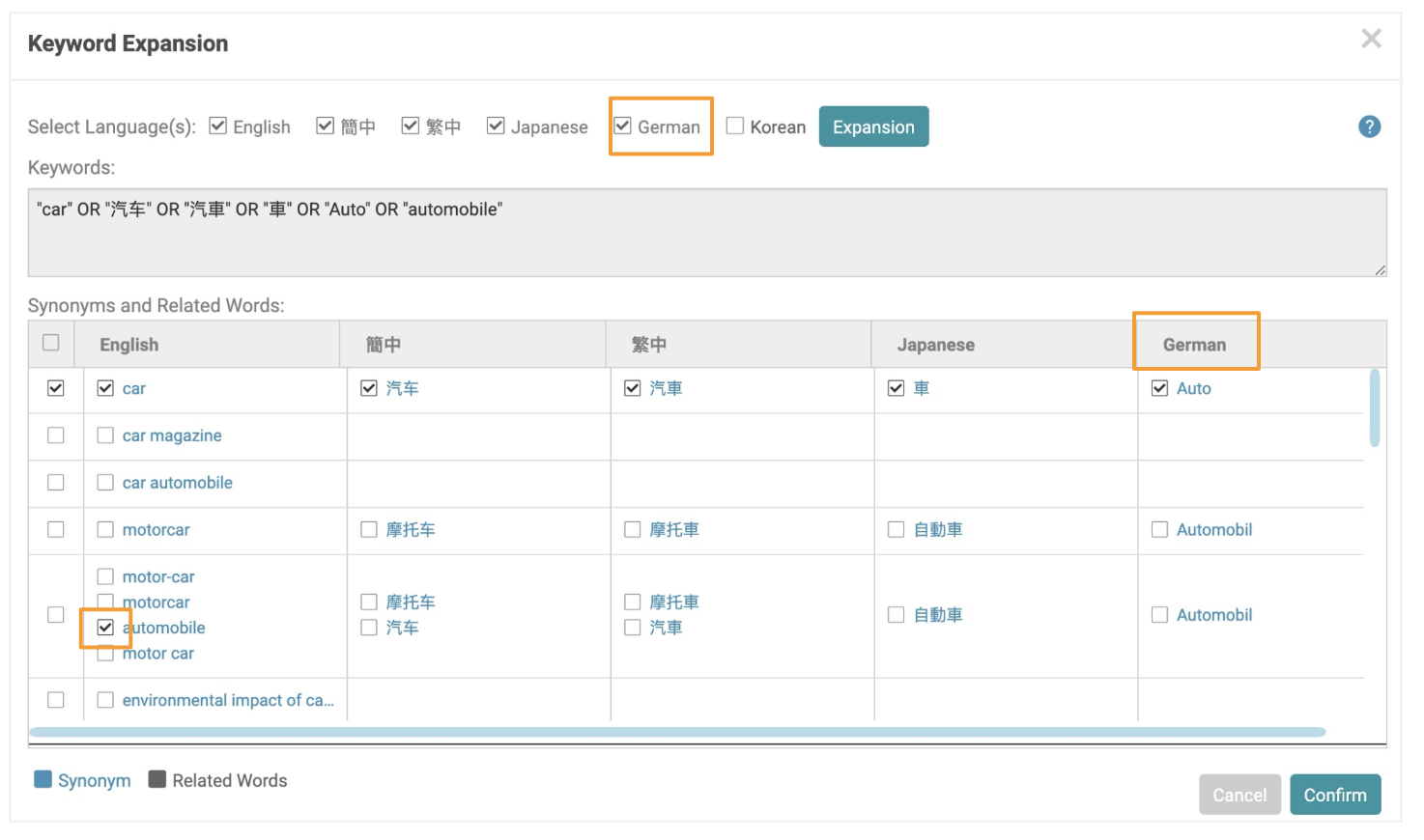Keyword Expansion
Oftentimes, many different variations of a word are used in patent publications and issues. To perform a thorough patent search, it is necessary to expand your search to other related variants of your keyword. This is where the Keyword Expansion feature can help.
To use this feature, please follow the steps below:
- In the Quick Search or Advanced Search tab, enter a keyword into the search box next to the drop-down menu, then click on
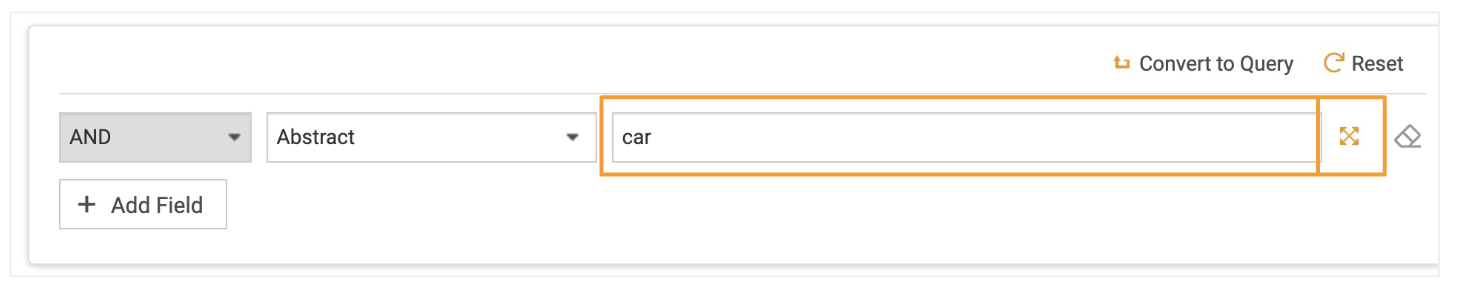
The Keyword Expansion pop-up window will appear. You can choose the different languages you want to include in the expansion. Click Expansion to apply the languages.
You can then select the related words you want to add to your search query. Click Confirm to apply.