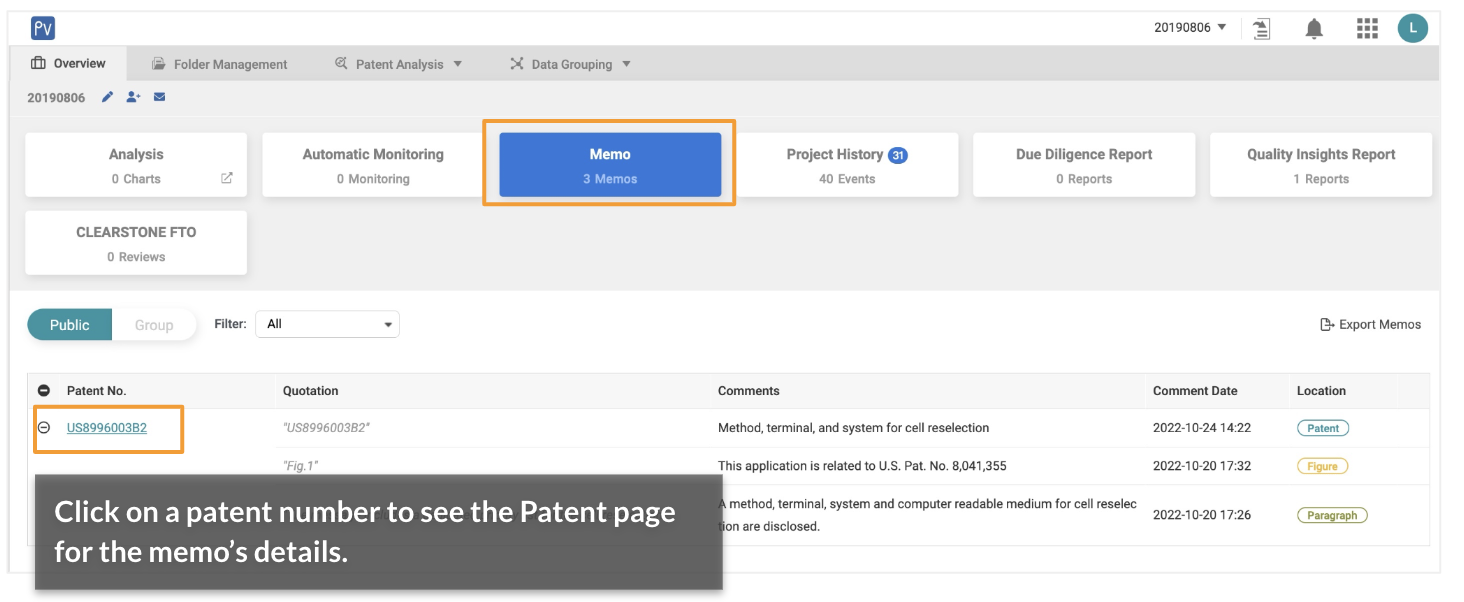Patent Page-Memo
Memo 
Patentcloud’s Patent Page and Patent Vault provide a powerful Memo management feature that allows you to write, edit, and share annotations.
Three types of memos — Paragraph, Patent, or Figure — mark the different elements of a patent document.
To create a paragraph memo:
- Click on the Memo icon, and the memo management panel will appear on the left.
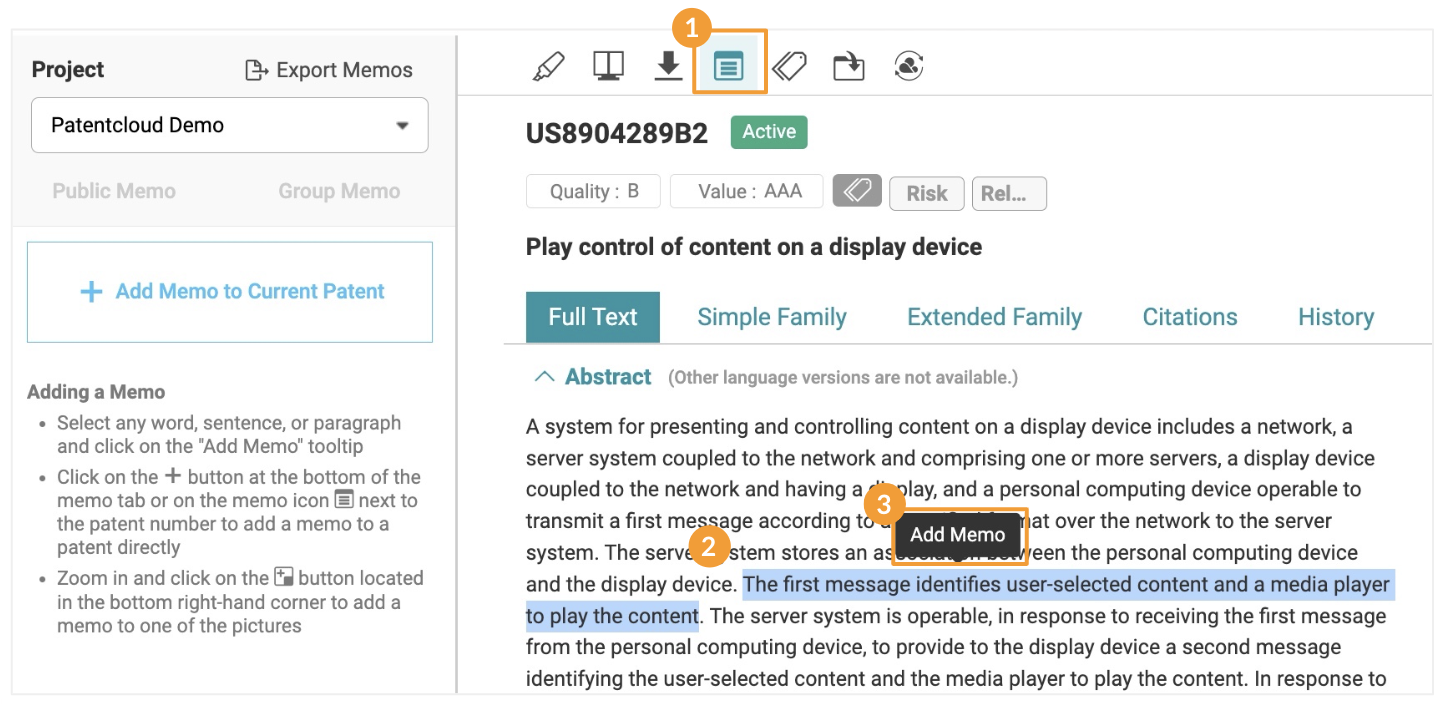
- Highlight any word, sentence, or paragraph in the patent’s text.
- Click Add Memo.
- The Memo Setting will pop-up, and you can choose if the note should be a Public Memo or a Group Memo.
- Use the dropdown menu to select a Project to save the memo to.
- Click Continue.
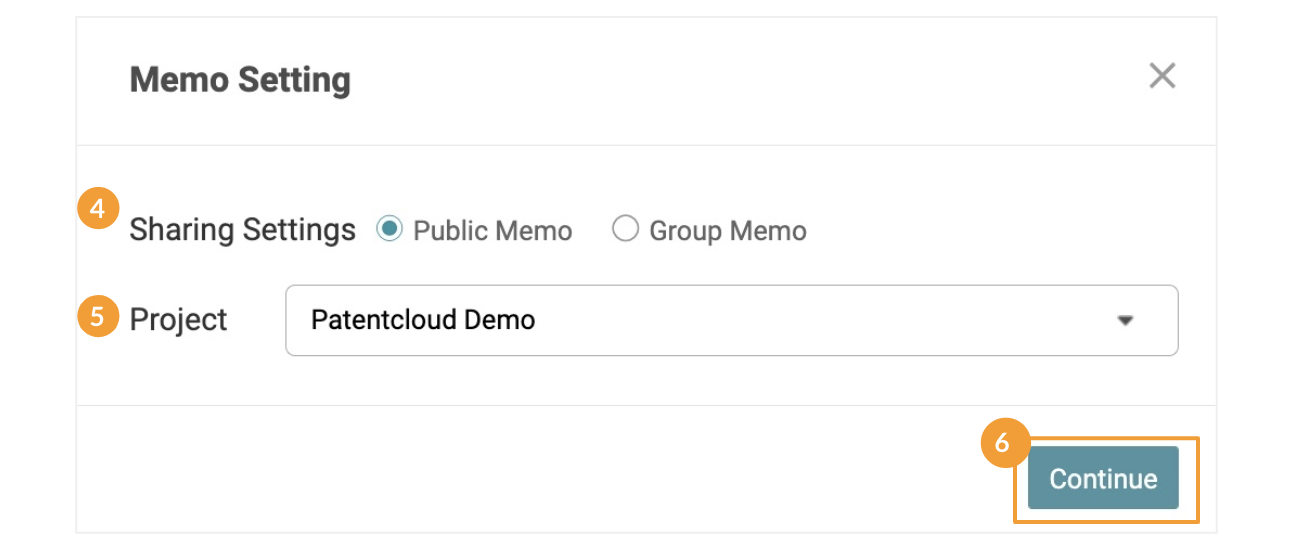
- After you have selected Public Memo, you can start writing your memo (up to 10,000 characters).
- Click Save when you are done.
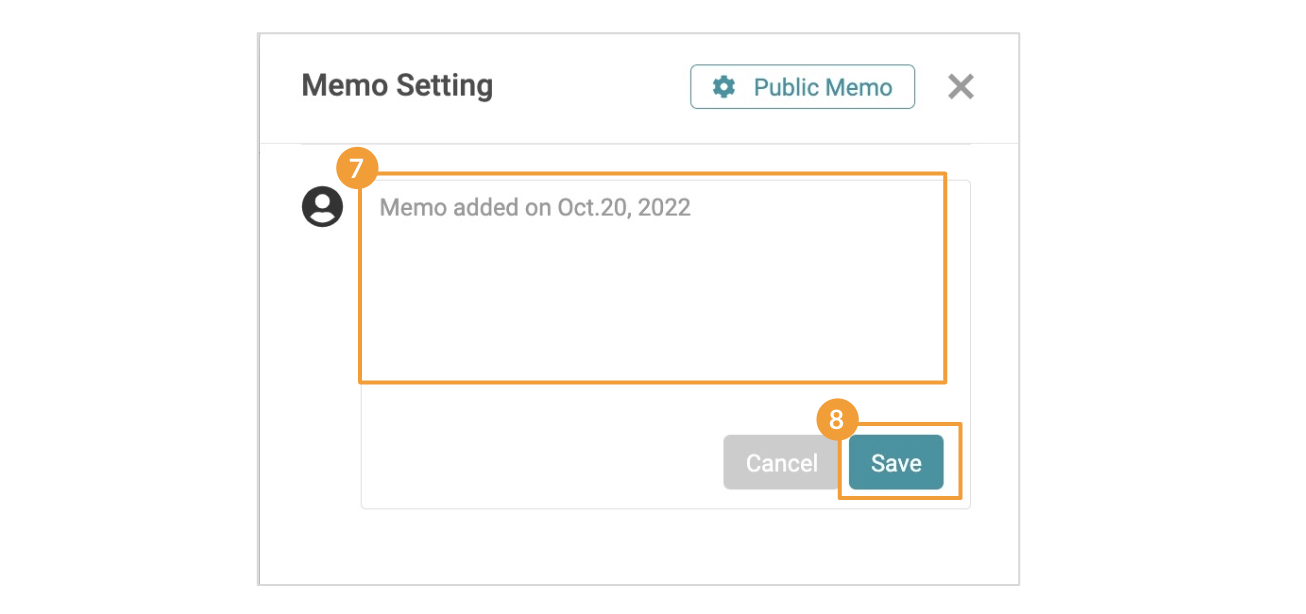
Setting up a Group Memo:
If this is the first time creating a Group Memo, you will need to create a group first.
Click + Create Group to set up a Group Memo on the Memo Setting window.
Next, you will need to name the Group and edit the access settings of the Group.
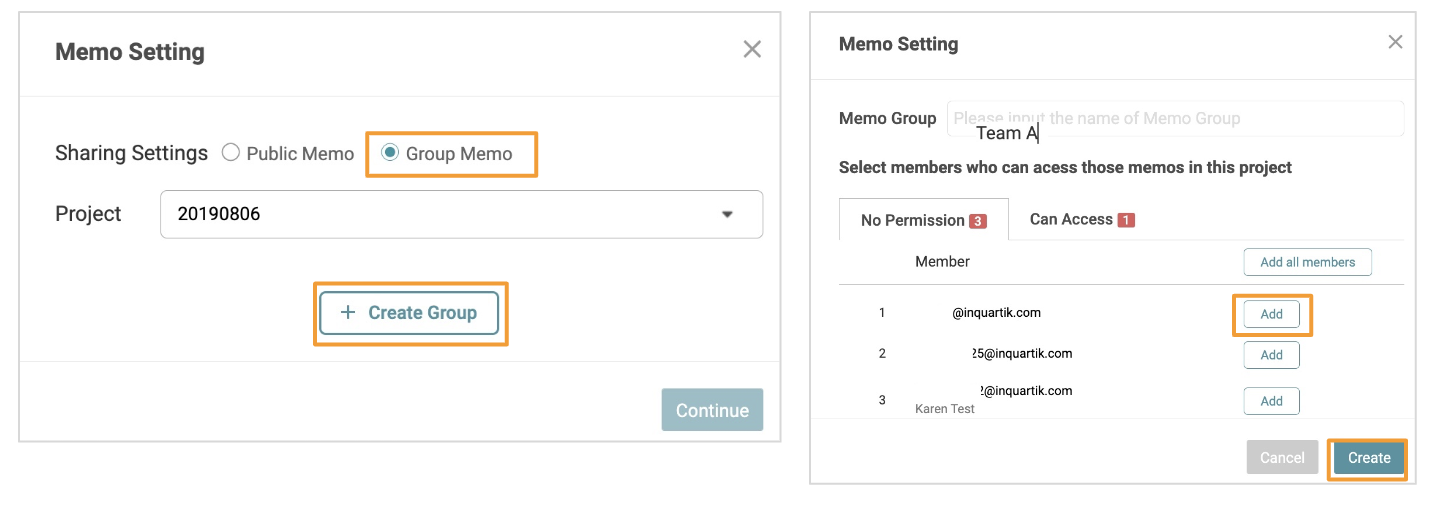
After clicking Create, simply start writing your memo (just like with a Public Memo).
Click Save when you are done. Your new memo will appear in the memo tab on the left-hand side of the window.
To create a patent memo:
Click on +Add Memo to Current Patent on the Memo management panel on the left. Follow Steps 4, 5, 6, and 7 to create the memo. You will see the label “Patent” on the memo management panel and a memo icon next to the patent number on the Full Text page.
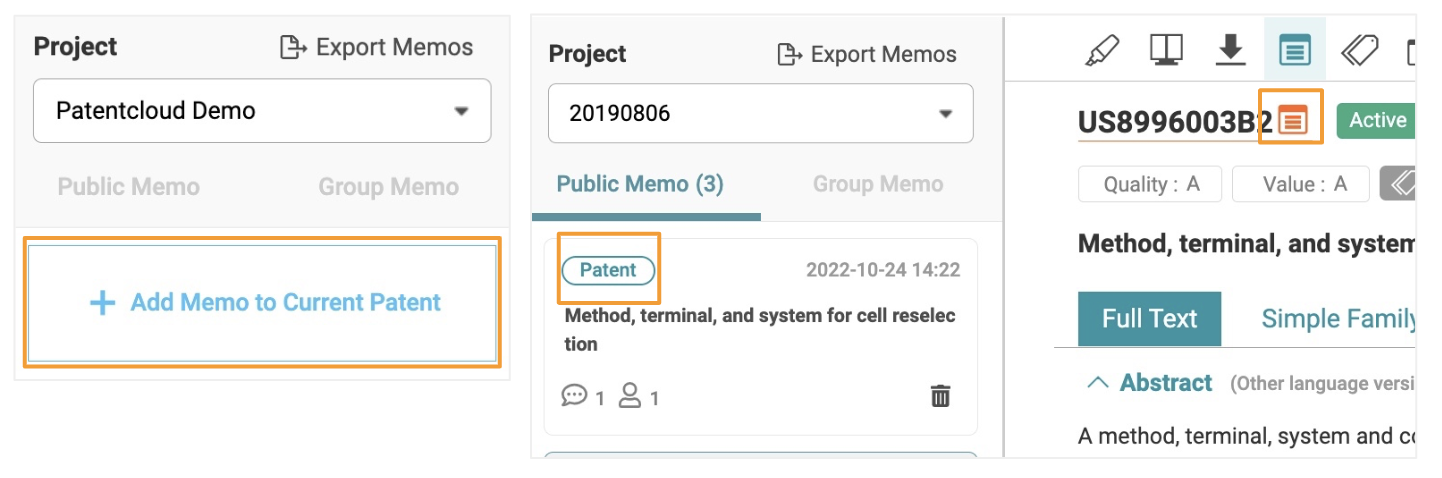
To create a figure memo:
To add a memo to one of the figures, simply click on a figure and click on the + button located in the bottom right corner. Follow Steps 4, 5, 6, and 7 to create the memo. A memo icon will be shown on the figure’s bottom right corner if that figure has a memo.
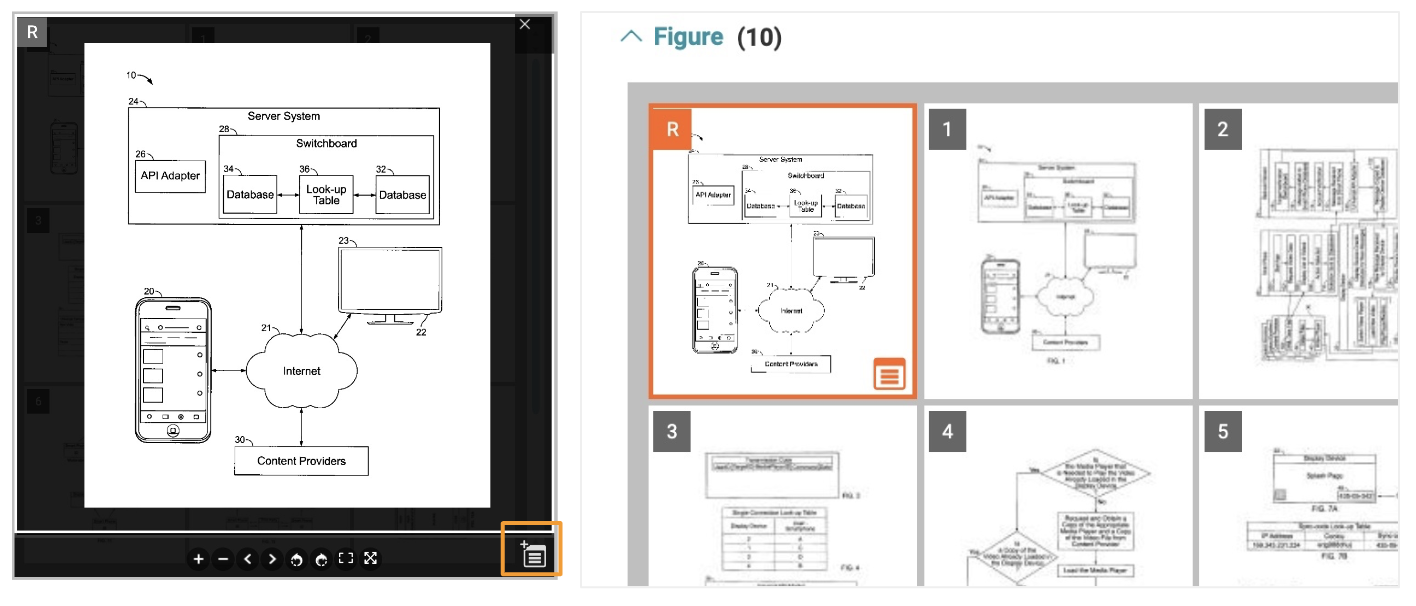
View your Memo(s):
You can see your list of memos on the Memo management panel on the left. Each memo will have a label indicating the type of the memo (Patent, Paragraph, or Figure).
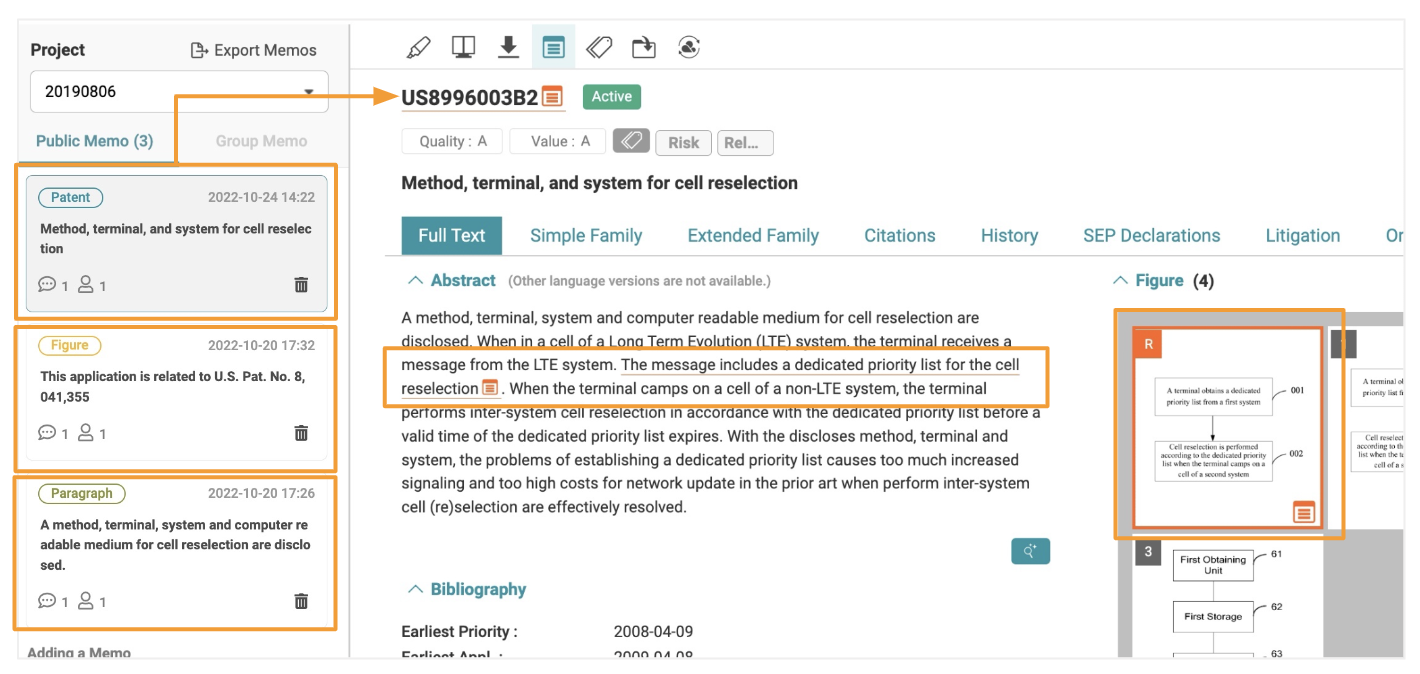
Click on a memo block on the left panel to locate the memo and read its contents. By selecting a memo, you will be taken to the highlighted patent, paragraph, or figure.
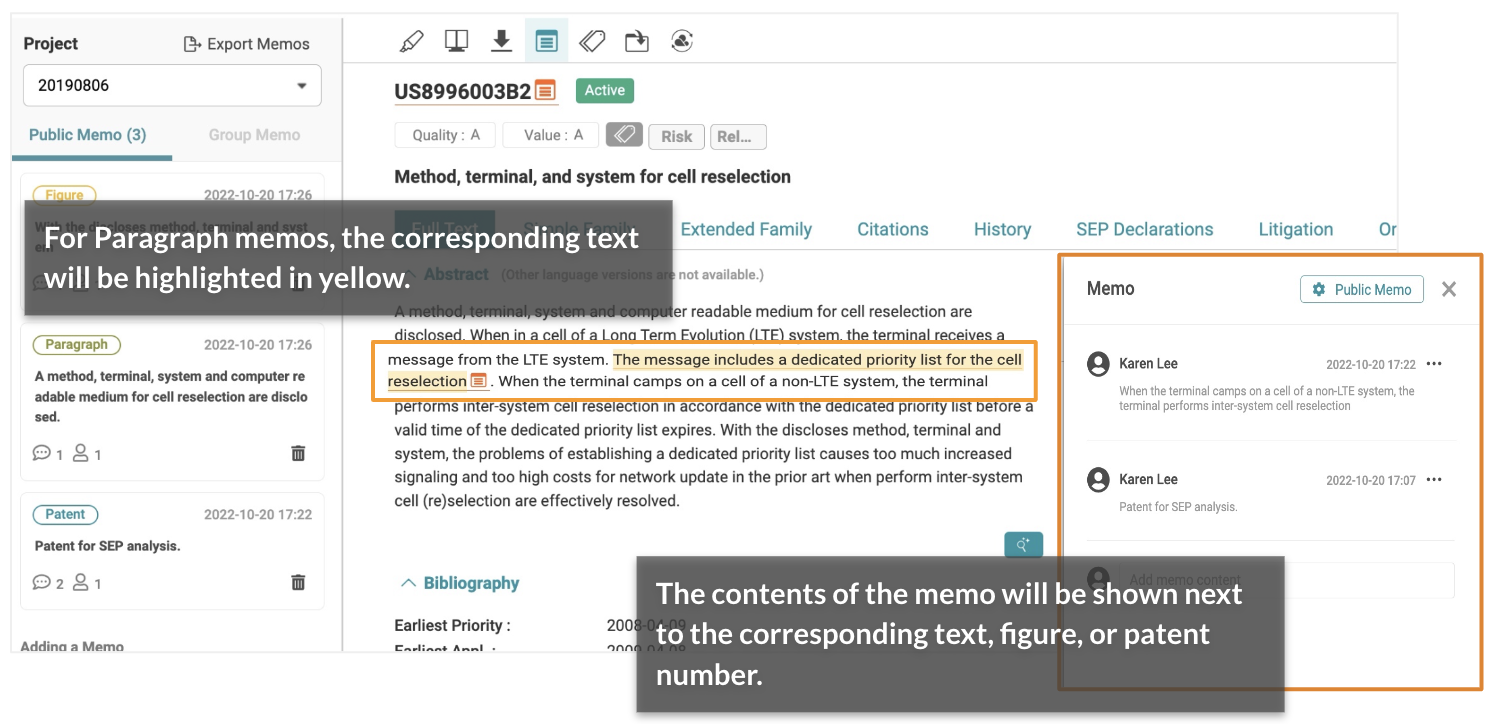
View your Memo(s) in Patent Vault:
You will find all your memos saved in your Patent Vault Project(s). Click the Memo tab at the top of the Overview page in Patent Vault to access the list of memos.