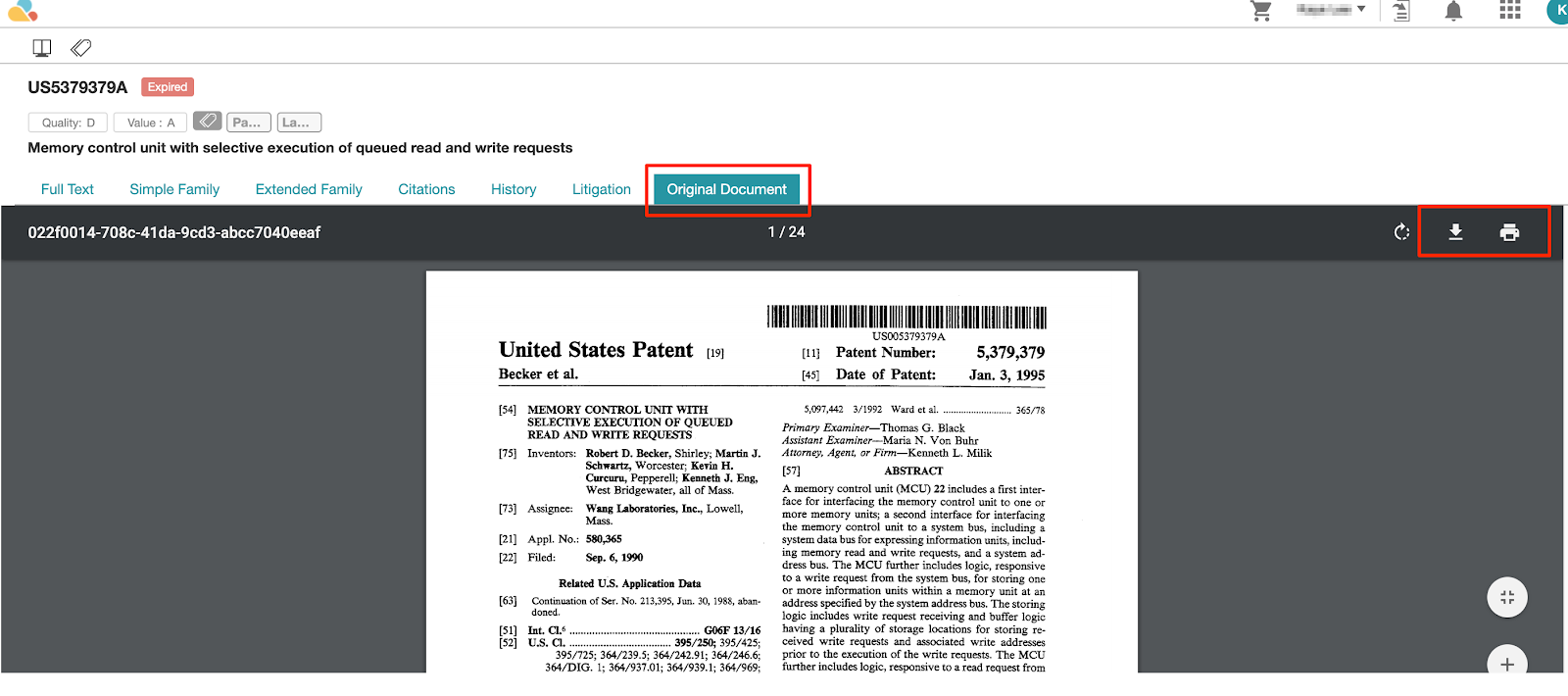Patentcloud's patent page provides a variety of useful information, including:
Full text
View basic patent information such as the Title, Abstract, Legal Status, Quality and Value (Patent Search Advanced users only), Bibliography, Figures, Claims, and Specification.
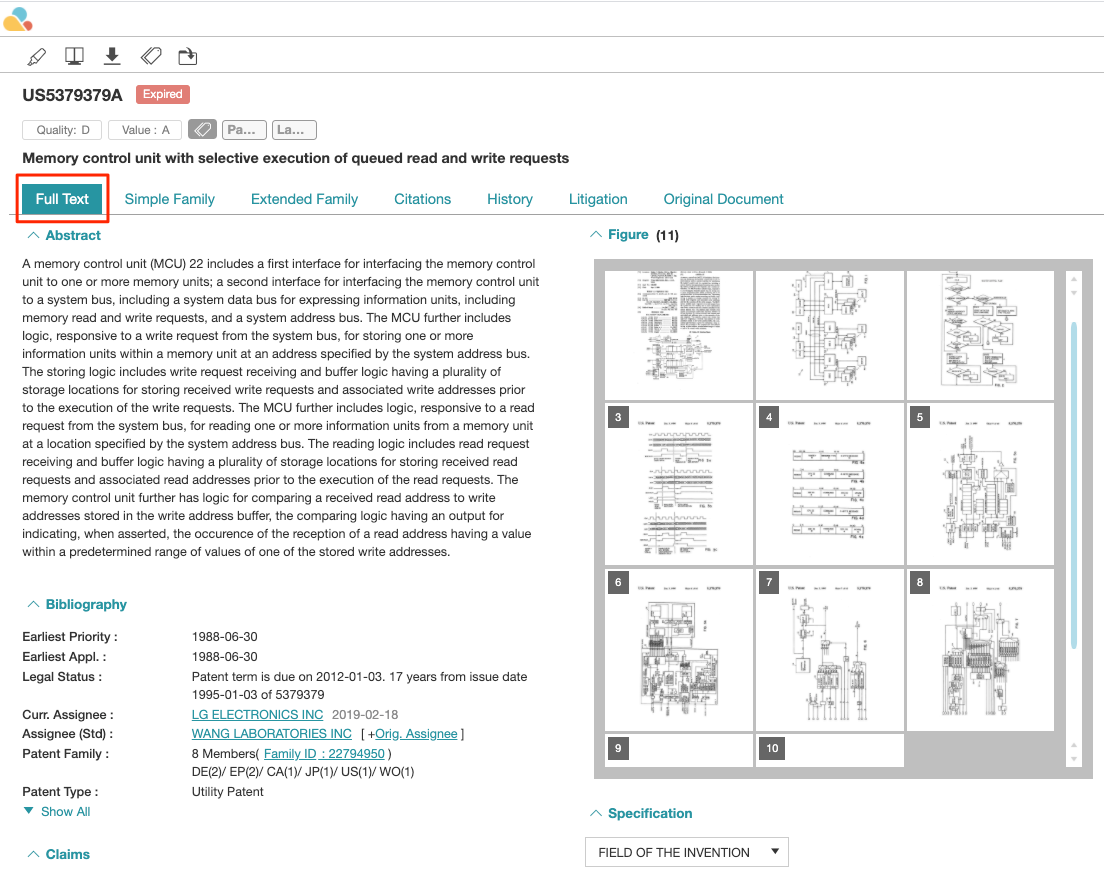
Simple Family
Following the EPO’s definition, a simple family covers a single invention, and members have exactly the same priorities.
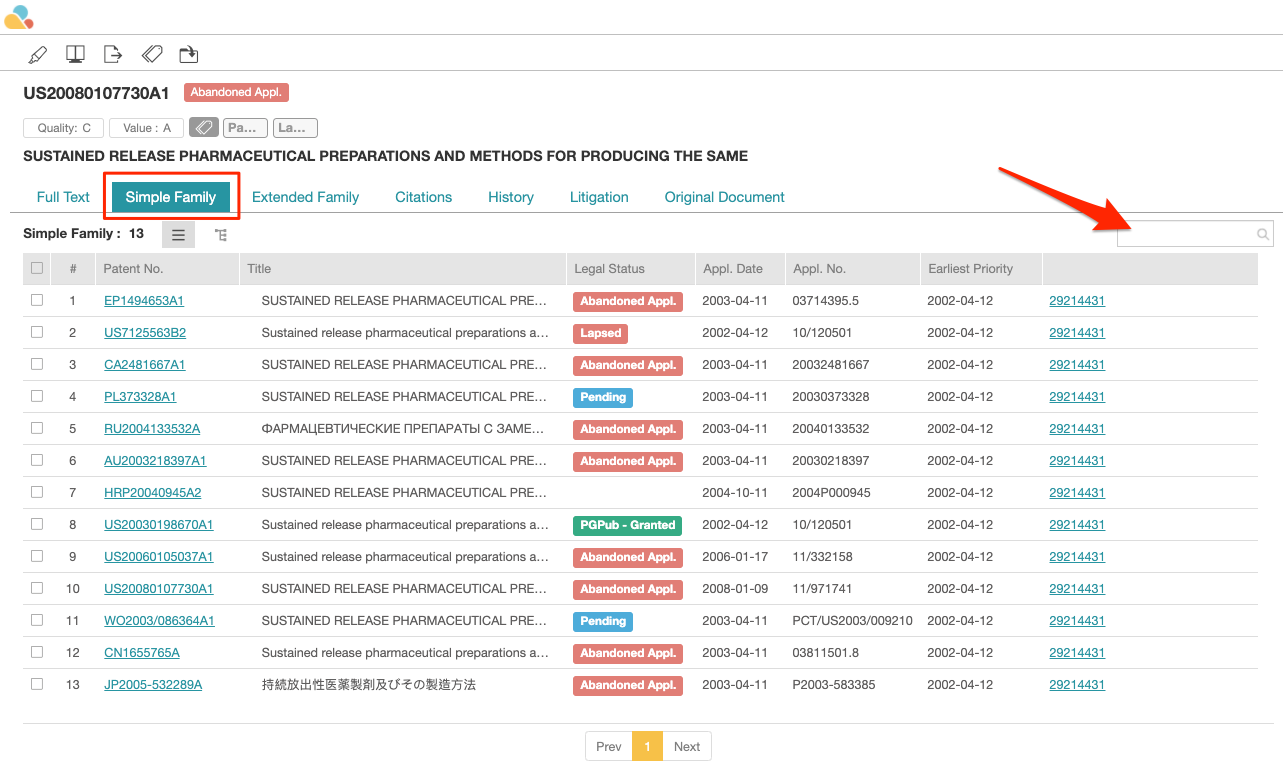
Under the List View  , users can use the Search bar to narrow down their results. Switch to the Tree View
, users can use the Search bar to narrow down their results. Switch to the Tree View  to visualize patent jurisdictions and the application timeline of family members. The highlighted patent relates to the patent page currently in view.
to visualize patent jurisdictions and the application timeline of family members. The highlighted patent relates to the patent page currently in view.
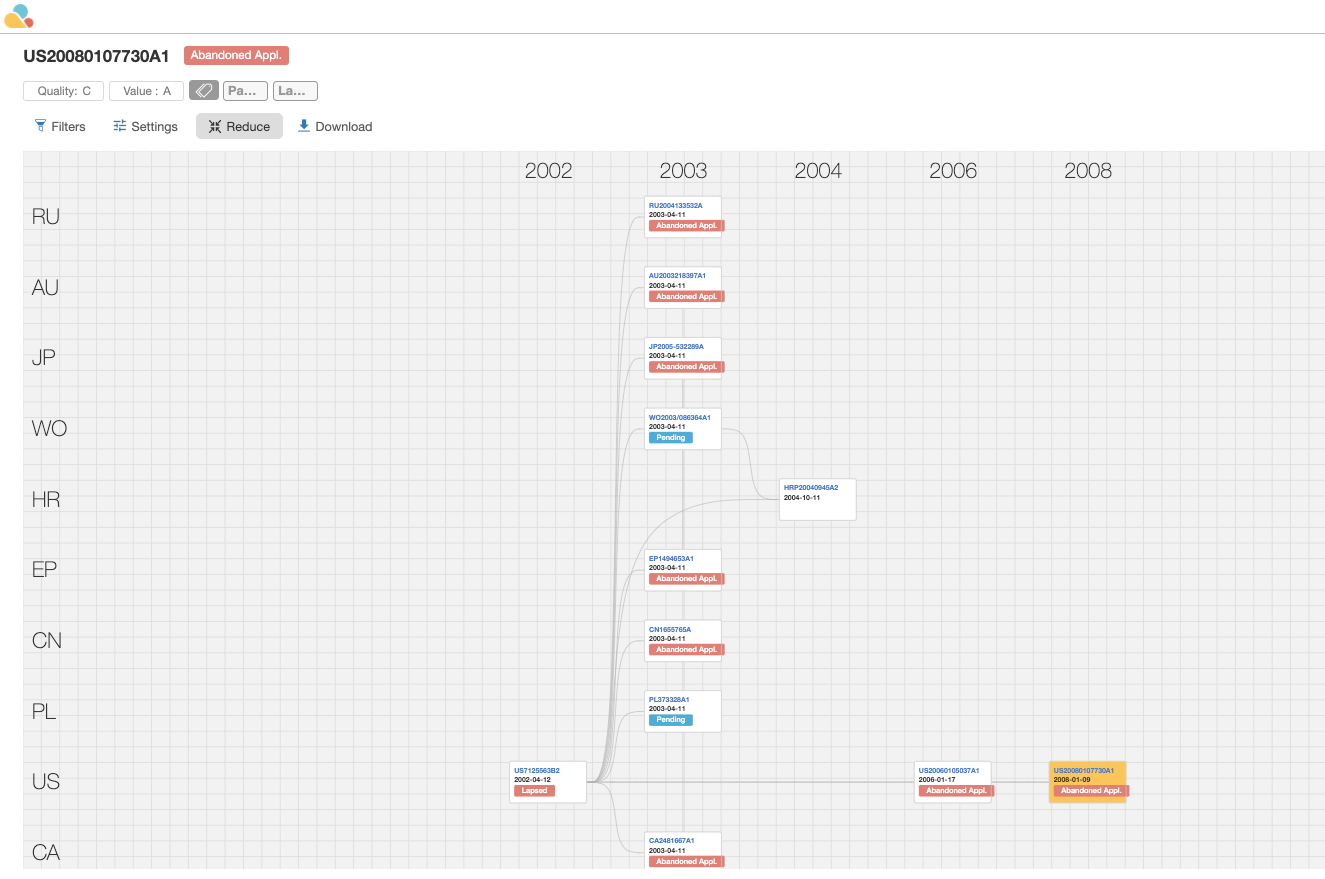
Click on the Filter icon  to narrow down results by patent office and application date. Define the required patent data fields to be displayed by clicking on Setting
to narrow down results by patent office and application date. Define the required patent data fields to be displayed by clicking on Setting 
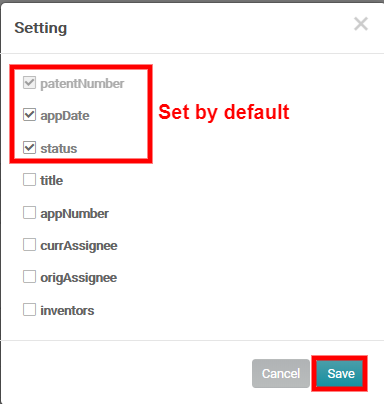
Click on Expand to use a larger portion of the screen. To download as a JPG image, set the view (zoomed in or zoomed out) before clicking on Download
to use a larger portion of the screen. To download as a JPG image, set the view (zoomed in or zoomed out) before clicking on Download  . Whichever part or area is shown on the screen will be reflected on the downloaded image. Users can use either the zoom-in and zoom-out controls in the upper right corner or their own computer’s zoom function.
. Whichever part or area is shown on the screen will be reflected on the downloaded image. Users can use either the zoom-in and zoom-out controls in the upper right corner or their own computer’s zoom function.
The view also shows the Earliest Priority mapping so users can quickly see the relationship among family members. In the example below, clicking on the Croatian patent will show blue arrow connectors from US7125563 (claiming priority) and WO2003/086364 (PCT application). These arrow connectors will also appear in the JPG image when downloaded.
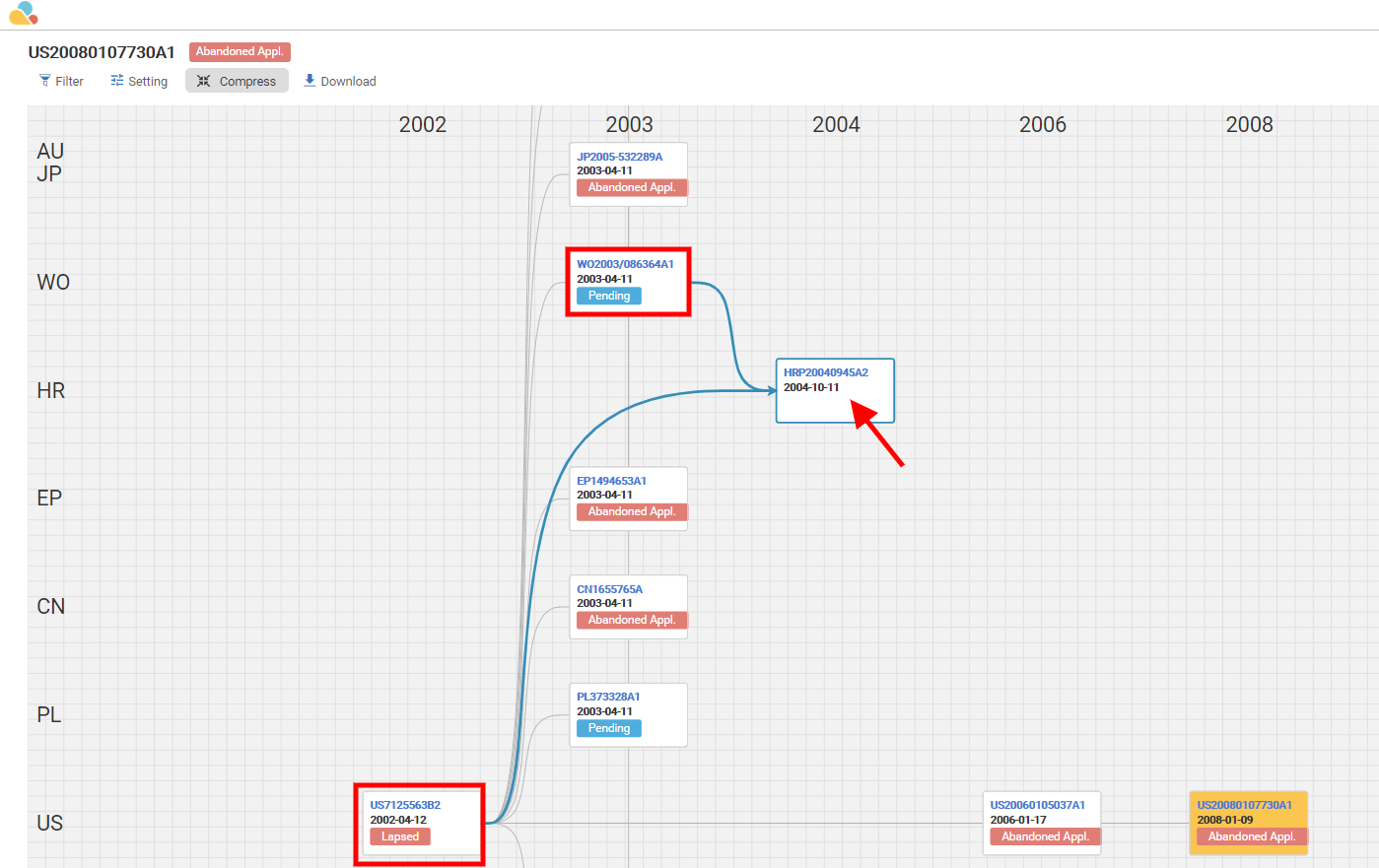
Hover the mouse over a patent to see its title, legal status, abstract, bibliography, and figure. Click on the resulting display to open its patent page in a new tab.
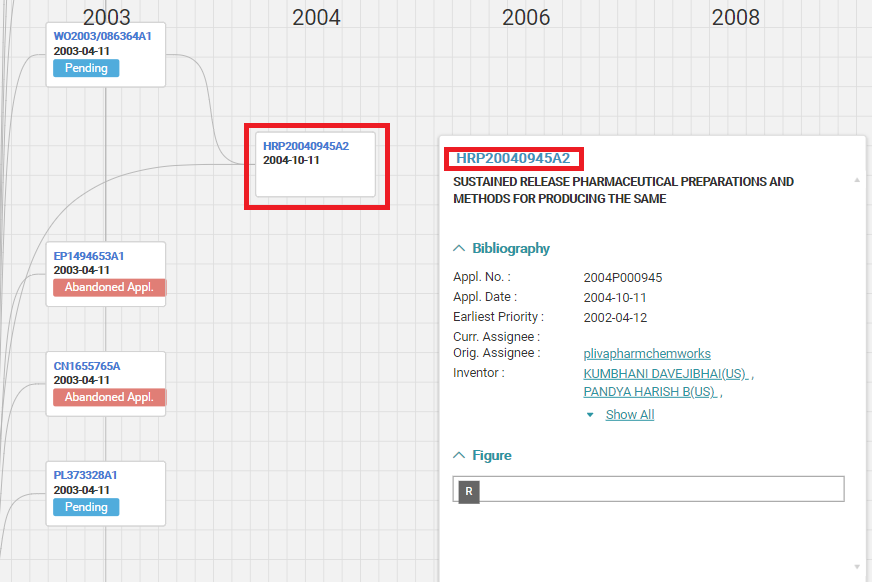
Extended Family
Following the EPO’s definition, an extended family covers similar technical content, and members have at least one priority in common with at least one other member (directly or indirectly).
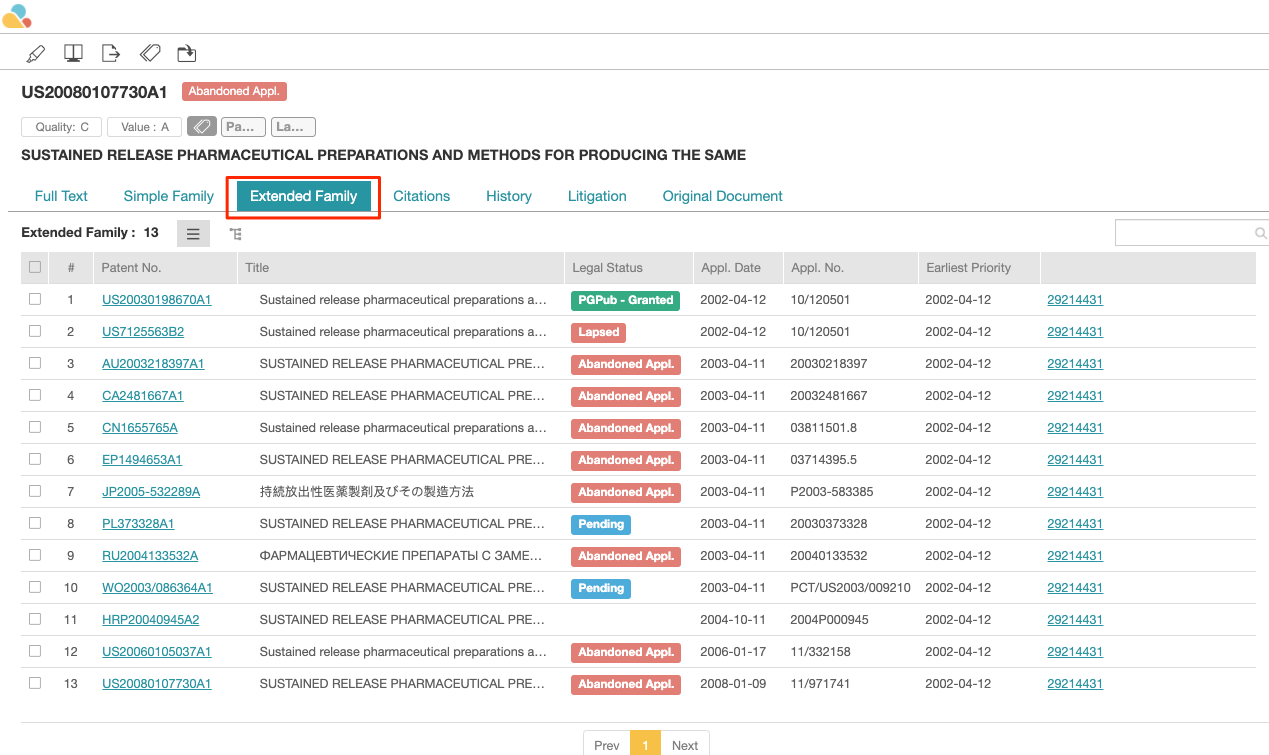
This tab has the same features as Simple Family.
Citations
A citation is a reference to previous work (prior art) that is considered relevant to a current patent application. There are two different types of citations — backward and forward citations. Backward citations are patents that are cited by a specific patent, and forward citations are subsequent patents that cite that specific patent.
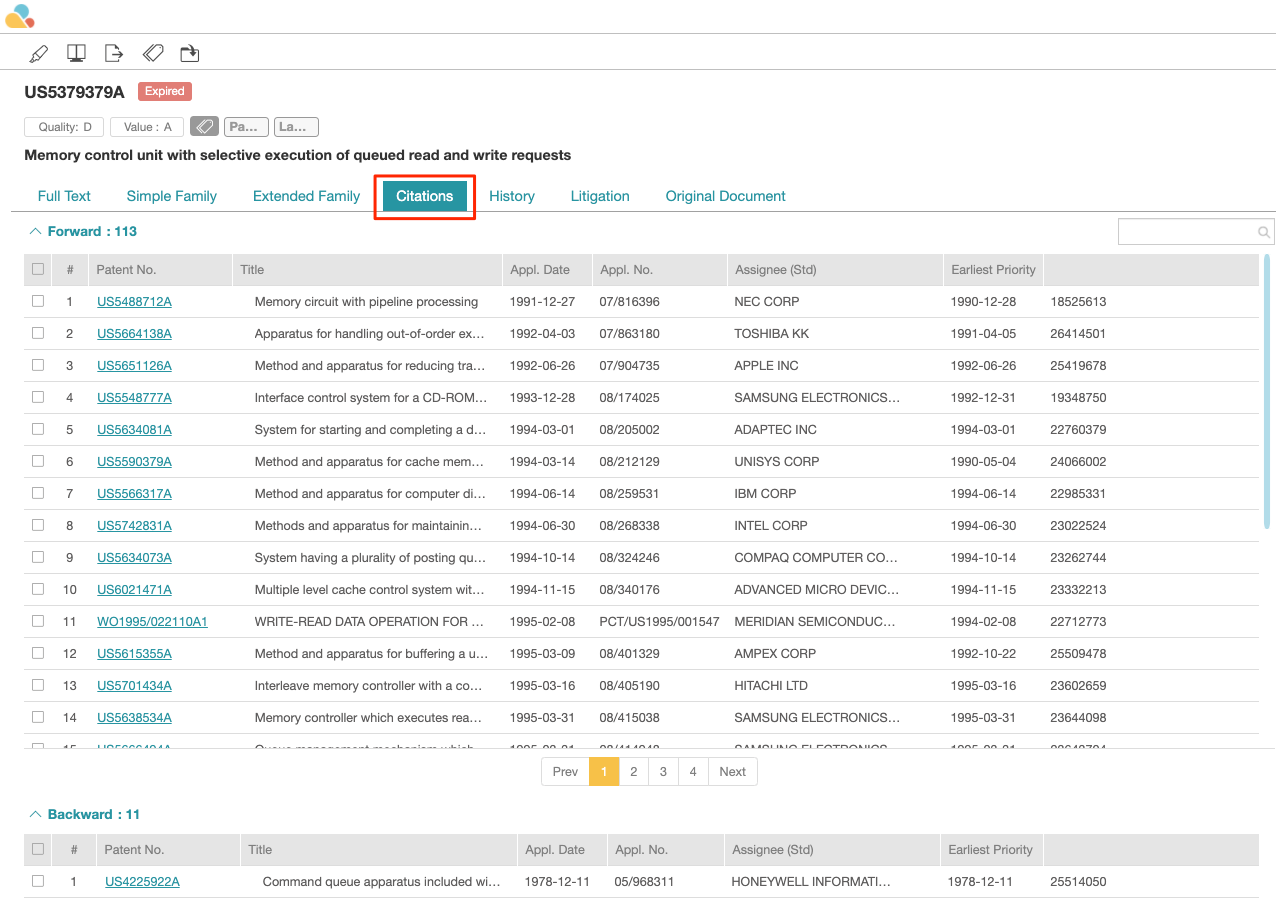
Users can filter out citations by examiner by using the Search bar to look for *.
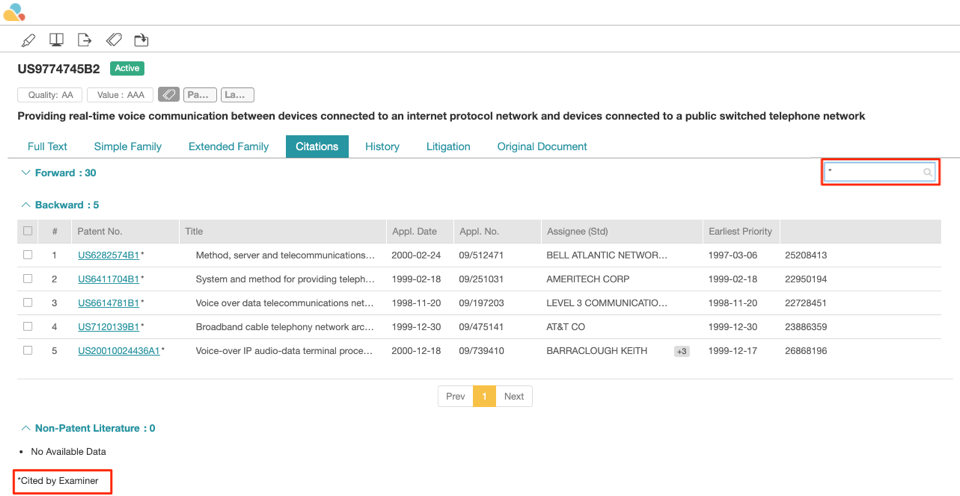
History
This tab provides Application (PAIR) data, Assignment Data, Fee Status, Patent Term Adjustment (PAIR), Prosecution History records, and INPADOC Legal Status.
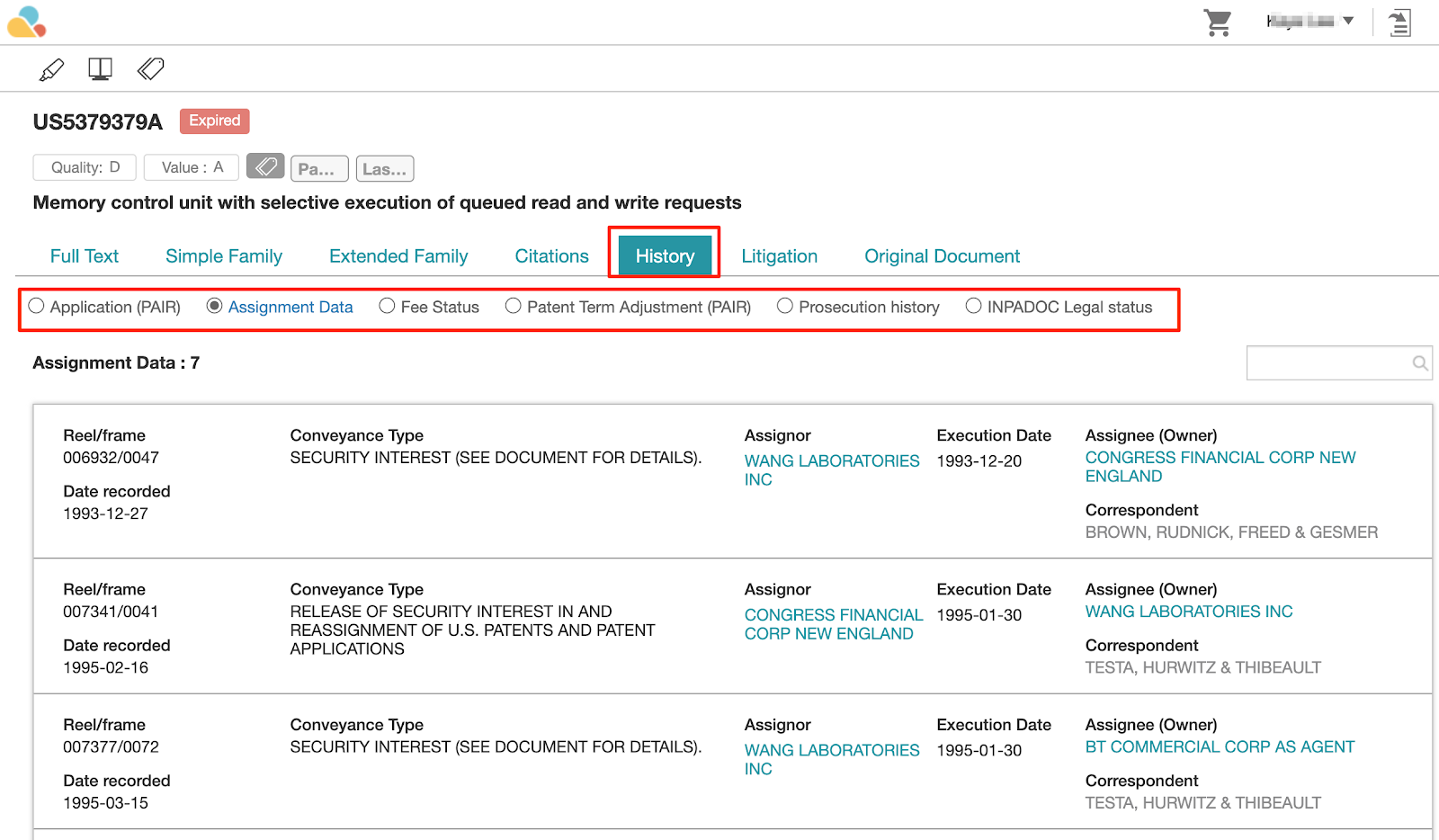
Litigation
View any U.S. patent’s involvement in District Court, ITC, PTAB, Court of Appeals for the Federal Circuit, and Supreme Court cases.
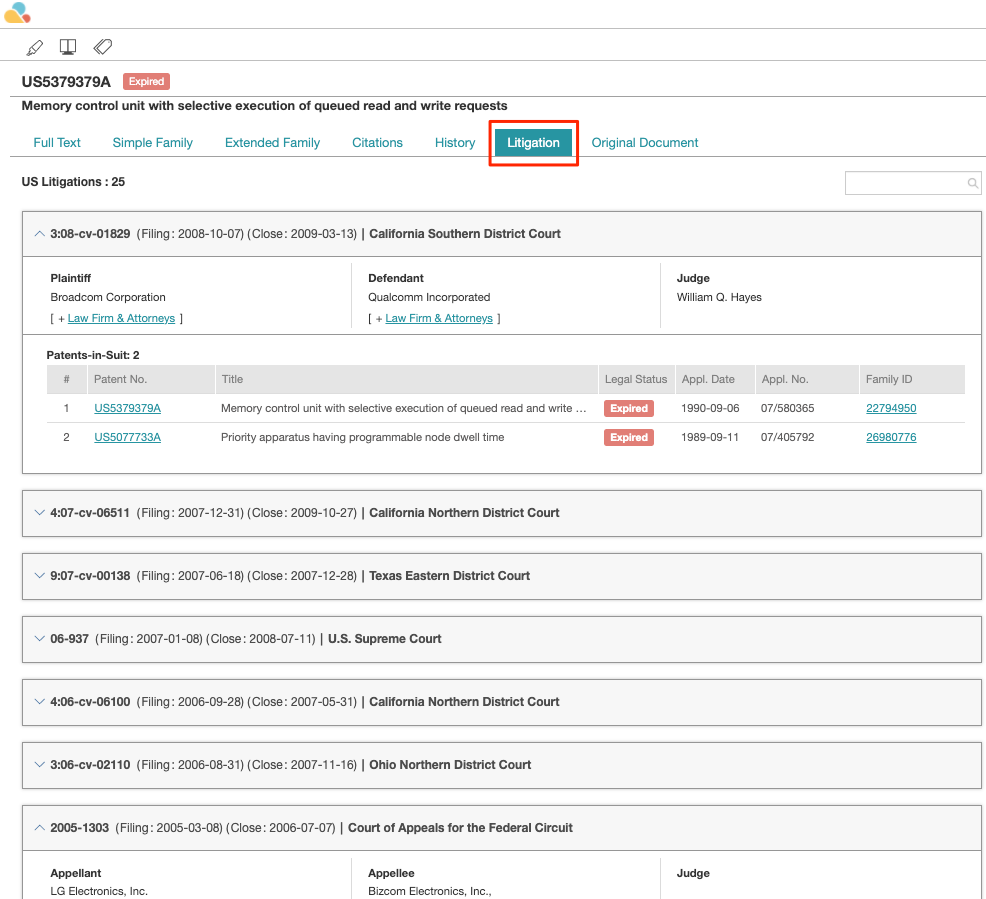
Case records are updated every day from PTAB Open API and authorized sources. Data coverage for each jurisdiction is as follows:
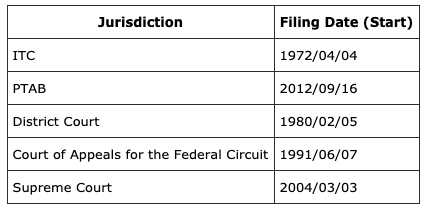
SEP Declarations
Standard essential patents (SEPs) with 3GPP specifications published by ETSI have a dedicated SEP Declarations tab.
It shows the ISLD number, specifications and spec title, tech body, release number, radio tech, and the declaring company.
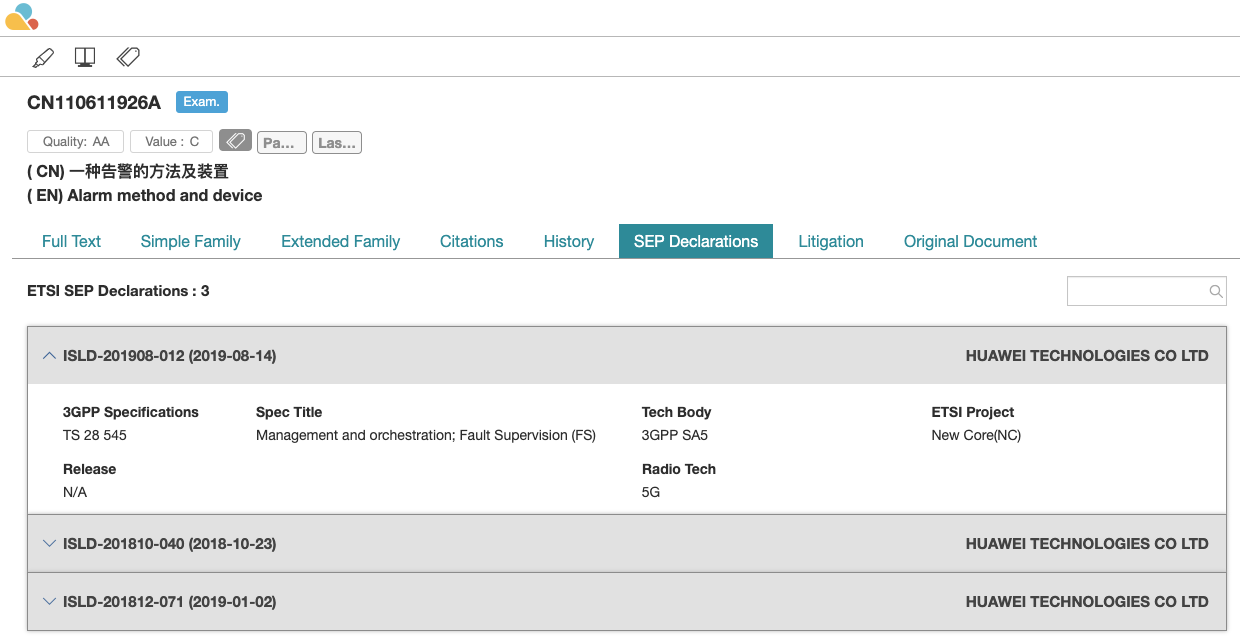
For a complete and interactive SEP database, get your free trial access here.
Original Document
View and download or print the PTO document in PDF format in this tab.