Page View Features
Page View offers a variety of useful features, including:
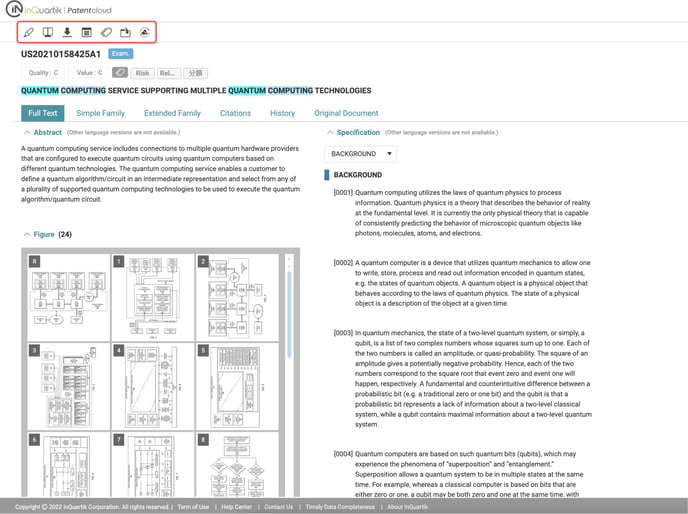
- Download Full-text
 : Click the Download button to download the full-text content of the patent as a PDF.
: Click the Download button to download the full-text content of the patent as a PDF. - Tag: Users can use the Tag icon
 from the toolbar to add tags to a patent. Once a patent is tagged, it is added to the Tag folder in the user's project in Patent Vault.
from the toolbar to add tags to a patent. Once a patent is tagged, it is added to the Tag folder in the user's project in Patent Vault. - The default labels for the tag function are Risk and Relevance. User's can set these labels to three types of rankings, say, either High, Medium, or Low. Users can then view the tagged patent and its Risk/Relevance label in their Tag folder.
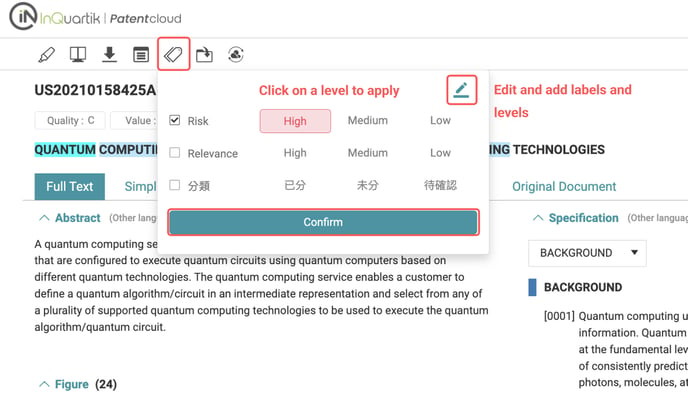
- By clicking on the Edit button, users can customize their labels by editing the label dialog box. Users can create a new label, give it a subject (used for comparison, which may include products, technology, patents, etc.), a label name, and a range.
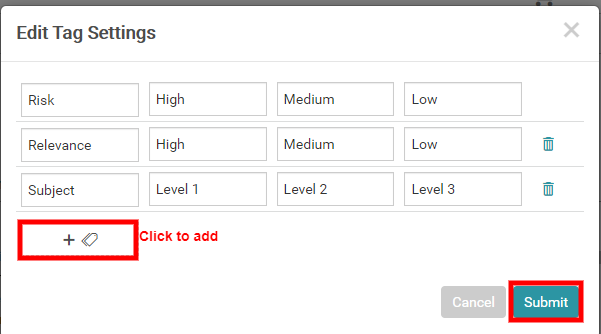
- Highlighter
 : Refer to this Highlighter article.
: Refer to this Highlighter article.