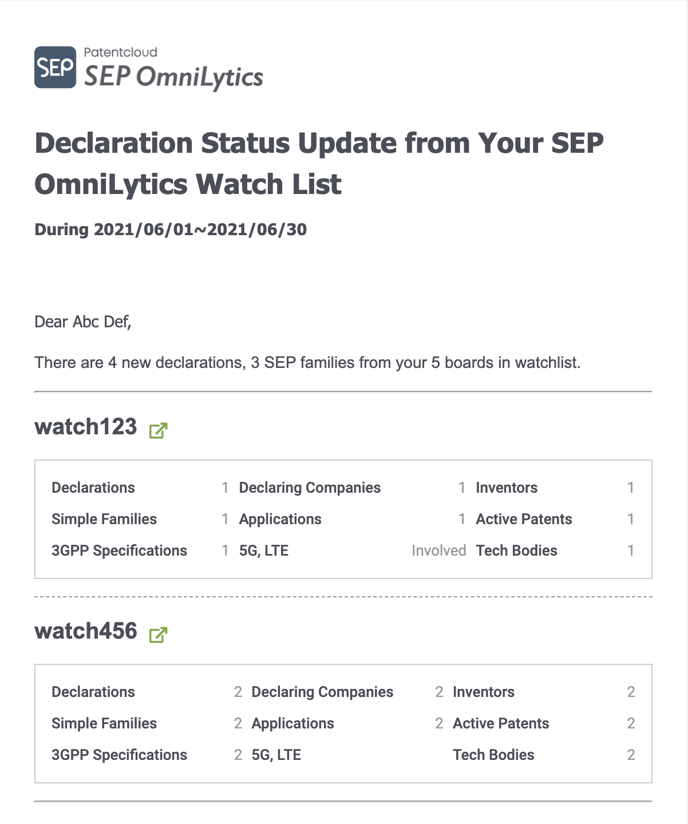How to set up a SEP Watchlist
Users can customize their own ETSI SEP Overview dashboard by clicking on Click to Edit. This will open the filter settings. Users can then click on each filter category and select their options from a dropdown list.
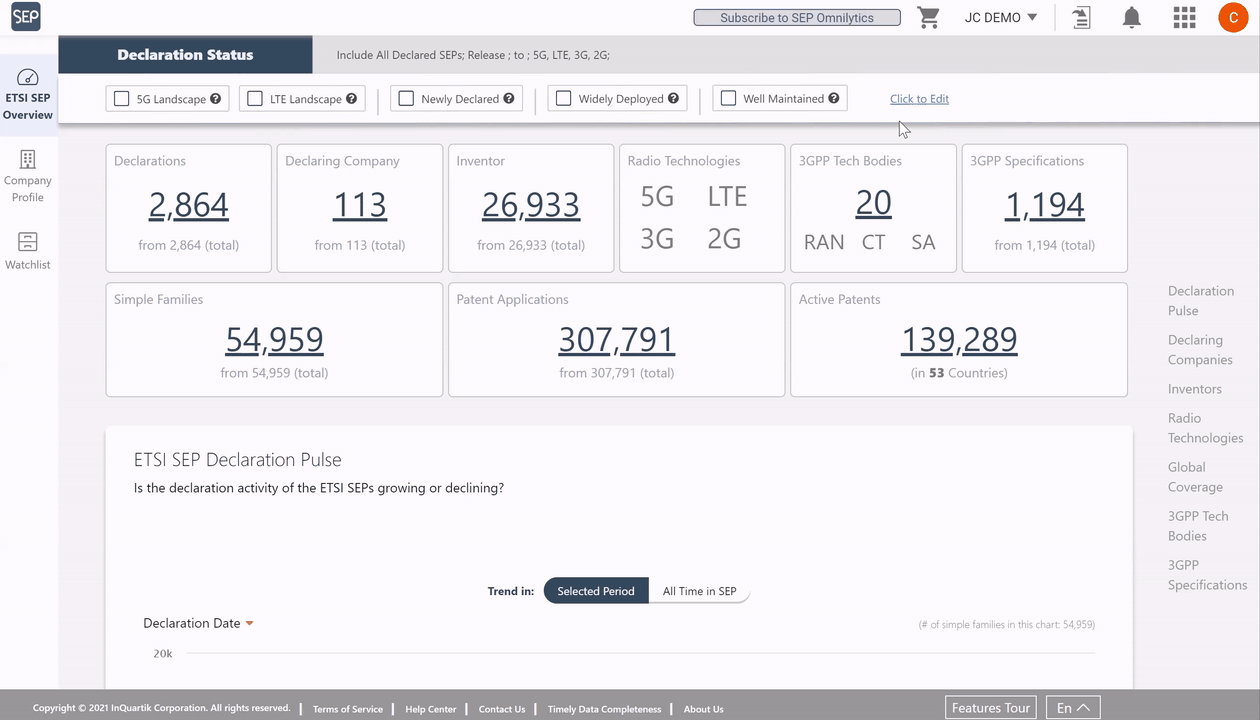
Once the filters are set, users can click on the + SAVE TO WATCH button to save this view to their Watchlist. Users can enter the Board Name and select the Update Notification time frame, then click on Save.
Users can share or delete their saved SEP Watchlists in the "Watchlist" section in the leftmost panel.
Please refer to the sample SEP email notification below for reference.