How Can I Print, Export, Download (Save or Add to Project) A Patent?
First off, you need to sign on with your account in order to either Export, Print or Download/ Save (Add to Project) the patent info.
Secondly, follow the instructions. That's it! 1) Export a patent. After a patent query, you will be taken to a result page, where you can either Export into an Excel file the chosen patent. 2) Download, Save, or Add to Project a patent. On a result page, you can add the chosen patent(s) to a folder of a project.
2) Download, Save, or Add to Project a patent. On a result page, you can add the chosen patent(s) to a folder of a project.
 ]Similarly, you can add it to a folder of a project when you click into an individual patent page.
]Similarly, you can add it to a folder of a project when you click into an individual patent page.
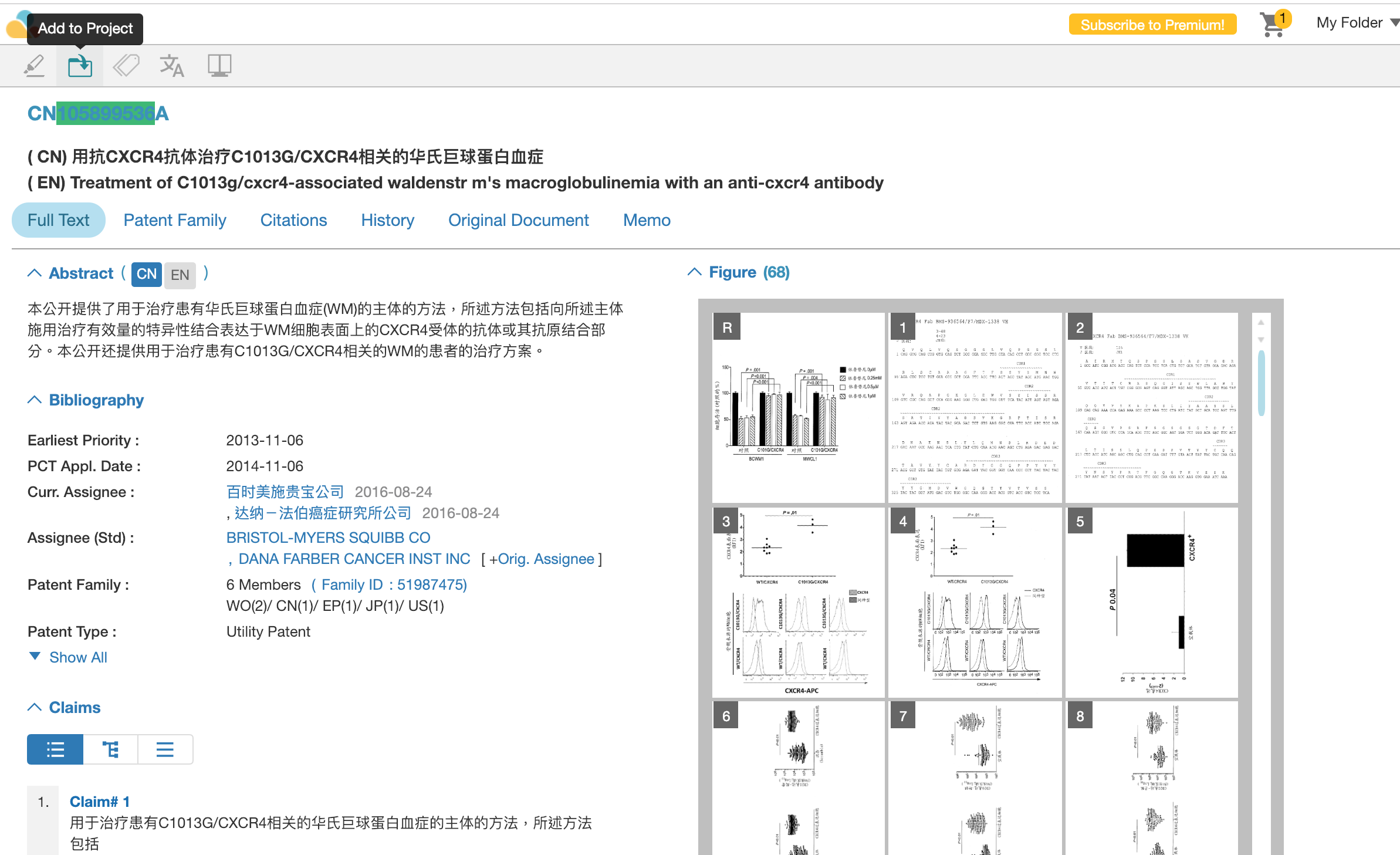 3) Print a patent's original document. When you are on a patent page, go find the tool bar where it says "Original Document." Click on the page and you will find the icon of printing on the very right-hand side.
3) Print a patent's original document. When you are on a patent page, go find the tool bar where it says "Original Document." Click on the page and you will find the icon of printing on the very right-hand side.
