How can I change my password?
1. Click on your avatar (with your initial) which can be found on the upper right hand corner. 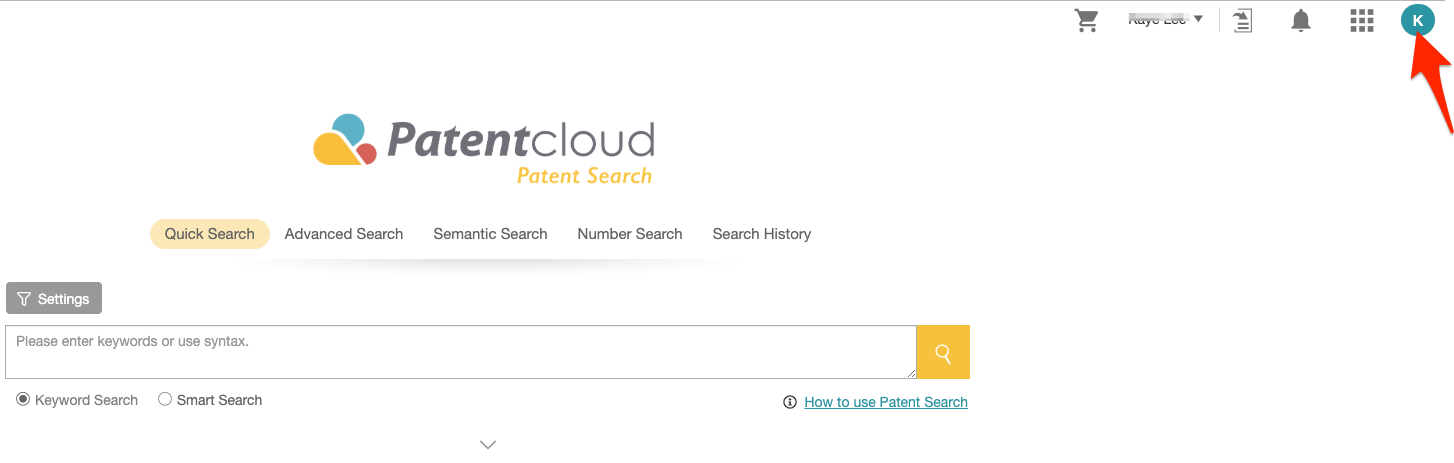
2. Go to Account.
3. Click on Change Password to enter the old one and create a new one.
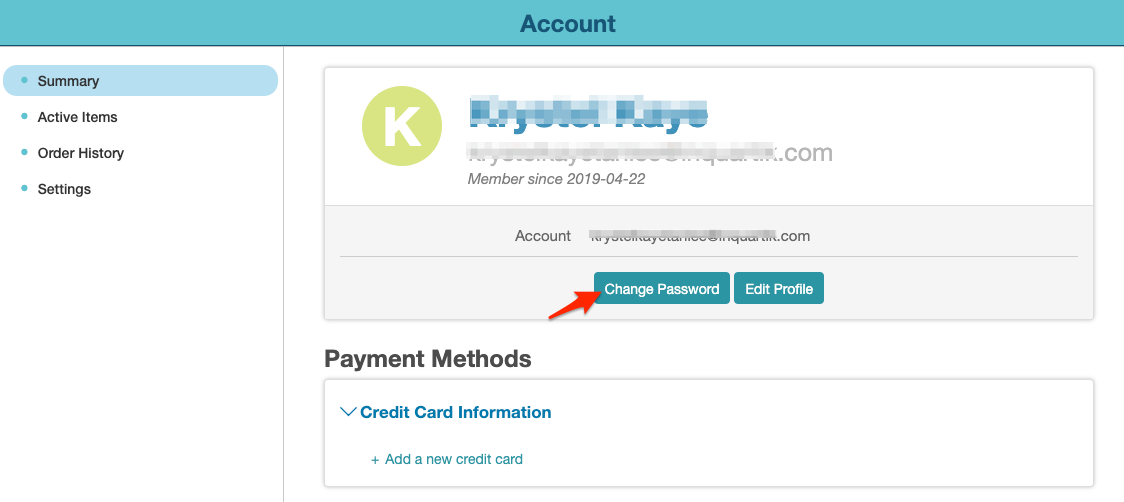
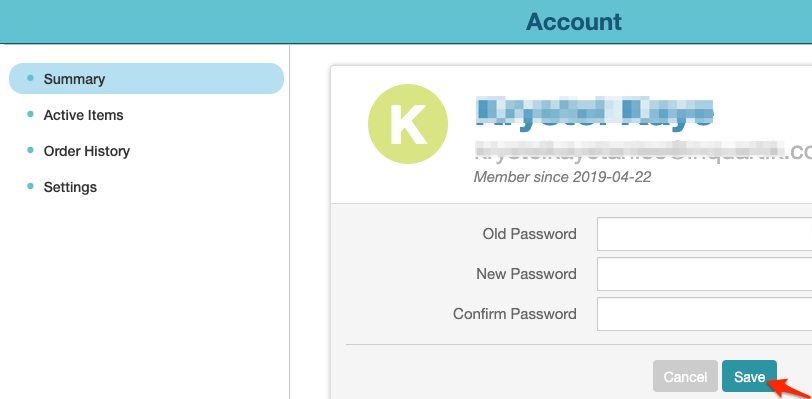
4. Click on Save.
5. Log out and log in with your new password.