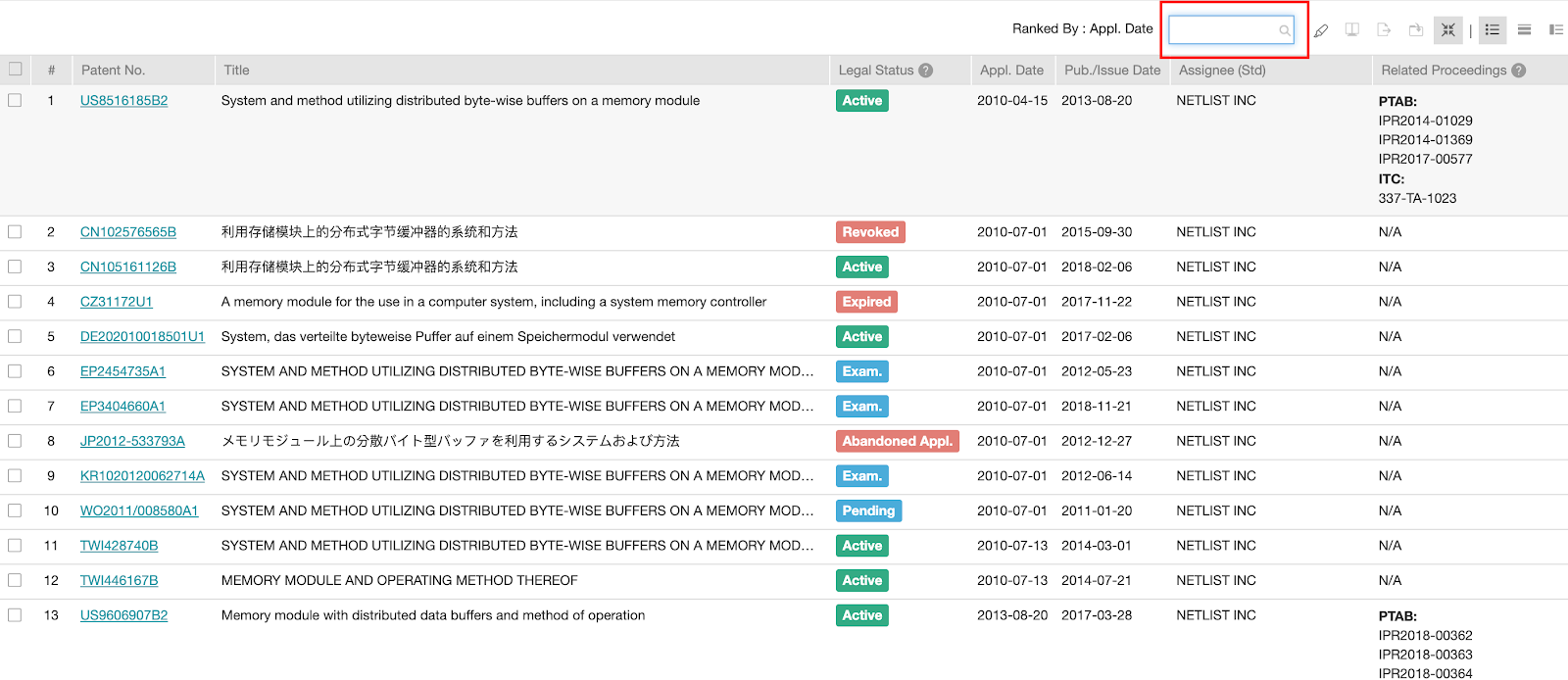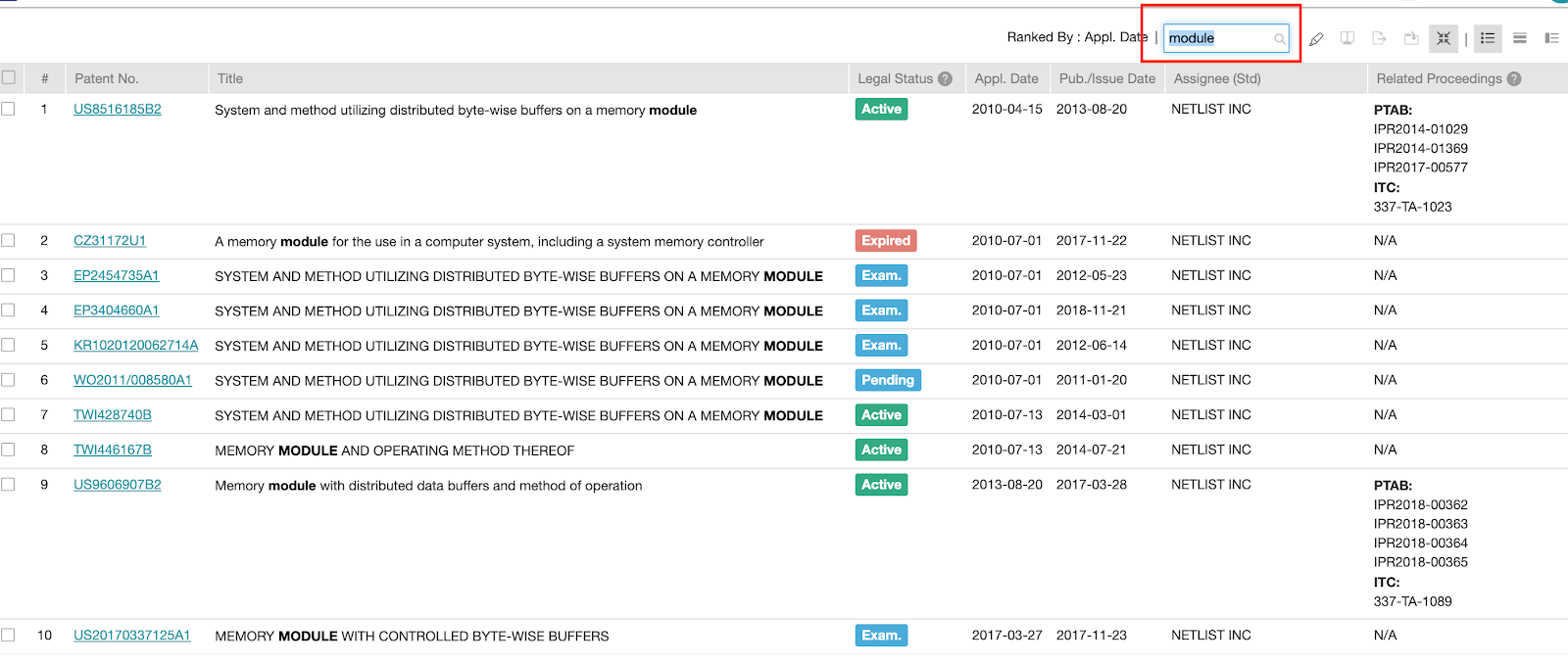Search Box
Whether in List View, Summary View, or Gallery View, the Search Box enables users to enter keywords or key phrases to sift out “unwanted” patents. The example below shows the results before and after using the Search Box with the keyword “Module.”