Prior Art Finder
The Prior Art Finder tab provides additional prior art references based on Double Patenting, 102/ 103 US patent prior art references, and Pertinent Patents considered in the prosecution history and post-grant proceedings. The prior art references are drawn from the Event History found in the Overview tab.
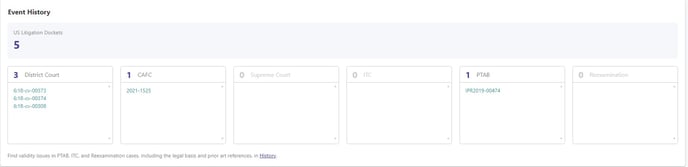
Information about prior art references can also be found under the History tab.
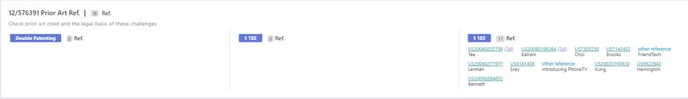
Please note that these prior art references mainly include prior art references of patents granted after 2003.
In the top left corner, there’s a list of Page View features where Printer Version, Select All, Add to Project, Compare, and Export are available for further use.
On the “First Degree Art” page, users can view the total of prior art (backward rejections based on double patenting, § 102 or § 103) and subsequent art (forward rejections also based on double patenting, § 102 or § 103).
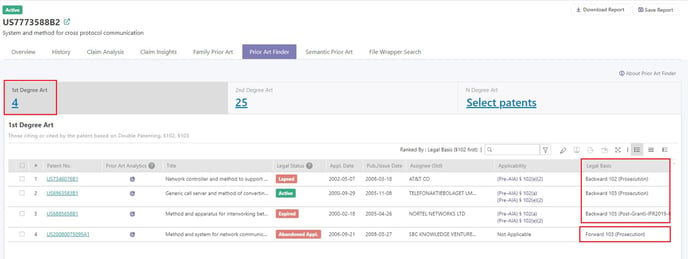
On the "Second Degree Art" page, the patents identified include:
- Backward citations' backward citations. They are the first degree art's double patenting citations, § 102 rejections, and § 103 rejections. Note that § 102 and § 103 rejections, by definition, are limited to US patent applications.
- Backward citations' forward citations. They are the forward citations of the first degree art. The first degree art is either the double patenting, § 102 rejections, or the § 103 rejections of the forward citations.
- Forward citations' backward citations. They are the backward citations of the first degree art. The backward citations include the double patenting, § 102 rejections, or the § 103 rejections.
To further consider the second degree prior art, the application dates of the art are compared with the earliest priority date of the patent at issue. The following diagram illustrates how it works:
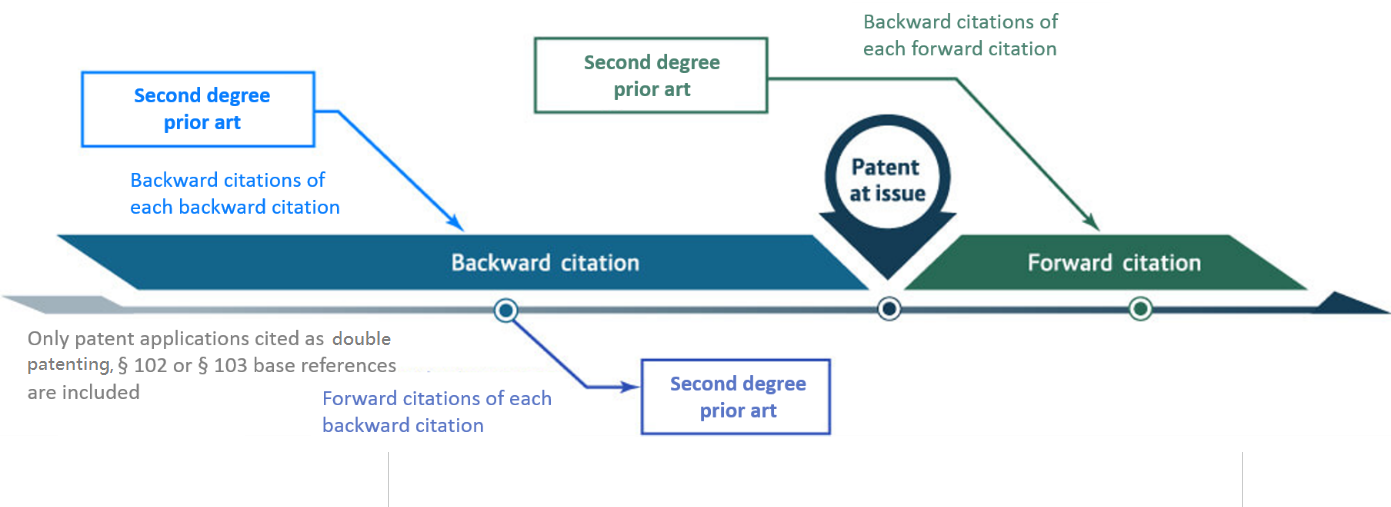
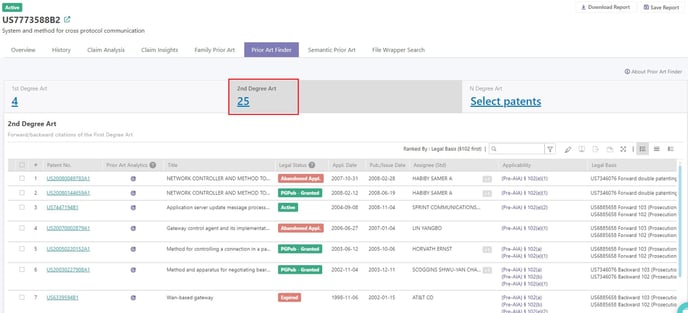
We have summarized each column with an explanation as follows:
- Applicability. A calculation of applicability based on Pre-AIA or AIA rules.
- Legal Basis. This helps evaluate the relevance of the prior art. Prior art references previously cited as a 35 USC § 102 rejection are ranked higher than those cited as a 35 USC § 103 rejection.
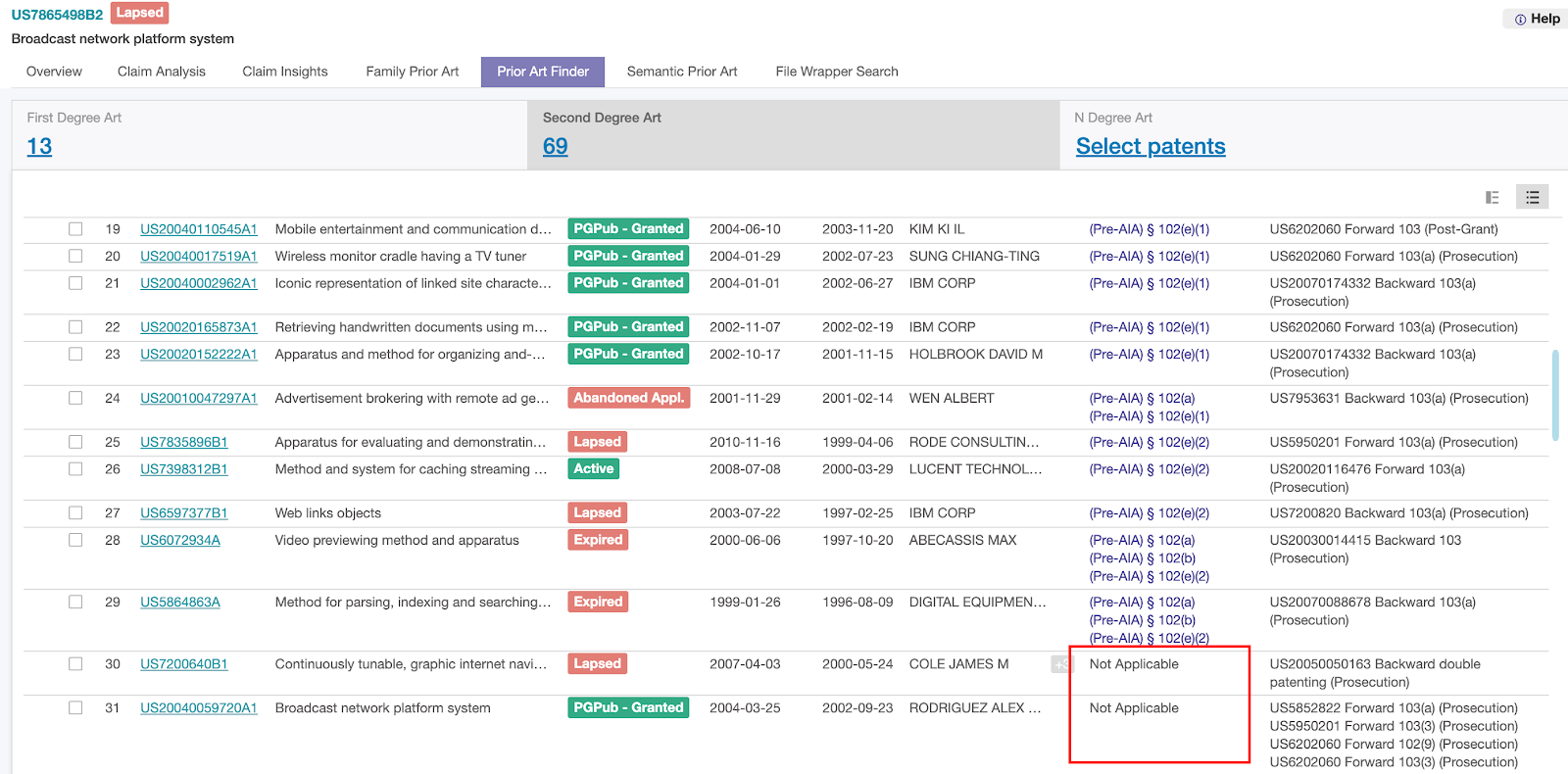
On the “N Degree Art” page, users can expand the citations based on double patenting, § 102, or § 103 rejections to find the next degree of citations — namely the forward and backward citations — up to the sixth degree. In each degree of expanded citations, there is a maximum limit of 20.
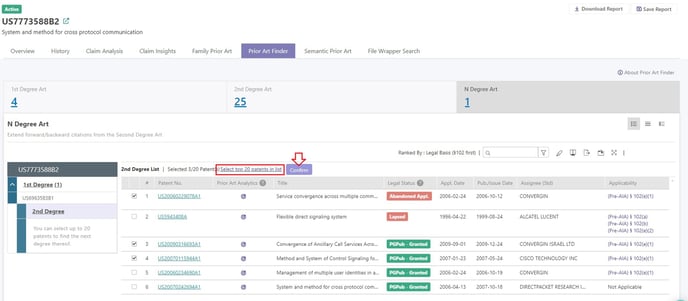
Select up to 20 specific degree art references manually or click Select Top 20 Patents In List. Then, click the Confirm button to find the next degree of citations on the right-hand side of the screen — they are also listed within the corresponding degree zones on the left-hand side.
Additionally, users may also click any degree — which is shown on the left-hand side of the screen — to review the citation results of the given degree appearing on the right-hand side. Finally, users can select any citations again to re-define the new citations results to the next degree.
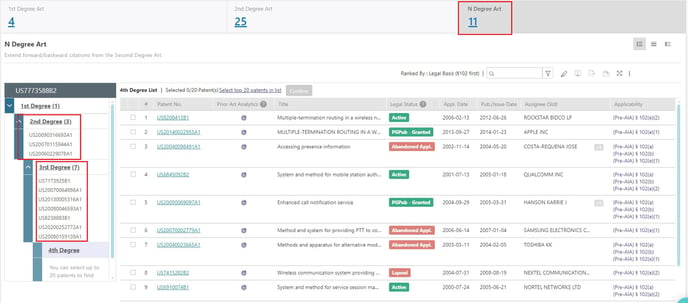
Please note that the selected citations of a given degree will be cleared if the user switches from the N Degree Art page to the First Degree Art page or the Second Degree Art page.