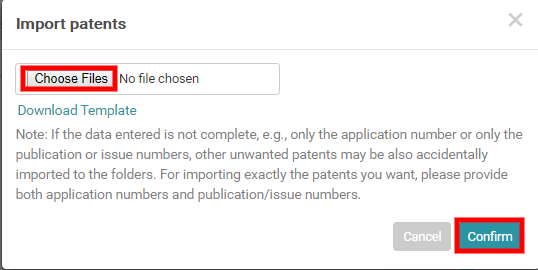- Help center
- Patent Vault
- Export, Import, Save and Add
Import Patents to Patent Vault
To import patents, please follow the steps below:
- Open Patent Vault and click on the Project.
- In the Folder Management tab, select or add a new folder to import patents to. Make sure to click on a folder, then click on the Import Patent icon.
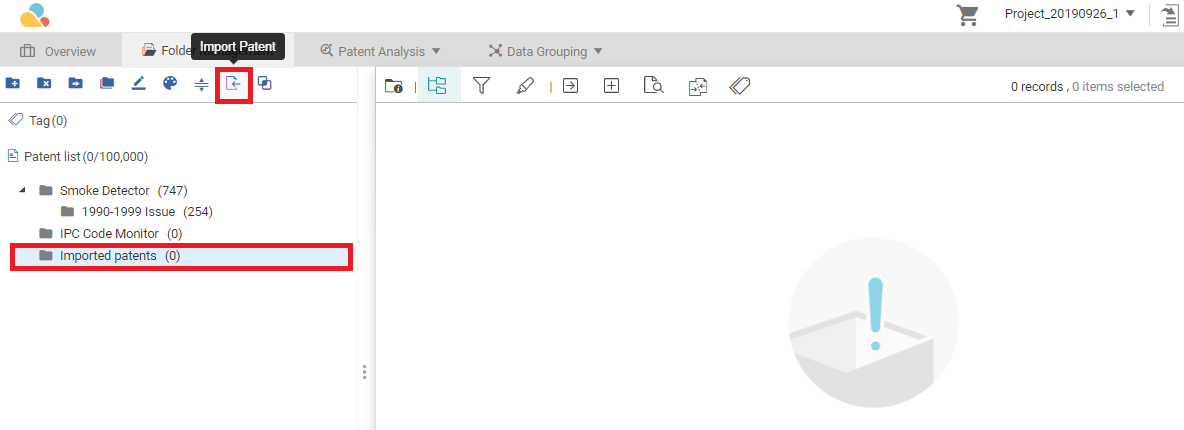
- Click on Download Template.
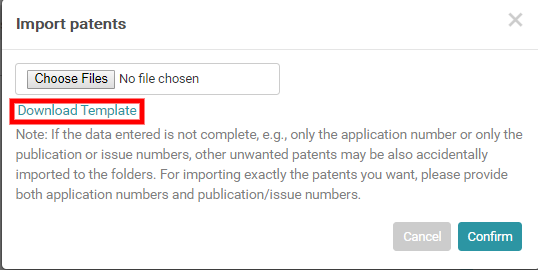
- Please follow the rules shown on the template for filling in a patent number and/or application number. Users must fill in at least one of these, or the template will not upload to Patent Vault. For importing the exact patents required, please provide both the application numbers and publication/issue numbers.
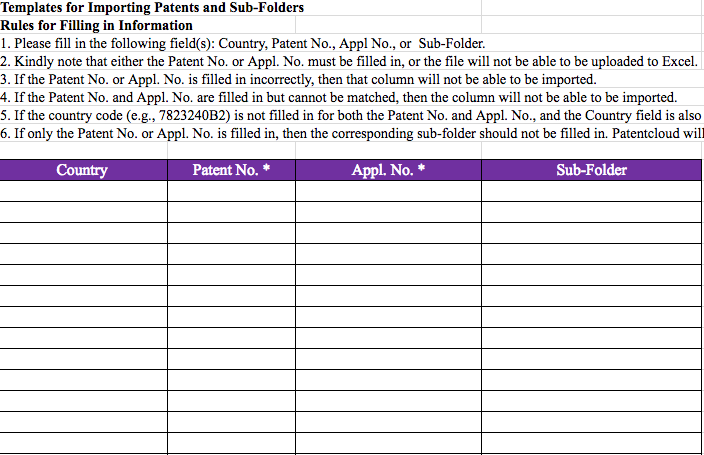
- Users must then save the template locally on their computer. Once done, repeat Step 1 and click on Choose Files to select the file, then click Confirm.