Memo Management
Patent Vault includes a powerful Memo Management feature that allows the user to write and edit memos. Patent Search subscribers with Patent Vault can use this feature.
Memo Editor
- After enabling memo mode from the toolbar, simply select any word, sentence, or paragraph in the patent text and click on the Add Memo
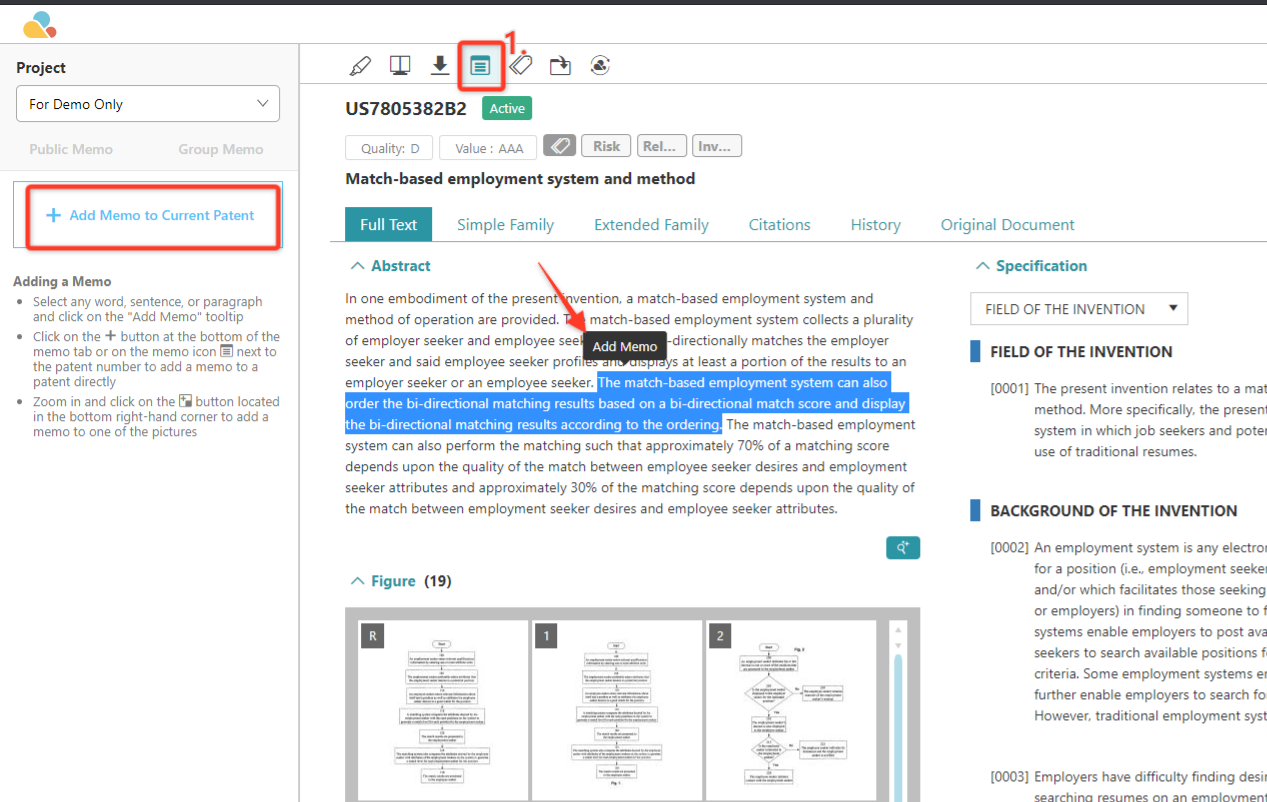
- The Share Setting will pop up, you can choose if the note should be a Public Memo or a Group Memo. Then Click on Save.
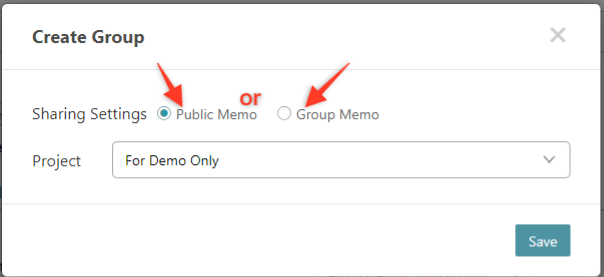
2.1 When the Public Memo is selected, you can start typing the note. You can just click on Save when you are done. 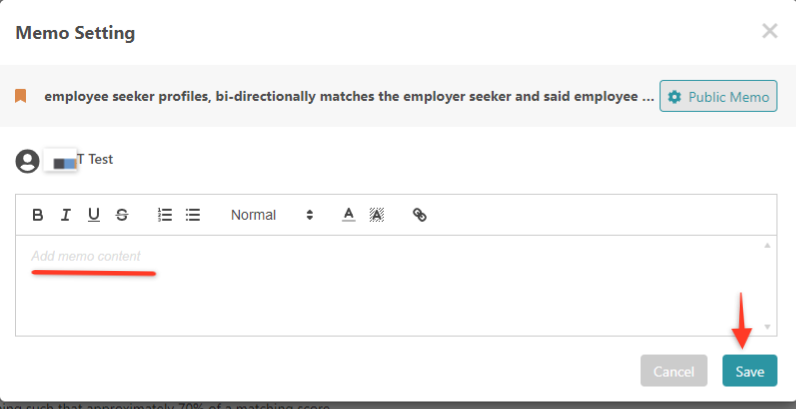
2.2 If this is the first time you use Group Memo, you will need to create a group first. Just click on the create group to set up a Group Memo.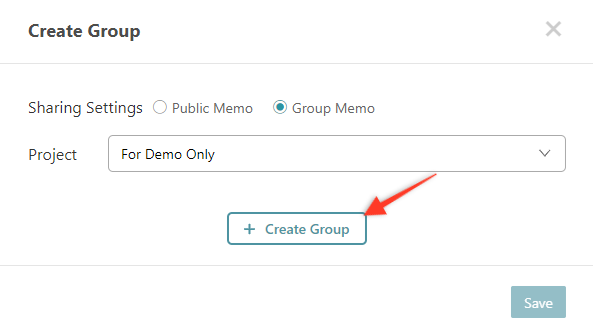
*Once you have created a few Groups, you can just select from a list.
2.3 Next you will need to enter the name of the Group and allow who has the access to the Group Memo.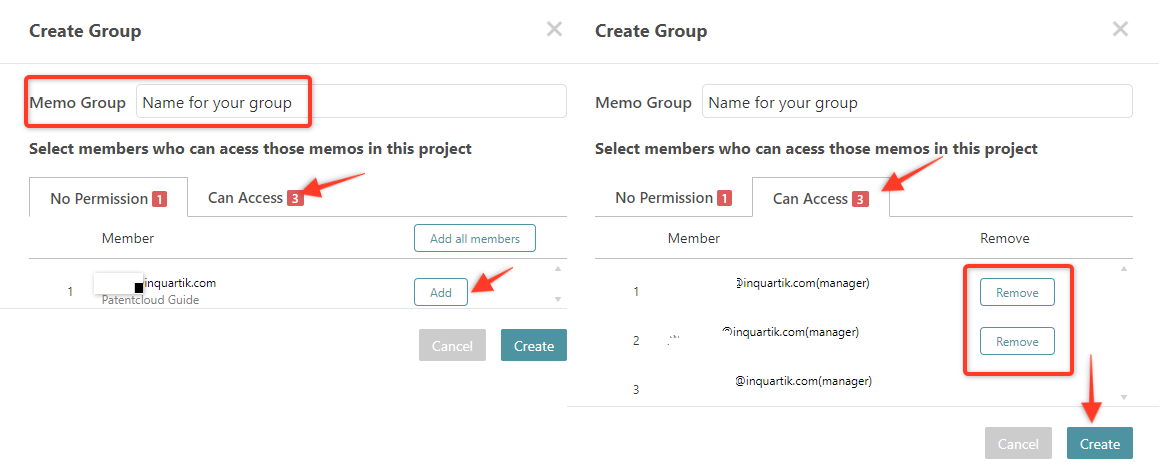
2.4 After you clicked on “Create,” simply start typing to add notes to the memo. Then click Save when you are done. Your new memo will appear in the memo tab on the left-hand side of the window.
There are three types (Patent, Paragraph, or Figure) of memos that mark different elements of a patent document. You can see at the top left of each memo thread to find out which type of the memo is associated with.
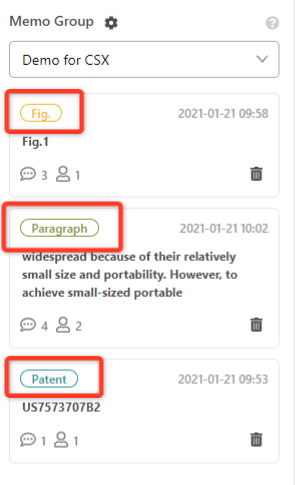
3. The text linked to the note is now underline in orange, once clicked the selected text will be highlighted in blue for easier retrieval: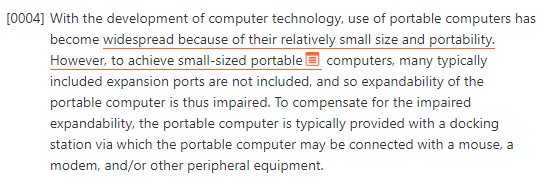
4. To add a memo to the entire patent document, click on the + button on the Memo tab: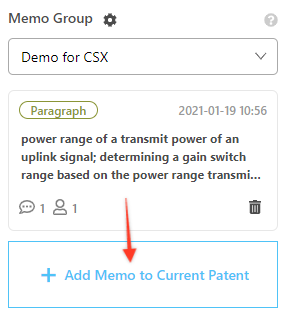
5. To add a memo to one of the figures, simply click on the figure and click on the + button located in the bottom right-hand corner: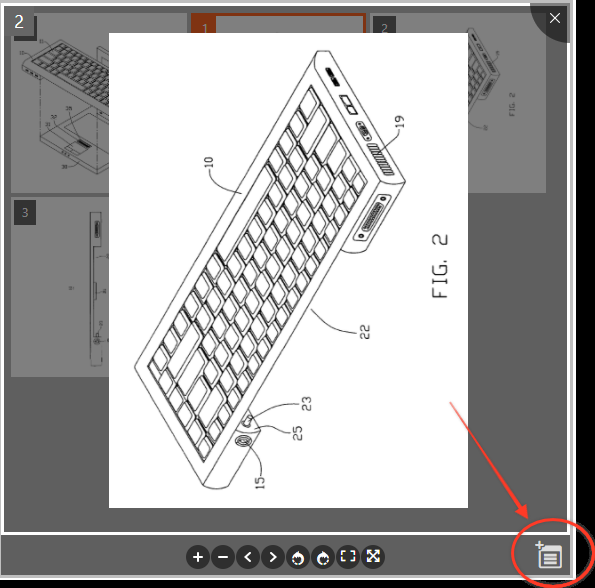
6. Lastly to review it all in the new Overview page in Patent Vault, you can find the following in the Memo Tab: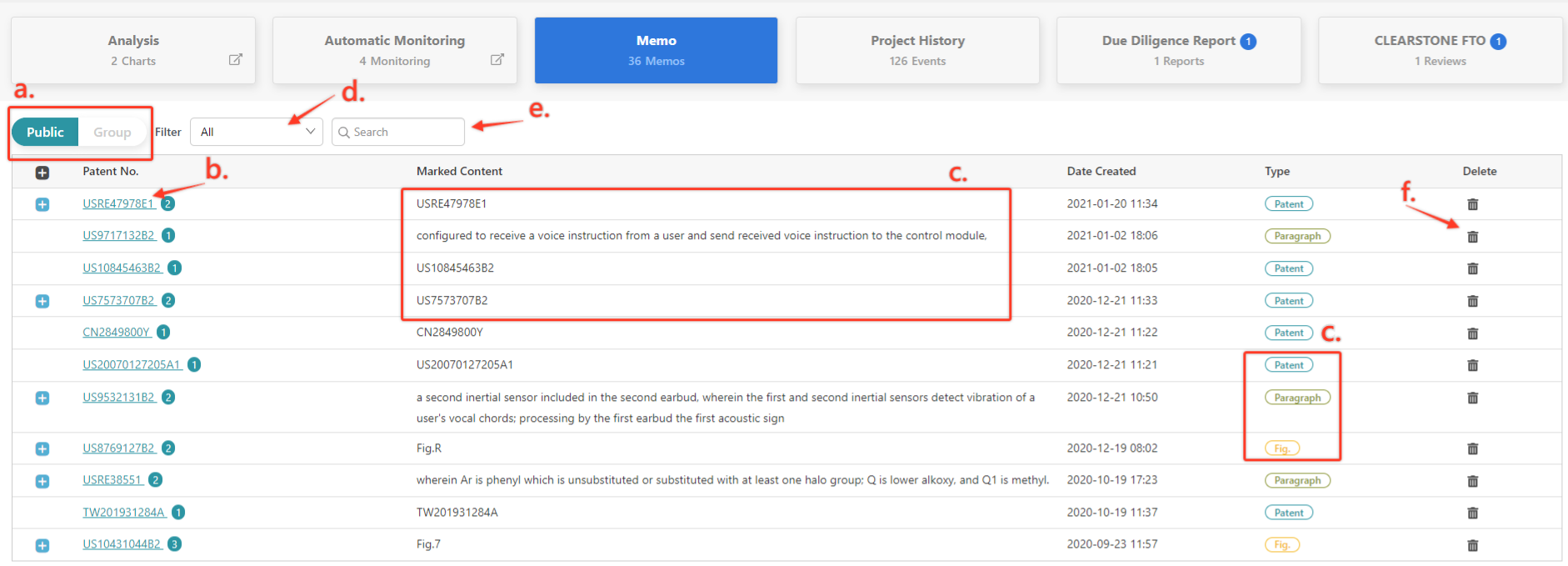
a. Switch between Public Memo or Group Memo to view the corresponding content
b. View the memo count per patent
c. Identify the Types (Patent, Paragraph, Figure) and marked specific text or figure number where the memo is stored
d. Public memo could filter by your created memos or the memos you commented on
e. Do a keyword search for patent numbers or the specific text where the memo is stored
f. Easily delete unwanted memos