Family Expansion (Add Patents)
It is also possible to import and search for patents using family identification. To do this, please follow the steps below:
- Within a Project, select the Folder Management option.
- Next, select the desired folder to import the patent family into.
- Click on the Add Patents button, and select the By Importing Patent Family option.
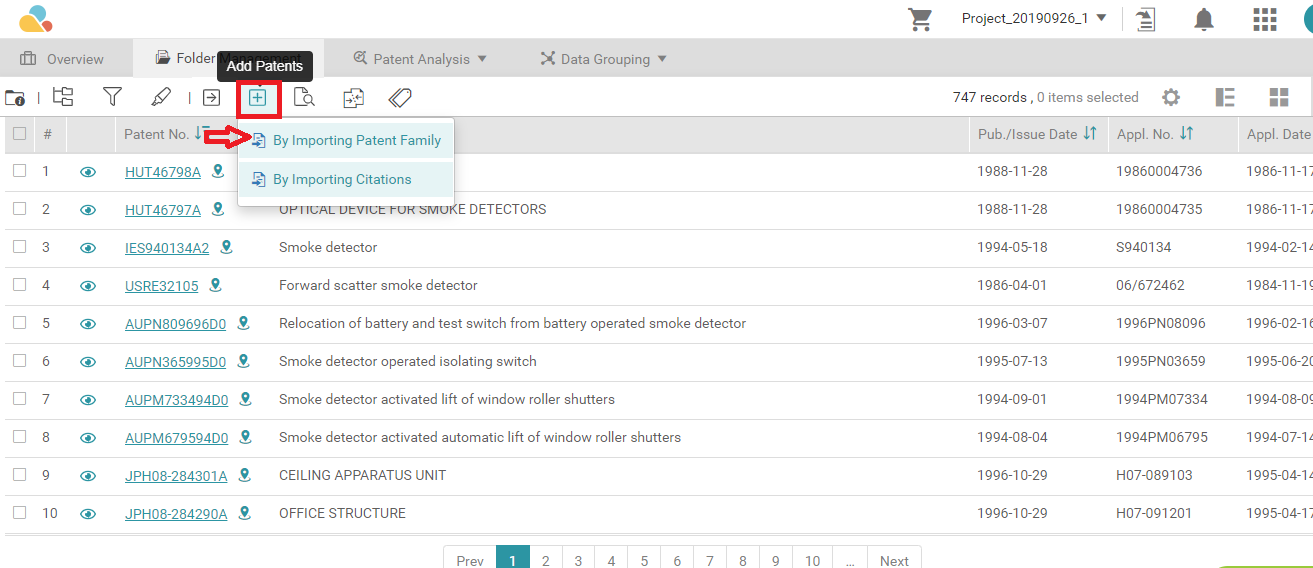
- The Patent Family Expansion window will appear.
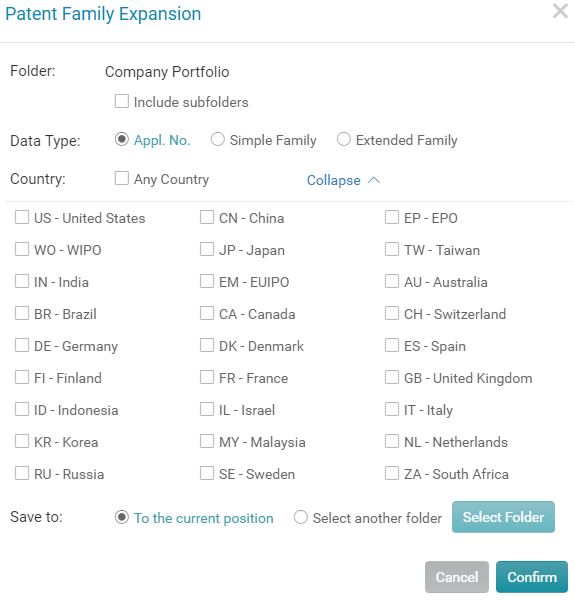
- Select whether to import by Application Number, Simple Family or by Extended Family. Choose the country or countries and then select the folder to save to. Click Confirm.
- After processing, the newly imported family of patents will appear in the designated folder.