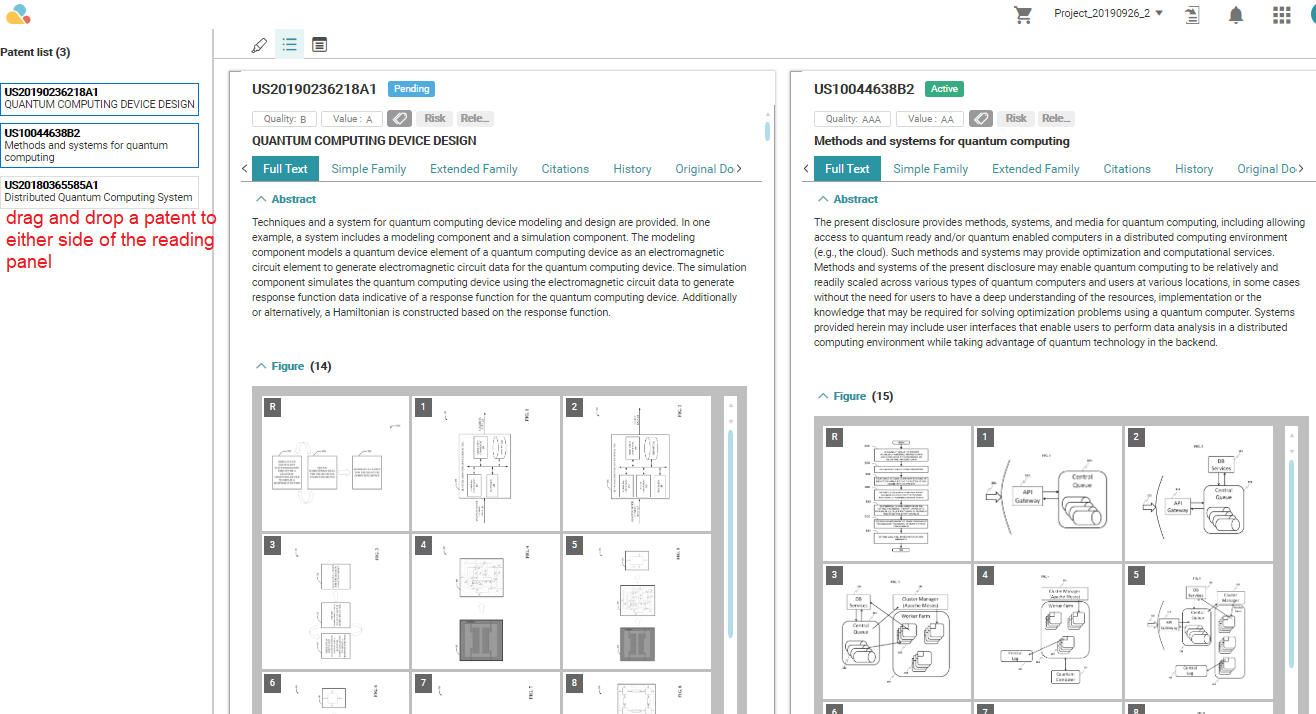Compare (Patents)
Patent Vault allows users to quickly and easily compare two patents. Within a folder or subfolder, select patents by clicking their corresponding checkboxes. Then, click on the Action icon  and select Compare.
and select Compare.
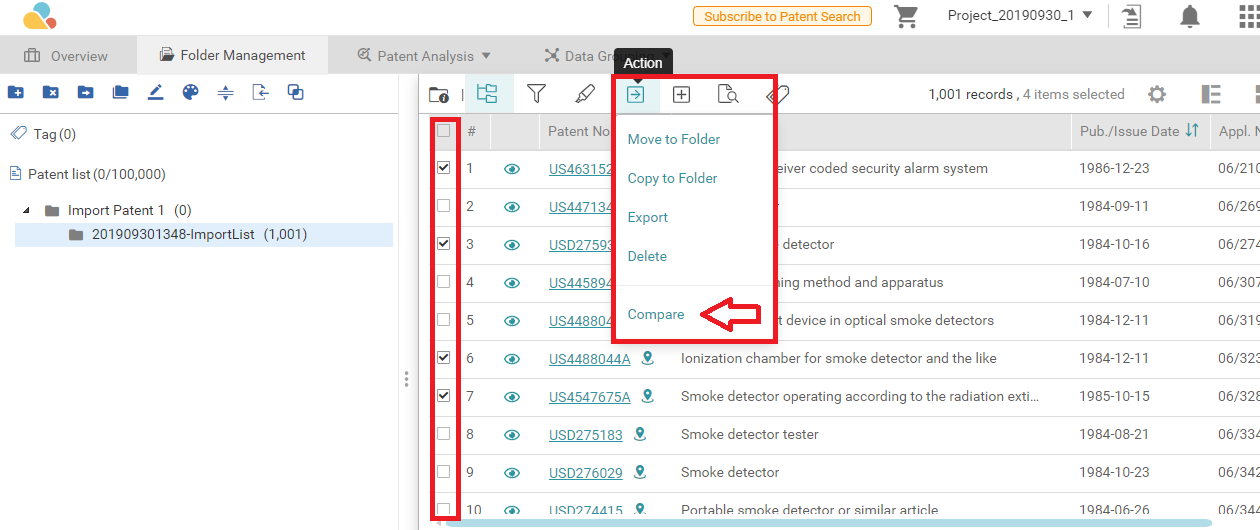
On the Compare page, drag and drop any two patents from the Patent list panel to either side of the Compare panel.