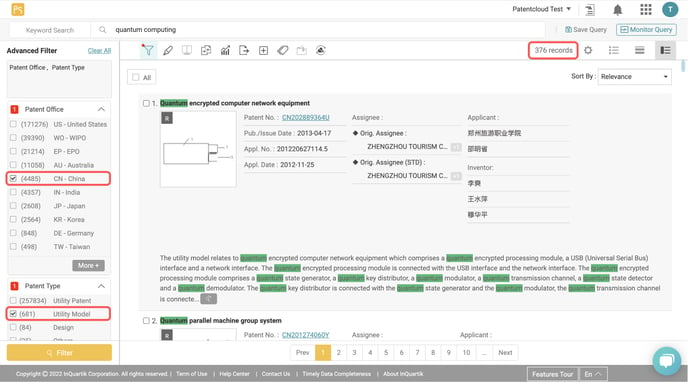Advanced Filter
Patent Search users can further filter the search results by using the advanced filters on the left-side of the search results page. You can filter your results by PTO, patent type, assignee/applicant, assignee (Std), current assignee, inventor, legal status, abandon type (for abandoned legal status), quality, value, IPC, CPC, Locarno, USPC, FI, agency, primary examiner, and kind code. Each filter shows the first 10 items - click on More+ to show the next 10.
Note: Make sure to click on the filter icon  to show Advanced Filter panel.
to show Advanced Filter panel.
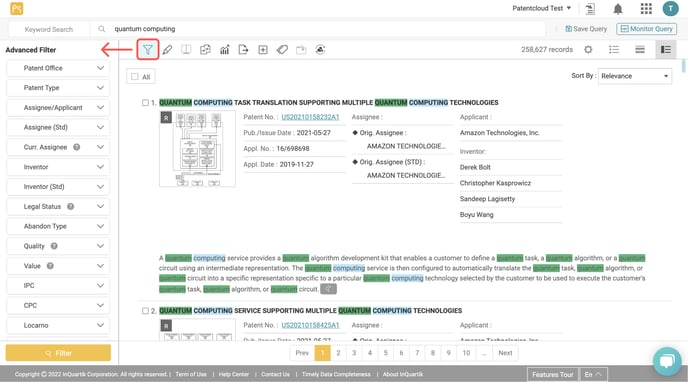
The number of matches beside the filter type is always based against the initial total search results and will not automatically update after filters have been applied. For this figure, you may refer to the upper right hand corner showing the number of records.