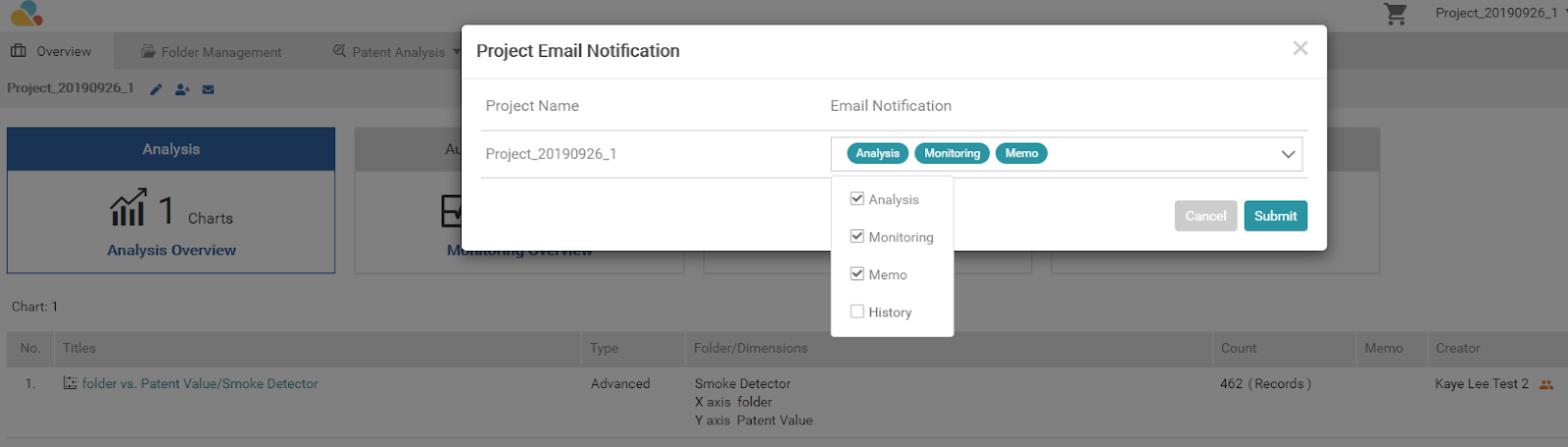Overview Page
Select and click on any project on the Project List to go to its Overview page. Once Patentcloud members — whether they are Patent Search Basic, Advanced, or Premium members — have been invited, they can view, edit or manage — depending on their access level — the project contents, including Analysis charts, Automatic Monitoring, Memos, and Project History. Non-Patent Search subscribers can view only.
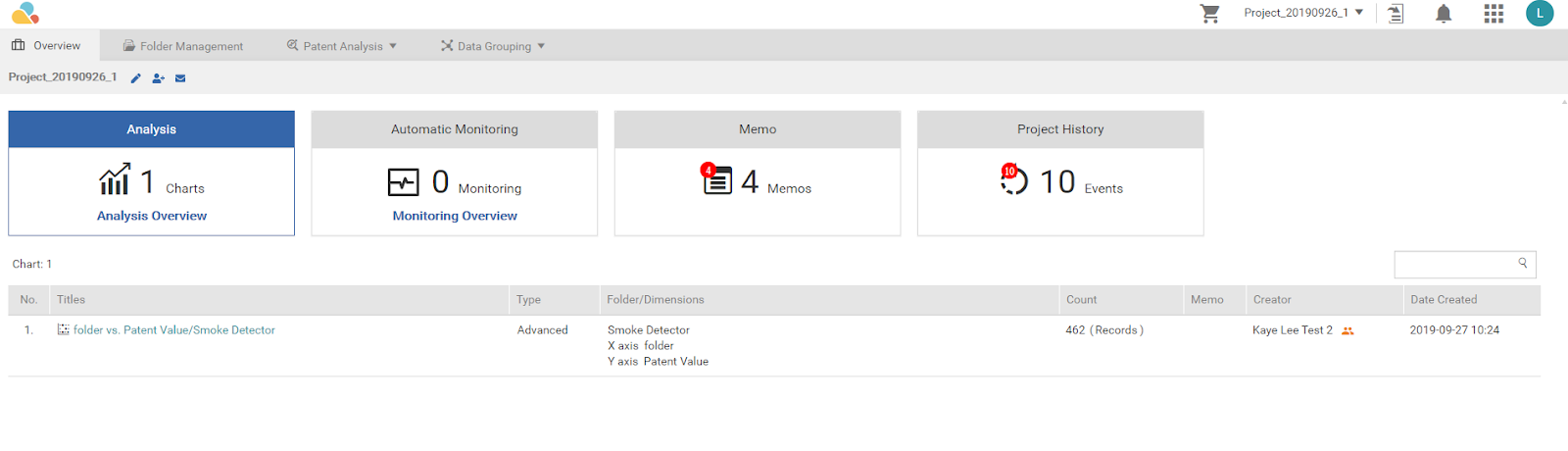
To stay up to date with any new changes, members can personalize their own Project Notification settings by clicking on the mail icon.
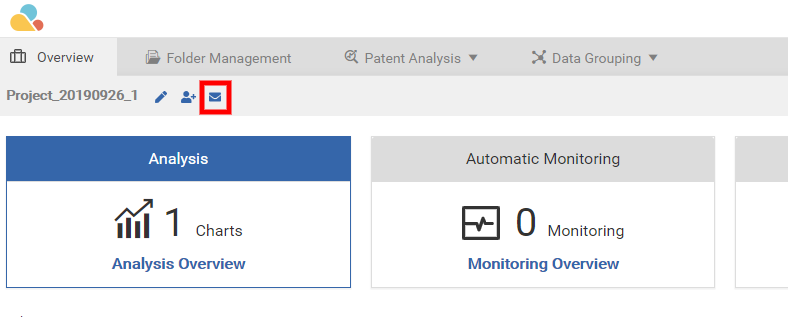
Select different Email Notification types from the dropdown list and tick or untick the checkboxes as required. Then, click Submit.